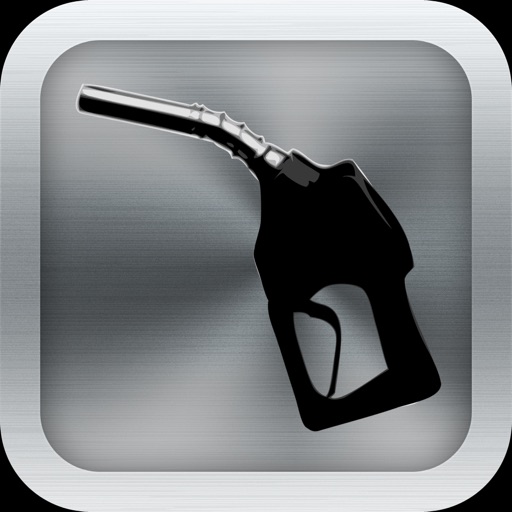
IMPORTANT: this free mobile application is only intended for existing COENCORP customers – please do not download this app unless your company is already subscribed to a hosted COENCORP fuel management solution

FuelZone On The Go
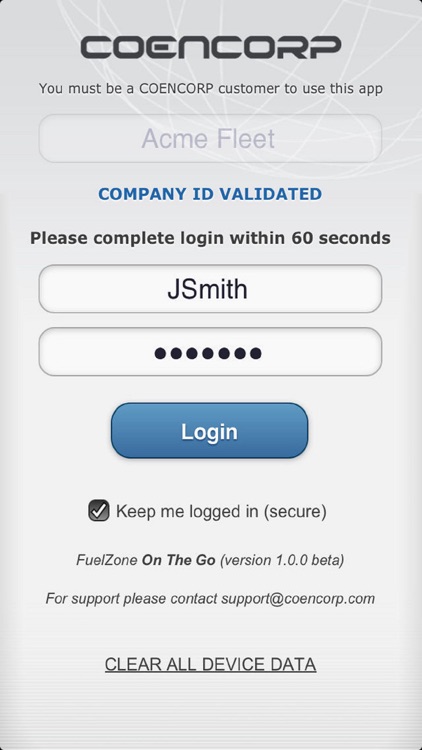
What is it about?
IMPORTANT: this free mobile application is only intended for existing COENCORP customers – please do not download this app unless your company is already subscribed to a hosted COENCORP fuel management solution. In order to use this app, you MUST have:
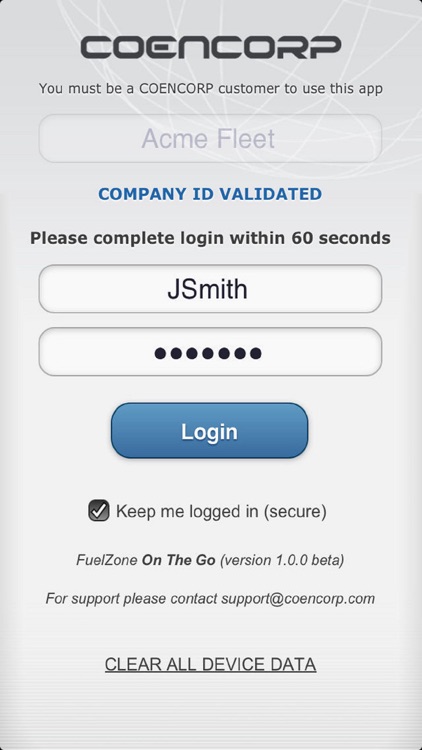
App Store Description
IMPORTANT: this free mobile application is only intended for existing COENCORP customers – please do not download this app unless your company is already subscribed to a hosted COENCORP fuel management solution. In order to use this app, you MUST have:
• a valid Company ID provided by COENCORP
• a valid user account with rights for entering off-site fueling transactions
For more information about our solutions and services, please visit www.coencorp.com
- - - - - - - - - - - - - -
FuelZone On The Go is a companion mobile app to COENCORP’s Fuel & Fleet Management Solution. The app allows COENCORP customers to enter off-site fueling transactions, and securely submit them to their remote hosted server in real-time.
For example, when a driver fuels a company vehicle at an off-site pump, the transaction details can be entered using this iPhone app, which then automatically submits the transaction to the customer’s central database in real-time. The transaction bar will turn from yellow to green when the server acknowledges reception of the transaction, and the transaction will be moved from ‘Pending’ to ‘Submitted’.
Note: a network connection is required to log in, select a vehicle ID, and submit transactions.
If there happens to be no mobile network coverage at the moment when the transaction is submitted, the app will store the transaction details for later submission. To re-attempt submission of any pending transactions to the server, simply go back tho the transactions list screen and the app will try to contact the server again. Multiple pending transactions can be submitted at the same time.
The app will keep a local copy of the last 20 successfully submitted transactions, as well as any new transactions that are pending submission.
This app has been optimized for iPhone 5 (but still works on the older iPhone 4 and iPhone 3GS).
For support, please contact us at support@coencorp.com
- - - - - - - - - - - - - -
First Steps:
When this app is first run, you will have to enter a valid Company ID in order to pair your device with a specific remote server. You only have to enter the Company ID once, it will be remembered the next time you use the app. Please check with your administrator to make sure that you have the correct Company ID.
A unique username and password will also be provided by your administrator for you to use.
While you can pair more than one device with your Company ID, your username can only be logged in to a single device at a time.
- - - - - - - - - - - - - -
This first version of the FuelZone On The Go mobile app allows users to enter & submit off-site fueling transactions to the central server, and to view a recent history of previously submitted transactions.
More features coming soon!
Initial release – version 1.0.0 – August 15th, 2013
AppAdvice does not own this application and only provides images and links contained in the iTunes Search API, to help our users find the best apps to download. If you are the developer of this app and would like your information removed, please send a request to takedown@appadvice.com and your information will be removed.