
The application is designed specifically for sending images from iOS device to FUJIFILM "Wonder Print Station" kiosk via Wi-Fi connection and to use for Photokina 2014 demonstration

FUJIFILM WPS Photo Transfer for iOS
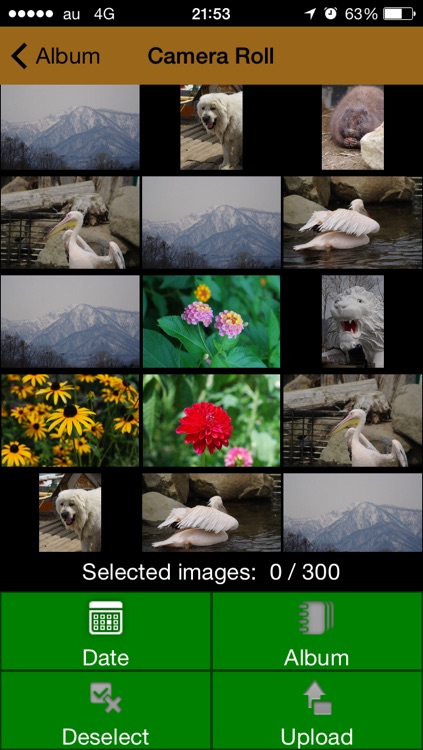
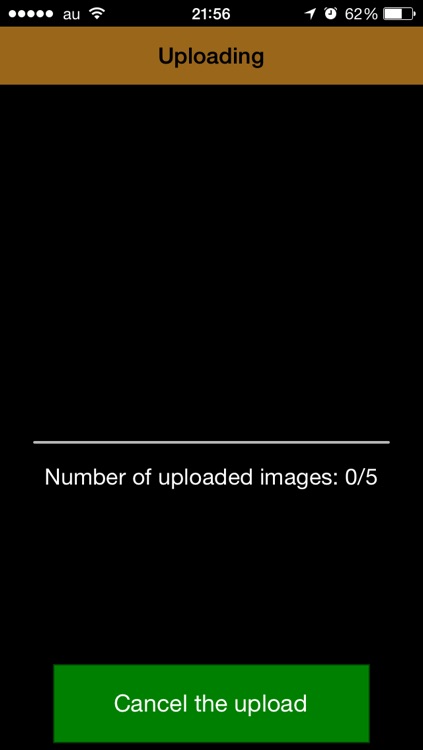
What is it about?
The application is designed specifically for sending images from iOS device to FUJIFILM "Wonder Print Station" kiosk via Wi-Fi connection and to use for Photokina 2014 demonstration. You can select the photos for print, anytime and anywhere with this application.
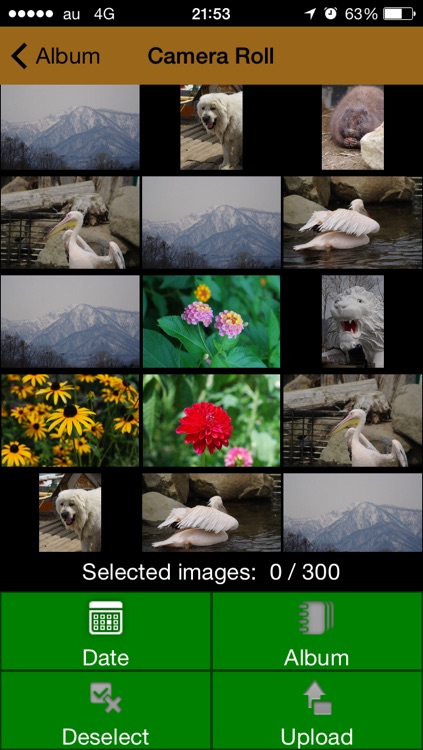
App Store Description
The application is designed specifically for sending images from iOS device to FUJIFILM "Wonder Print Station" kiosk via Wi-Fi connection and to use for Photokina 2014 demonstration. You can select the photos for print, anytime and anywhere with this application.
Step 1: Start up the application and select your photos to order
Step 2: Connect your smartphone to order terminal.
(Follow the instructions at order terminal)
It makes so easy the print from your smartphone!
Note:
This application works only with FUJIFILM "Wonder Print Station" kiosk, and will not work with other Kiosk.
At the installation, your device may show the message "WPS Photo Transfer Would Like to Access Your Photos ". Please press [OK].
This message will be displayed when the application is launched first time.
If [Don't Allow] has been selected, the application can not access your photos. In this case, please change the settings as follows.
a) Start "Settings" at the home screen
b) Select "Privacy", and then select "Photograph" at "Privacy" setting.
c) Turn the setting of "WPS Photo Transfer" to "ON".
AppAdvice does not own this application and only provides images and links contained in the iTunes Search API, to help our users find the best apps to download. If you are the developer of this app and would like your information removed, please send a request to takedown@appadvice.com and your information will be removed.