This app simply fills the screen with the view from the camera
Full Screen Camera
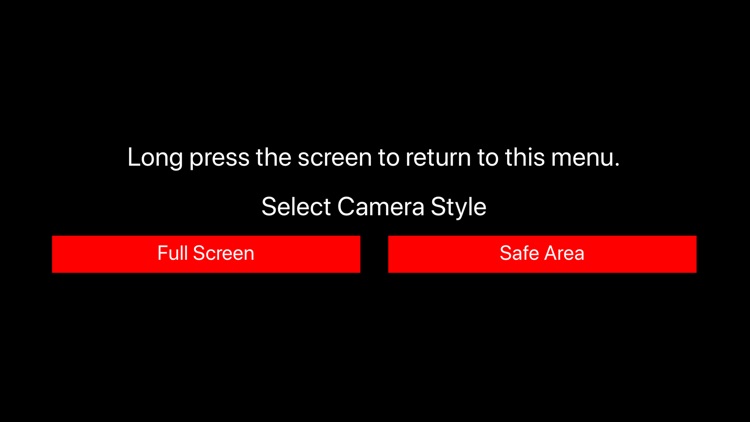

What is it about?
This app simply fills the screen with the view from the camera. You can use it for many purposes, but the reason it was created was for use as an external camera when connecting to a computer by USB.
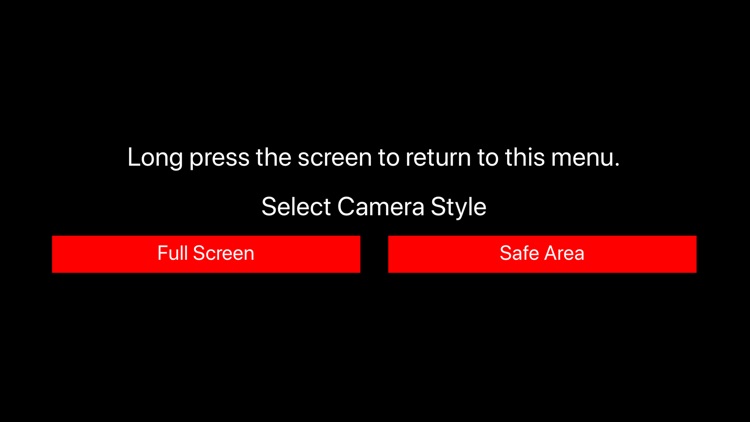
App Store Description
This app simply fills the screen with the view from the camera. You can use it for many purposes, but the reason it was created was for use as an external camera when connecting to a computer by USB.
This is especially useful in OBS, when you want to user your phone as an external camera source. Note that this only works on a Mac with iTunes installed.
There are two screen settings: Full Screen and Safe Area.
The Full Screen looks the best, but on devices without a home button (e.g. iPhone X), it includes the Swipe Bar at the bottom. So you can also choose Safe Area, and then crop the image on your computer.
Note that the app will prevent the phone from going to sleep. It will not, however, prevent notifications from popping up, so you might want to disable your notifications when you are using your phone as an external camera.
AppAdvice does not own this application and only provides images and links contained in the iTunes Search API, to help our users find the best apps to download. If you are the developer of this app and would like your information removed, please send a request to takedown@appadvice.com and your information will be removed.