Enjoy a seamless mobile experience designed exclusively for the iPhone and iPad devices
Fulton Bank Business Mobile
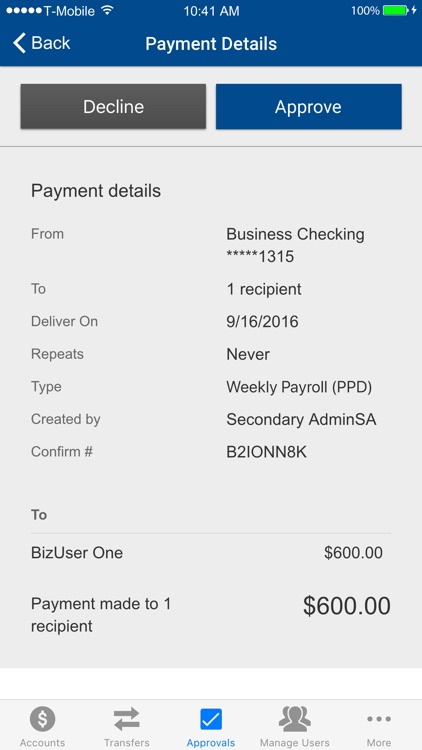

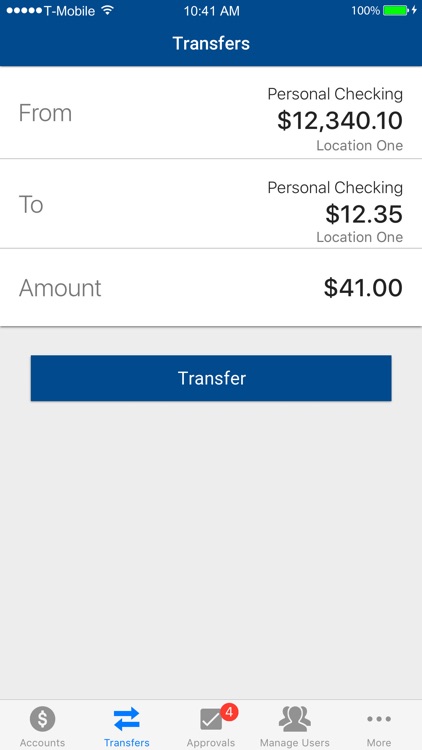
What is it about?
Enjoy a seamless mobile experience designed exclusively for the iPhone and iPad devices. You'll have instant access to your Fulton Bank Business accounts.
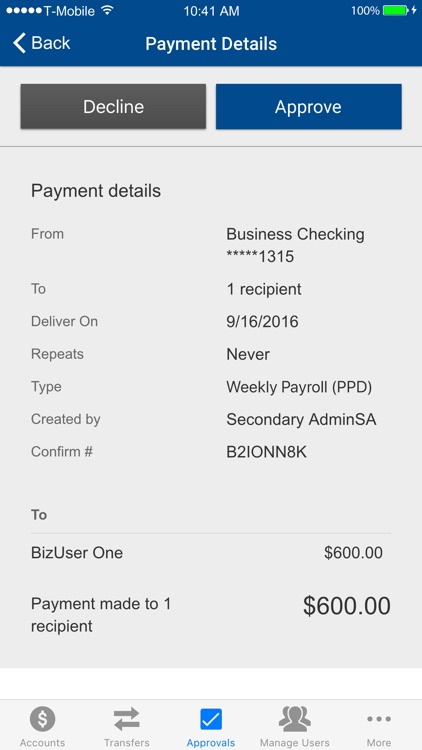
App Screenshots
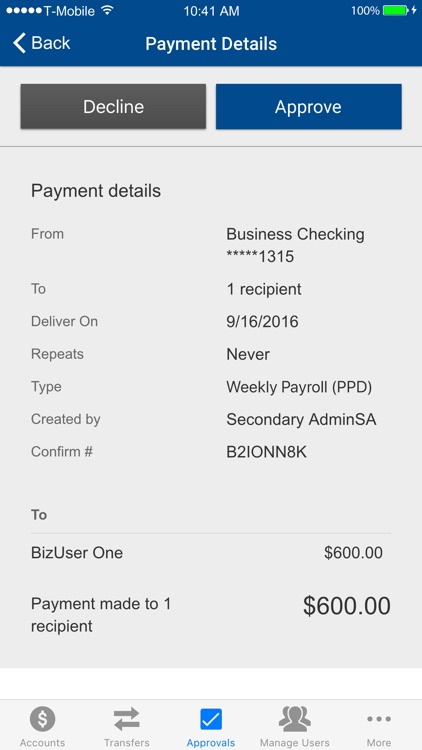

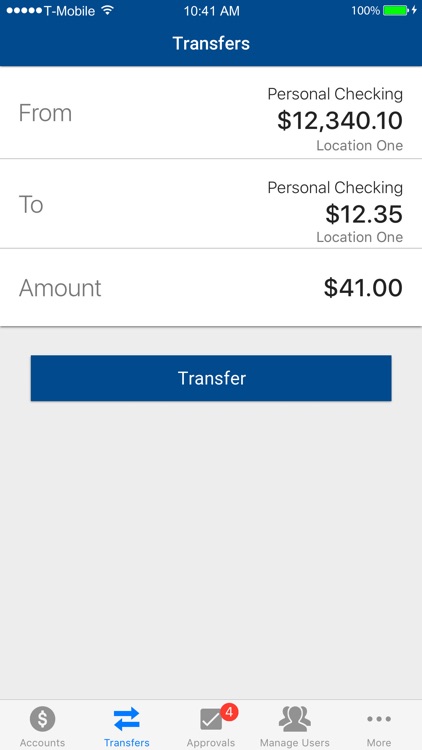
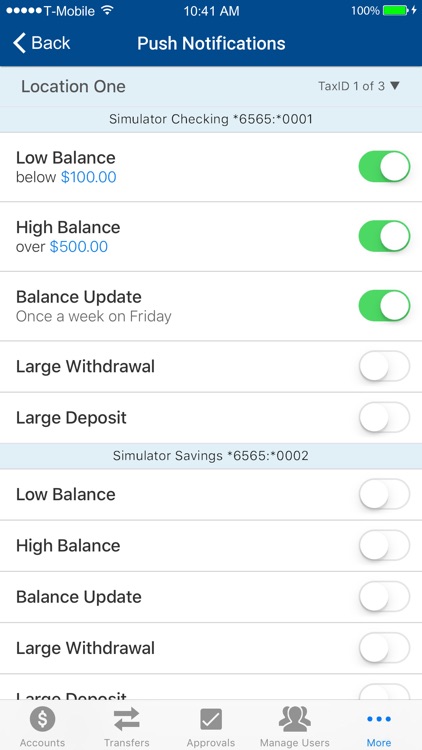
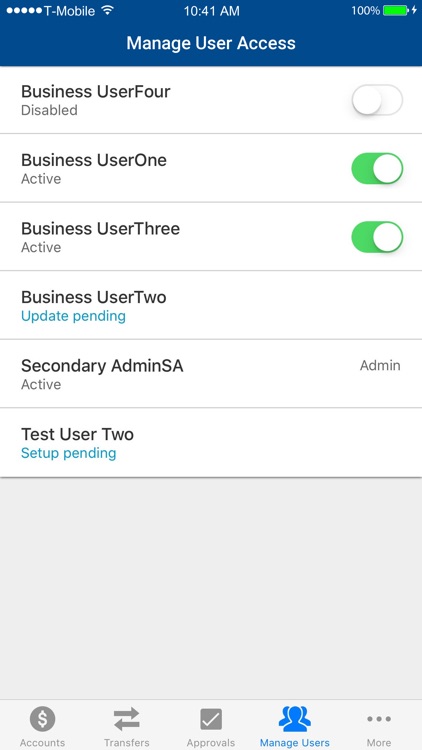
App Store Description
Enjoy a seamless mobile experience designed exclusively for the iPhone and iPad devices. You'll have instant access to your Fulton Bank Business accounts.
- Log in securely with the same username and password you use on Small Business Online Banking.
- Enjoy easy access with Touch ID or Face ID available for supported devices with iOS 12 and higher.
- Manage User access controls.
- Check balances on your Fulton Bank Business accounts, including checking, savings, and more.
- Access Multi-TIN balances and view transactions.
- Transfer funds quickly and easily between your Fulton Bank Business accounts.
- Deposit checks conveniently using Mobile Deposit.
- Locate Fulton Bank branches.
AppAdvice does not own this application and only provides images and links contained in the iTunes Search API, to help our users find the best apps to download. If you are the developer of this app and would like your information removed, please send a request to takedown@appadvice.com and your information will be removed.