
Future DJ is a DJ mixing app that allows you to mix like a pro dj in no time

Future DJ

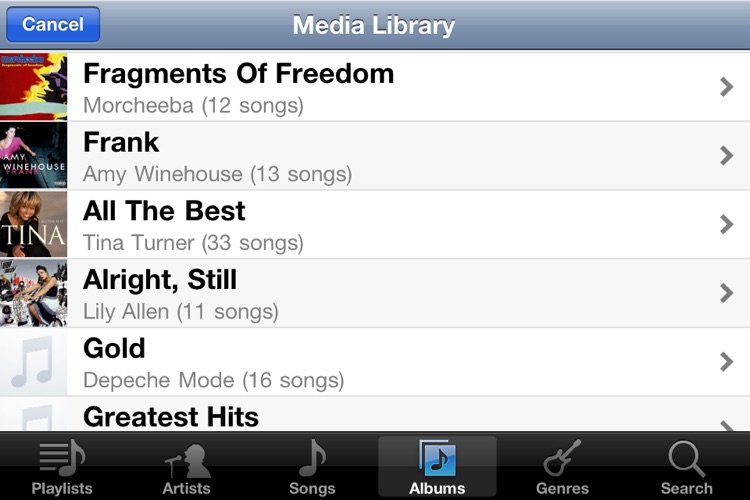

What is it about?
Future DJ is a DJ mixing app that allows you to mix like a pro dj in no time. This is not a toy, it's a full-blown software that you can use to mix for an entire party if you want to. Future DJ raises the standards through unique features such as automatic BPM detection, beat-matching and seamless looping.

App Screenshots

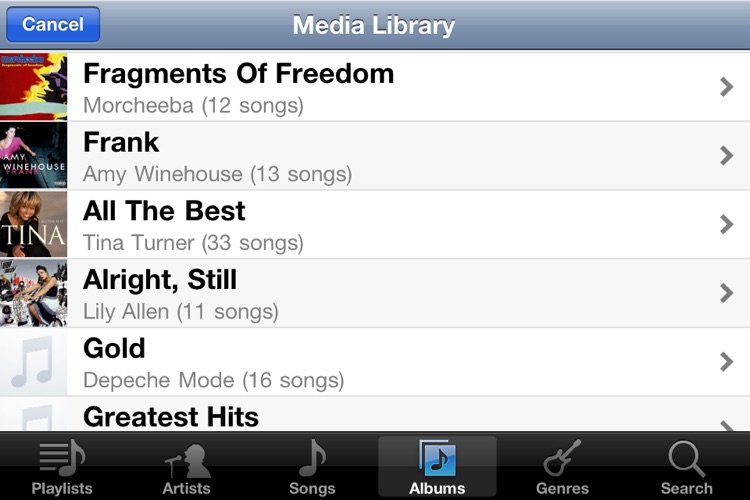


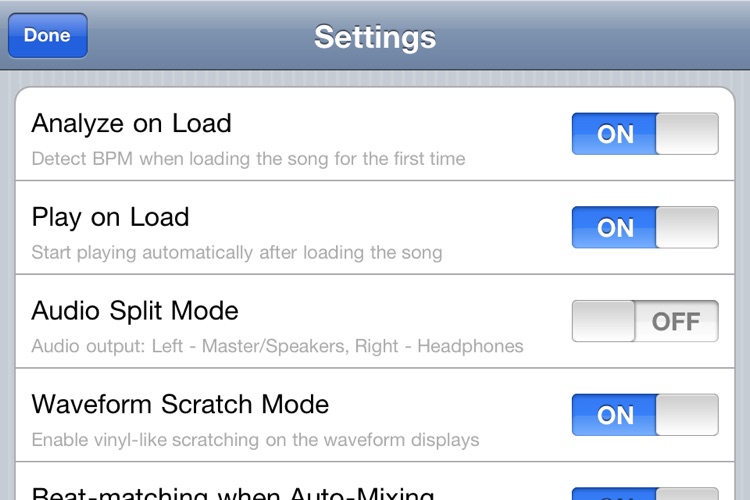
App Store Description
Future DJ is a DJ mixing app that allows you to mix like a pro dj in no time. This is not a toy, it's a full-blown software that you can use to mix for an entire party if you want to. Future DJ raises the standards through unique features such as automatic BPM detection, beat-matching and seamless looping.
You can access directly your songs on the device, no need to import anything or use complicated desktop software.
+ classic DJ setup with 2 decks and mixer
+ fully manual or automatic mixing
+ pitch/speed control and crossfader
+ one-click beat-matching and sync
+ seamless intelligent looping and skip-beat
+ automatic BPM detection (grid like) on the device
+ effects, eqs, filters
+ vinyl simulation including scratch, pitch, reverse play, brake, spin
+ separate headphones/speakers output (using a simple stereo splitter)
+ iPod library browsing system with search
+ professional CUE point functions including hot Cue-Play
+ pitch bend (using the pitch sliders)
+ MotionPlaying™ - place your iPhone/iPod on a turntable and scratch any song
+ extensive settings
+ Built-in help
Tips for improving performance:
+ use a fast device (like iPhone 4/4S, iPad, iPod Touch 4th gen or better)
+ turn on Flight Mode when doing live mixes
+ if you need both speakers and headphones preview, use a special inexpensive adapter (called a Splitter) that splits the headphones output so that the left channel will go to the speakers (master output) and right channel will go to the headphones (monitor)
Watch the videos at http://future.dj
AppAdvice does not own this application and only provides images and links contained in the iTunes Search API, to help our users find the best apps to download. If you are the developer of this app and would like your information removed, please send a request to takedown@appadvice.com and your information will be removed.