The built-in password generator helps you create unique passwords and PINs for each of your accounts
Future Pass – Password Manager


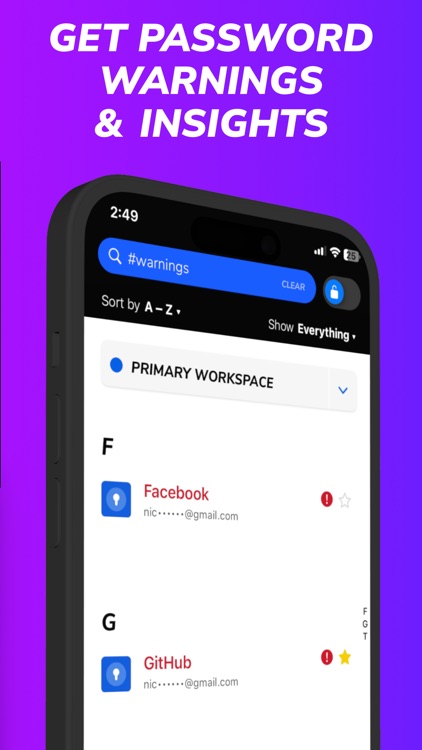
What is it about?
The built-in password generator helps you create unique passwords and PINs for each of your accounts.

App Screenshots


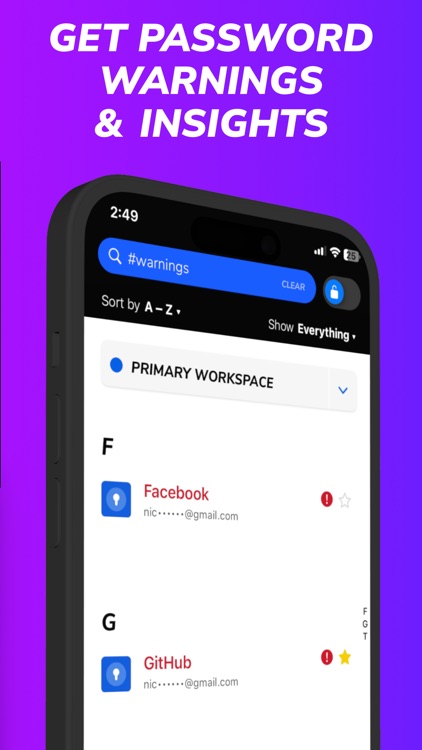
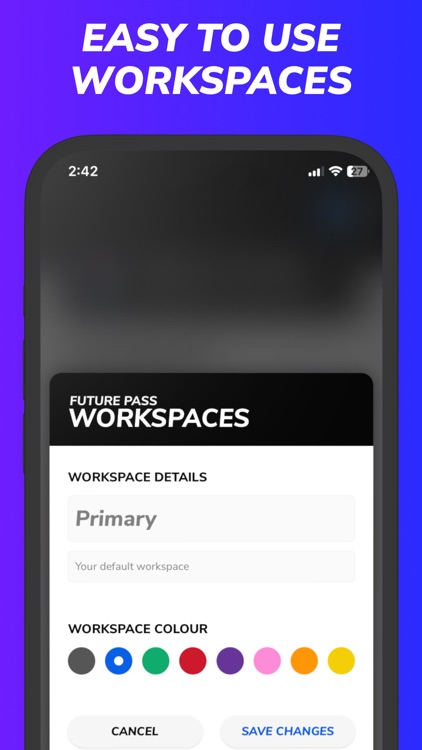

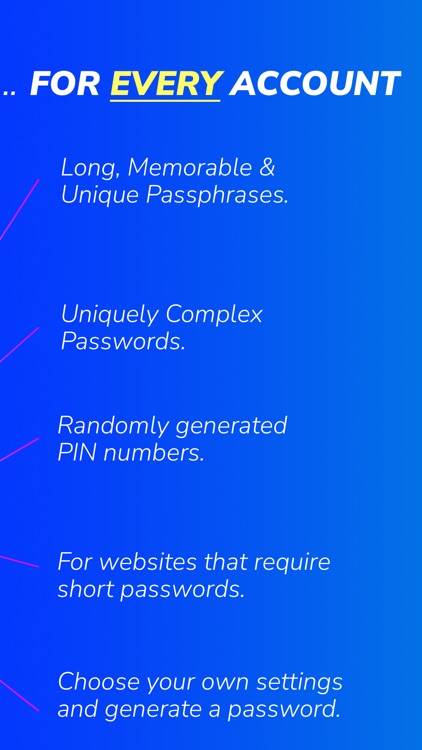


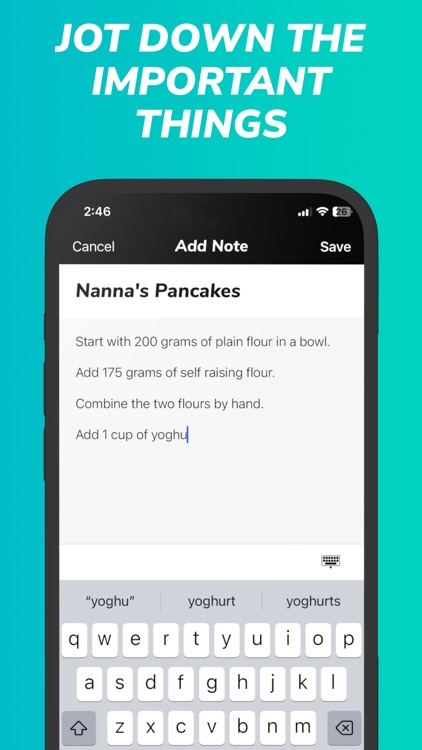

App Store Description
The built-in password generator helps you create unique passwords and PINs for each of your accounts.
# Remember Your Things
– Add your passwords, PINs, login details, notes, rewards cards, authenticator codes and more
– Jot down the important things, like Nanna's special recipes
– On-device encryption helps keep your secure records safe
– Automatically syncs your encrypted secure records
# Autofill Your Logins
– Quickly find and autofill your login details, right from your keyboard^
– Conveniently copy authenticator codes to your clipboard
# Be Organised with Workspaces
– Comes with a Primary Workspace
– Upgrade to create additional Workspaces, and keep your records organised and separate (eg Work, Personal, Study)
# Password Warnings & Insights
– Password Analysis provides you with insights into each record
– Scans your records for passwords that were exposed in known data breaches, in addition to any reused passwords
# Use Unique Passwords
– Create a multitude of unique passwords for your accounts, with Future Pass' built-in password generator
– Gain insights into your passwords, and improve them over time
– Get password exposure & reuse warnings, so you know when it's time to update them
# Conveniently Secure
– Supports Face ID & Touch ID for convenient access
– Secure records are encrypted on-device, to limit data exposure
– Makes use of AES 256 encryption, widely accepted for its strength
– Has a built-in Authenticator, to help you manage your two-factor authentication
^ Password Autofill requires iOS 12 or above.
Terms of Service: https://www.futurepass.com/terms/
Privacy Policy: https://www.futurepass.com/privacy/
AppAdvice does not own this application and only provides images and links contained in the iTunes Search API, to help our users find the best apps to download. If you are the developer of this app and would like your information removed, please send a request to takedown@appadvice.com and your information will be removed.