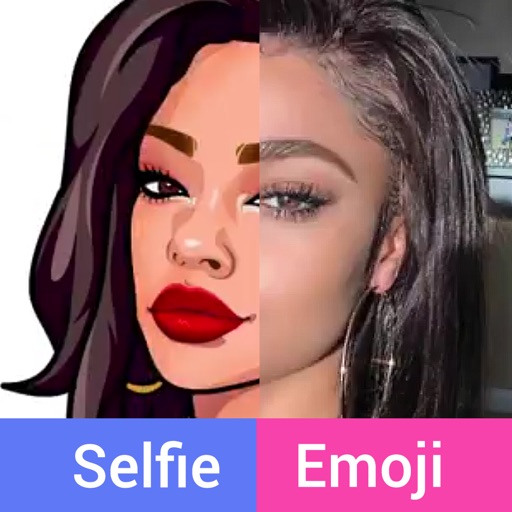
Fymoji is your own personal emoji

Fymoji
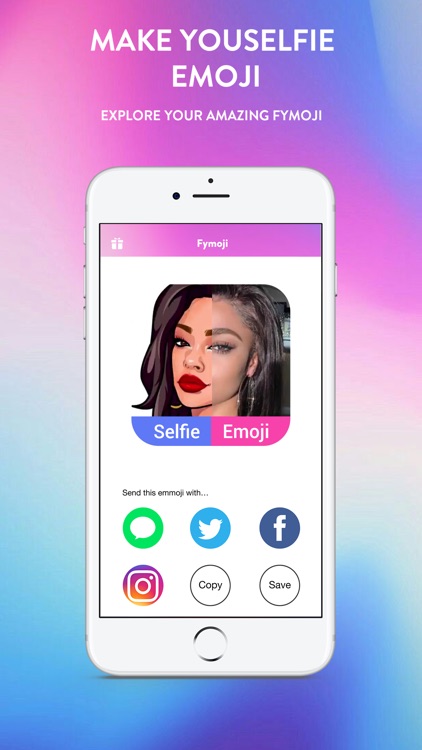
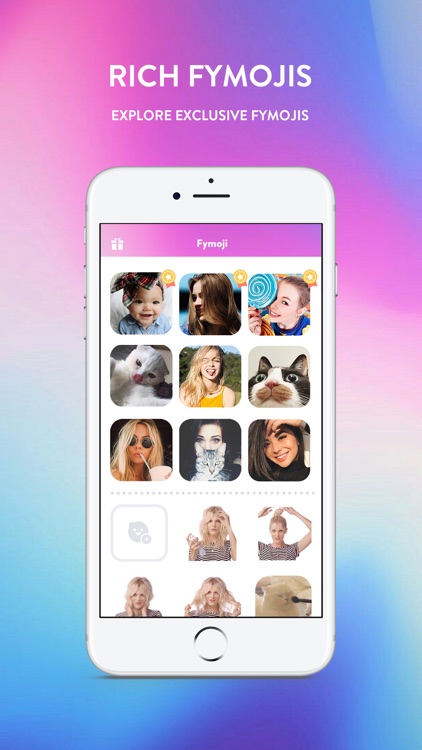
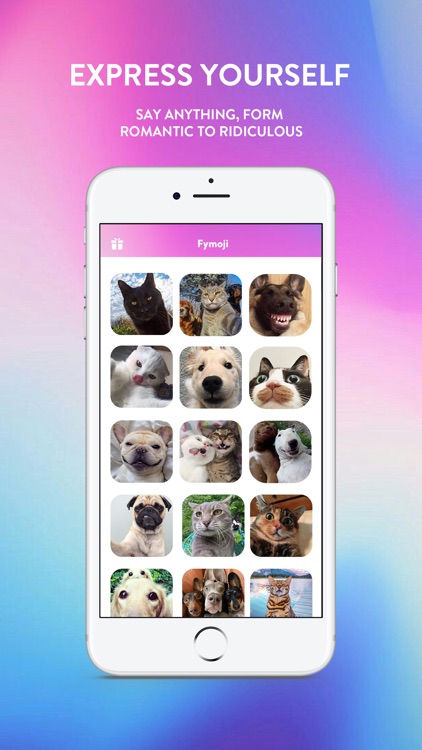
What is it about?
Fymoji is your own personal emoji. And it's a massively popular typing tool for IOS, we feel it's also imperative to make typing more fun for IOS users.
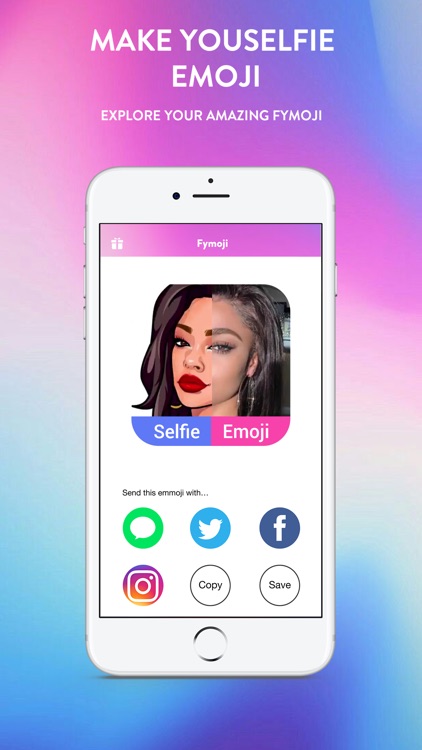
App Screenshots
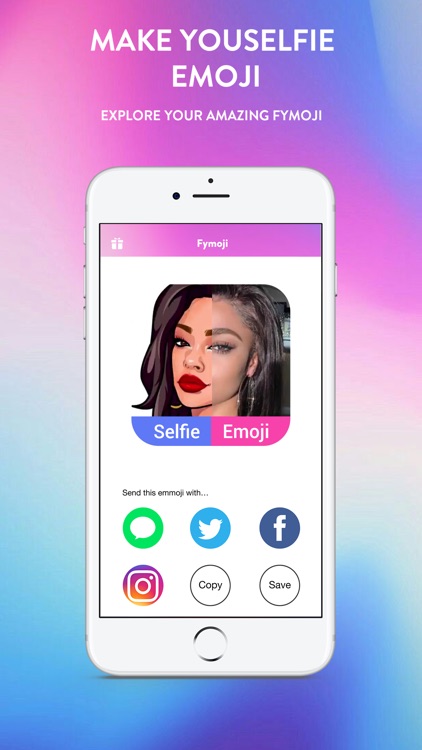
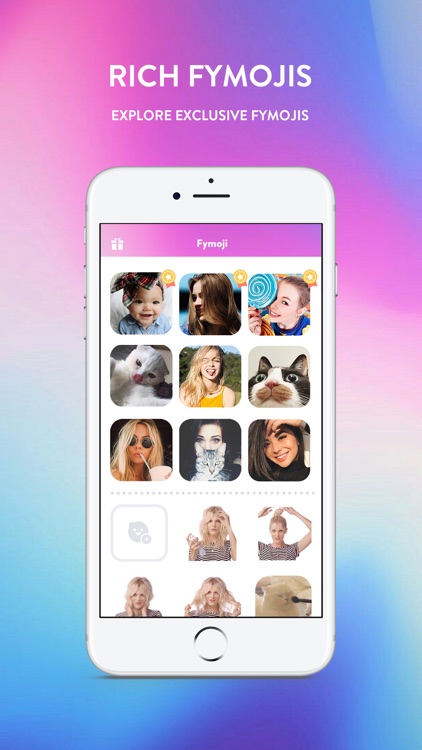
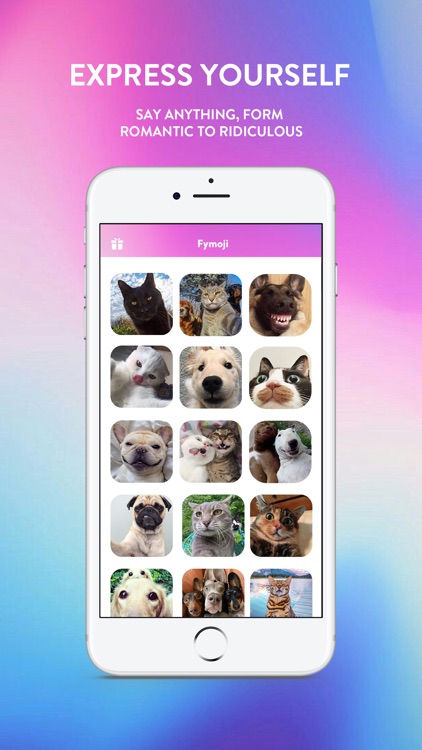

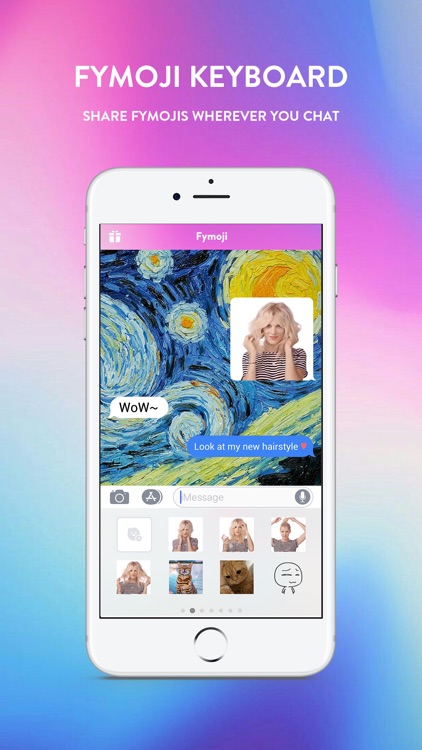
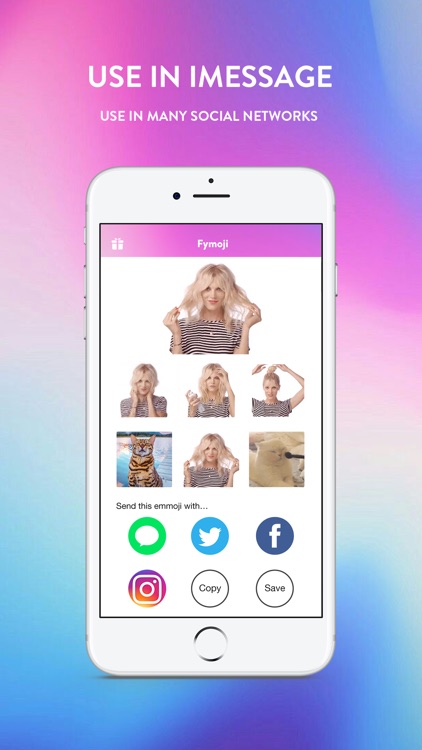
App Store Description
Fymoji is your own personal emoji. And it's a massively popular typing tool for IOS, we feel it's also imperative to make typing more fun for IOS users.
Features
Use Fymoji in Snapchat, iMessage and wherever else you chat
Create your own amazing Fymojis
You can explore exclusive Fymojis
[VIP Membership Service Description]
One-month subscription: $19.99
Currently the price of VIP membership starts from $19.99/month. If your do not purchase VIP membership, you can still use Fymoji for free.
Purchase VIP Membership and enjoy better Fymoji maker experience:
1.Enjoy exclusive content.
2.Enjoy better service without ads.
3.Enjoy the chance to share your own fymojis to your friends.
If you choose to purchase VIP membership, the subscription fee would be paid via iTunes account. The system would renew the subscription and deduct the corresponding fee automatically by subscription type in the 24-hour window before the subscription expires. If you want to turn off the automatic renewal after purchase, please go to iTunes Settings to turn it off.Any unused portion of a free trial period, if offered, will be forfeited when the user purchases a subscription to that publication, where applicable.
• Subscription automatically renews unless auto-renew is turned off at least 24-hours before the end of the current period
• Subscriptions may be managed by the user by going to the user's Account Settings after purchase
Terms of service:
https://sites.google.com/view/fymoji
Privacy Policy:
https://sites.google.com/view/fymojiprivacy
Privacy
Fymoji values your privacy. We don't collect any personal data without your explicit permission.
How to install Fymoji:
1.Go to system setting ->general->keyboard
2.Tap "Add New Keyboard"->choose "Fymoji"
3.Tap "Fymoji"->Allow Full Access
4.Go back and tap "Global" to switch up to Fymoji
AppAdvice does not own this application and only provides images and links contained in the iTunes Search API, to help our users find the best apps to download. If you are the developer of this app and would like your information removed, please send a request to takedown@appadvice.com and your information will be removed.