
Read G**gle News anytime anywhere

G!News Free version



What is it about?
Read G**gle News anytime anywhere! Read News Without Networks!

App Screenshots



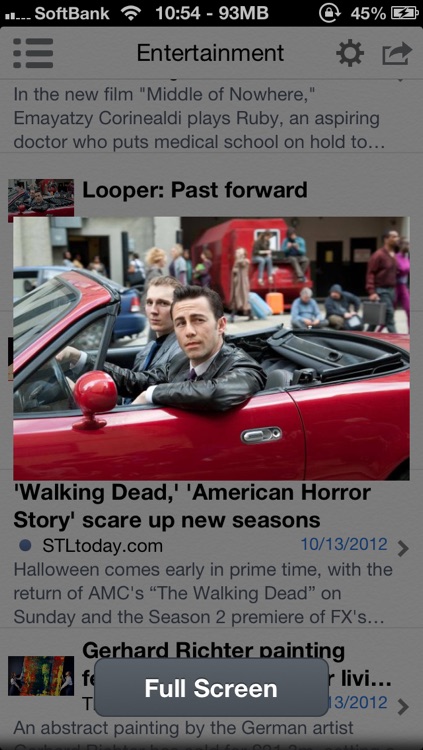
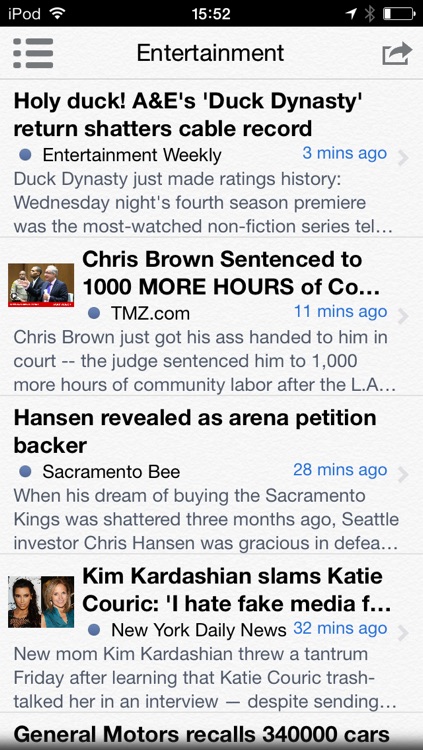
App Store Description
Read G**gle News anytime anywhere! Read News Without Networks!
If only you install G!News, you could download News so they are available whether you're on or offline, wherever you're on the train or on a plane without any internet connection.
This's a free version.
There is only one difference between a free version and payment version, The count of
customizable catalog(search and listup news by free keyword) is limitied to only one.
The payment version can add many and is no-limitied.
Features
1. Optimizing news content for iOS devices
Different from Safari or RSS reader, G!News optimizes to make it easier to check the contents of the news in iOS, that make it unnecessary to zoom for every news.
2. Available offline
Not only the titles, but also the contents can be downloaded at once. So they are available wherever you are even without any internet connection.
3. Supporting personal news
You can make and modify your own keywords to search all the news articles with the keywords. Top 10 most searched keywords on G**gle will be shown for your reference.
4. Abundant news source
Different from a certain newspaper, G!News gets the lasted news from G**gle news that may cover various types of newspaper.
5. Supporting iPhone, iPad and iPod
One purchase, available for multiple devices.
Supported services
⋅Send by mail
⋅Post to Twitter
⋅Send to Instapaper
⋅Send to Pocket(Read It Later)
⋅Open with Safari
⋅Copy link
*Pull down to refresh*
*Set "Show Unread Badge" off to turn off the badge on icon*
*Support Twitter: @cmframema*
*Define personal news by making keywords*
Note
You are connecting to the news sites directly when you update news, that is same to Safari and RSS reader. We don't redistribute.
AppAdvice does not own this application and only provides images and links contained in the iTunes Search API, to help our users find the best apps to download. If you are the developer of this app and would like your information removed, please send a request to takedown@appadvice.com and your information will be removed.