The Gain Mobile Banking App gives you access to your account from your device
Gain FCU Mobile Banking


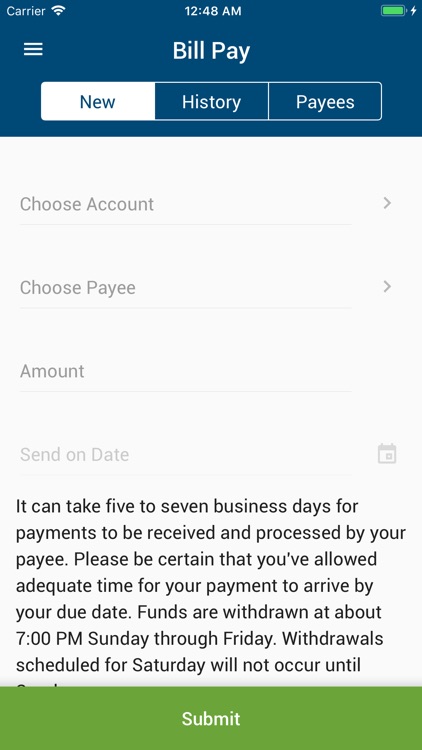
What is it about?
The Gain Mobile Banking App gives you access to your account from your device.


Gain FCU Mobile Banking supports Siri commands
App Screenshots


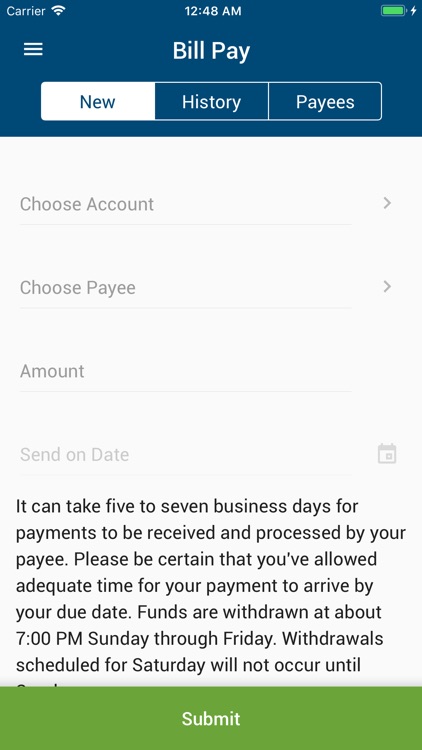

App Store Description
The Gain Mobile Banking App gives you access to your account from your device.
-One username and one password to access all your Gain accounts
-Enhanced alert options, including push notifications to your mobile device
-New compatibility with Mint and QuickBooks®
-Deposit Checks
-Turn your debit and credit cards ON and OFF.
-Find a nearby ATM
-View Transaction History
-Transfer Money
-Pay Loans
-Consolidate Debt
-Apply for a Loan
-Secure Messaging for Support.
-Fingerprint Login option on devices equipped with Touch ID.
Contact Us
Got questions about this application? Call us at (818) 846-1710.
Note: Screenshots are for demonstration purposes only. Your screen may appear slightly different
AppAdvice does not own this application and only provides images and links contained in the iTunes Search API, to help our users find the best apps to download. If you are the developer of this app and would like your information removed, please send a request to takedown@appadvice.com and your information will be removed.