
Gallery Mapper lets you organize your photos and videos by manually placing them on an image of a map or floor plan

Gallery Mapper

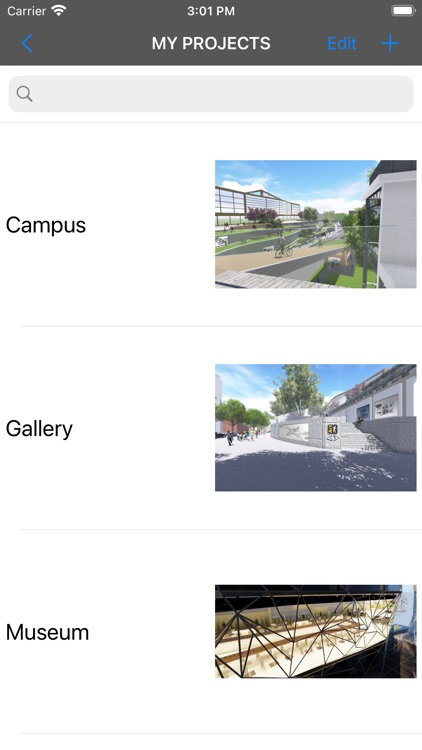

What is it about?
Gallery Mapper lets you organize your photos and videos by manually placing them on an image of a map or floor plan. Access specific photos and videos faster without having to search through a list or gallery. Organize your media by Project and Floor. Media can be tagged with additional information such as room, phase, heading, and description. For videos, a path can be drawn to indicate the route the video covers.

App Screenshots

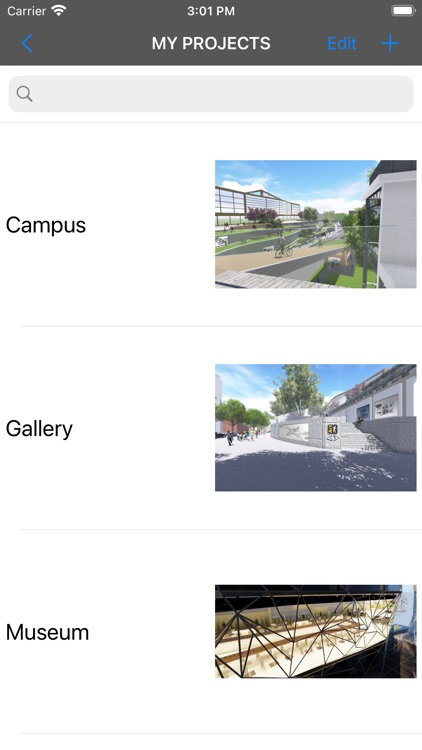

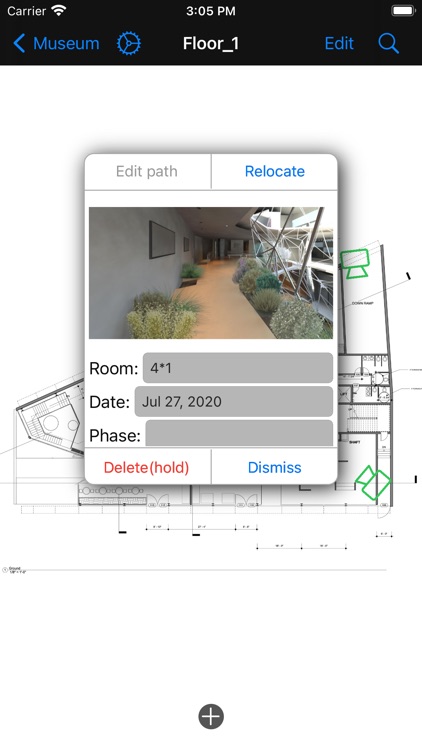

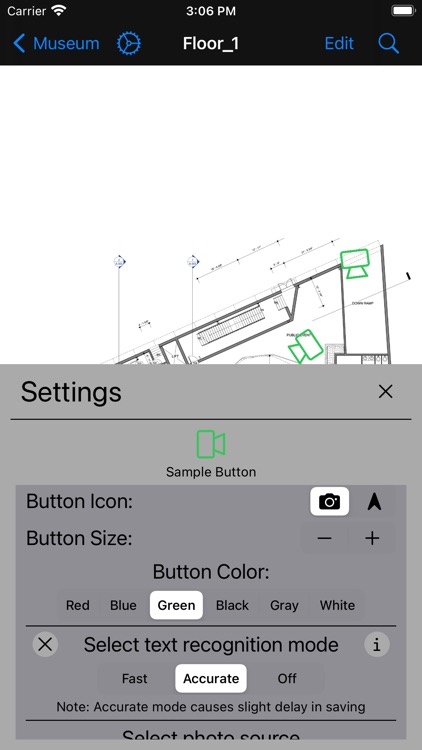
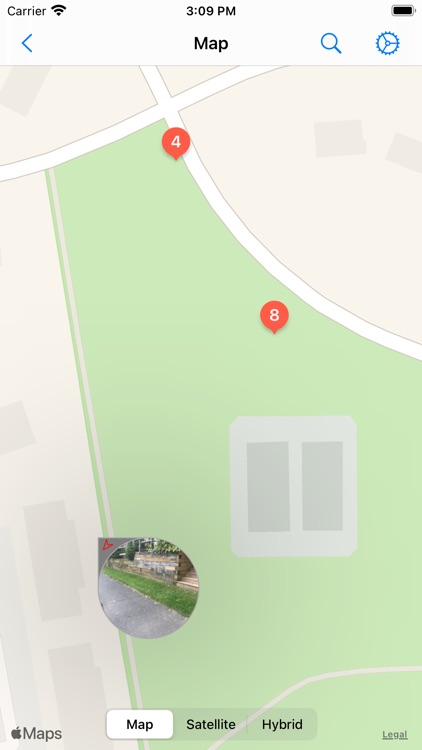
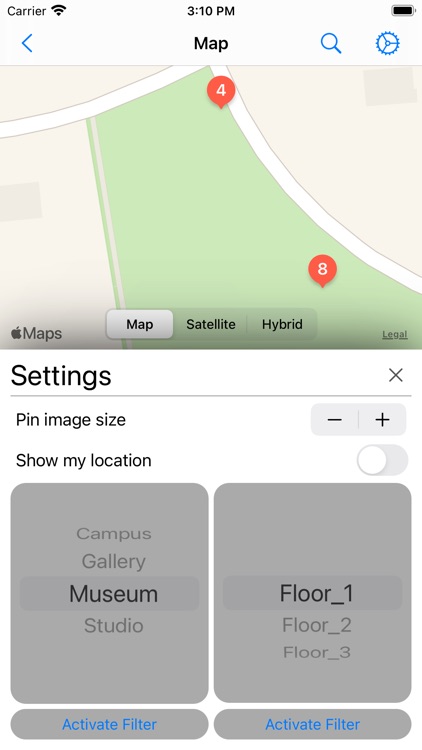
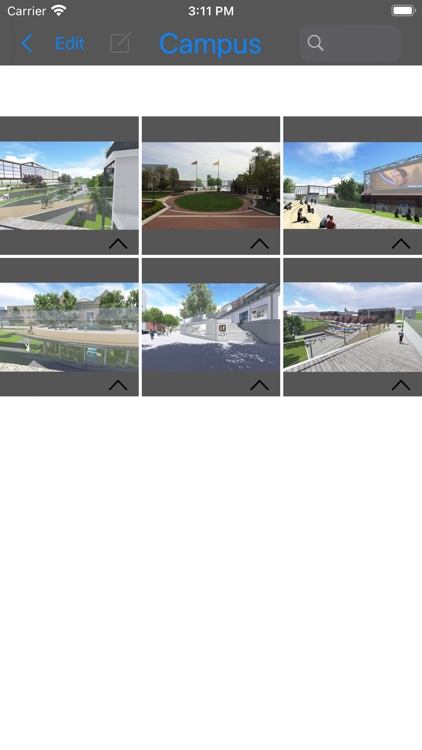
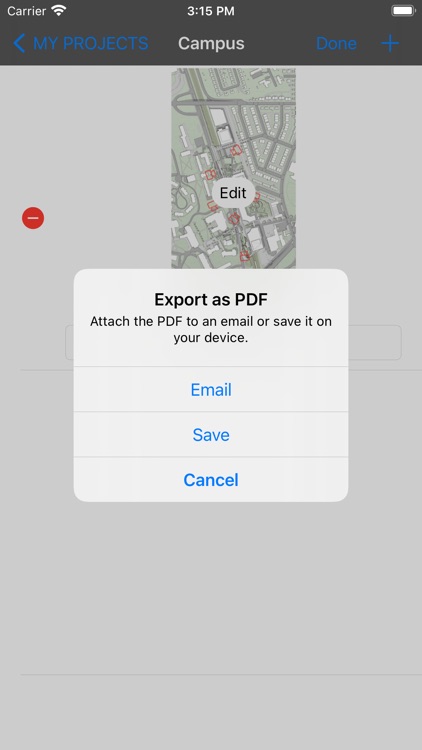
App Store Description
Gallery Mapper lets you organize your photos and videos by manually placing them on an image of a map or floor plan. Access specific photos and videos faster without having to search through a list or gallery. Organize your media by Project and Floor. Media can be tagged with additional information such as room, phase, heading, and description. For videos, a path can be drawn to indicate the route the video covers.
FEATURES:
•Organize photos and videos on top of an image (plan, map, etc.)
•Two levels of organization, 'Project' and 'Floor'
•Add searchable tags to photos or videos (room, phase, details, etc)
•Quickly access or share media (with or without plan reference)
•Export PDFs of individual floors and their tags (as link annotations)
•PDF links clickable on most PDF viewers, even on Windows
•iCloud sync support (app data syncs between all your devices)
BENEFITS:
•Avoid searching through your gallery or a folder with numbered photos
•No subscription fee
•No in-app purchases
•No limited seats, install on any number of devices connected to your account
This app was developed for use by architects and contractors to organize survey and construction photos. Share media easily with your team or with clients, using a standard action sheet, or a custom email which lets the recipient know the location of each photo. Search specific tags to access media faster. View added photos and videos overlaid on a map. Organize media you have already captured by adding photos to a queue for easy placement.
AppAdvice does not own this application and only provides images and links contained in the iTunes Search API, to help our users find the best apps to download. If you are the developer of this app and would like your information removed, please send a request to takedown@appadvice.com and your information will be removed.