
Import and Edit your Microsoft Project plans on iPad

Gantt Lite - for Microsoft Office, Project ( XML / MPP files )
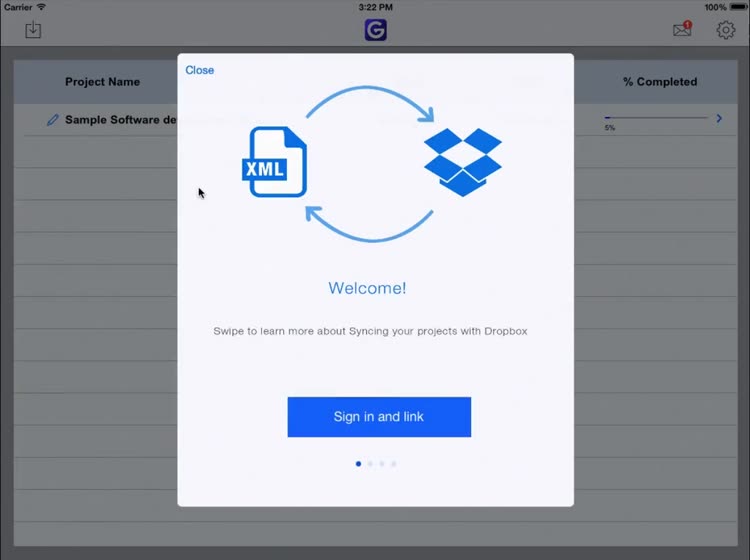
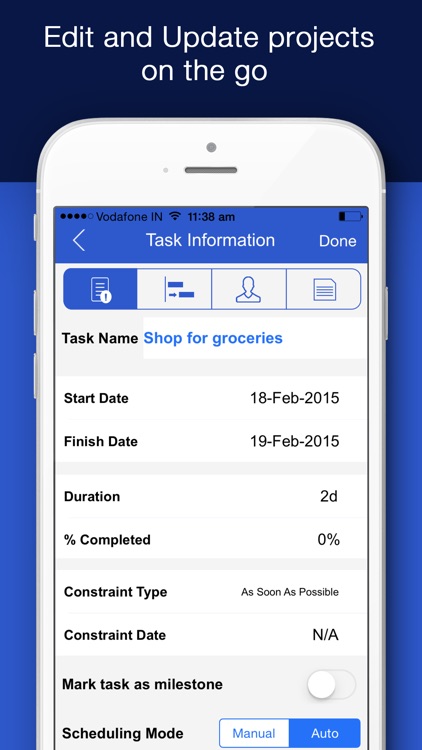
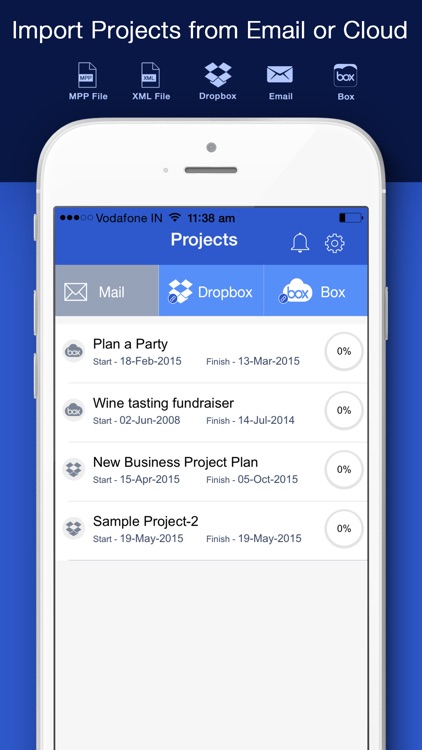
What is it about?
Import and Edit your Microsoft Project plans on iPad. Sign in and link to your Dropbox account to sync your projects across multiple devices. Share your Dropbox project folder with all the stakeholders to push project updates to your team instantly*.
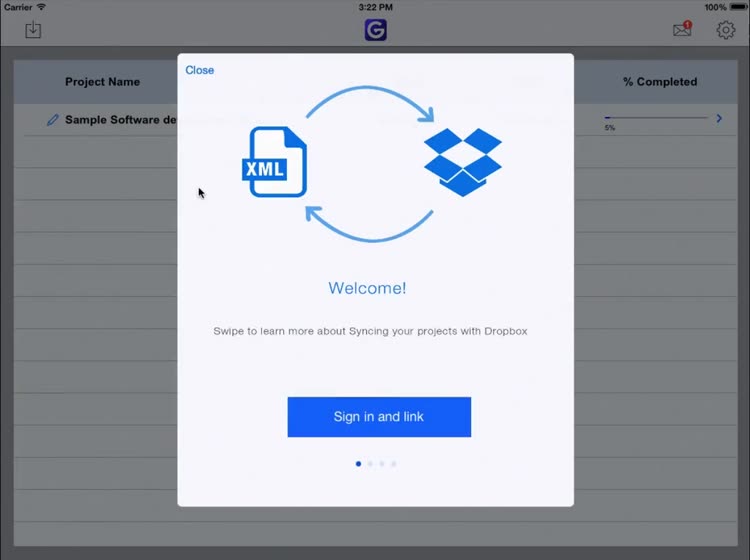
App Screenshots
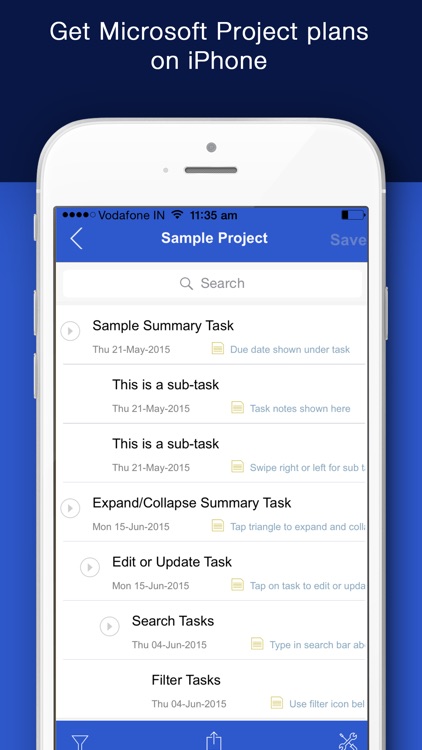
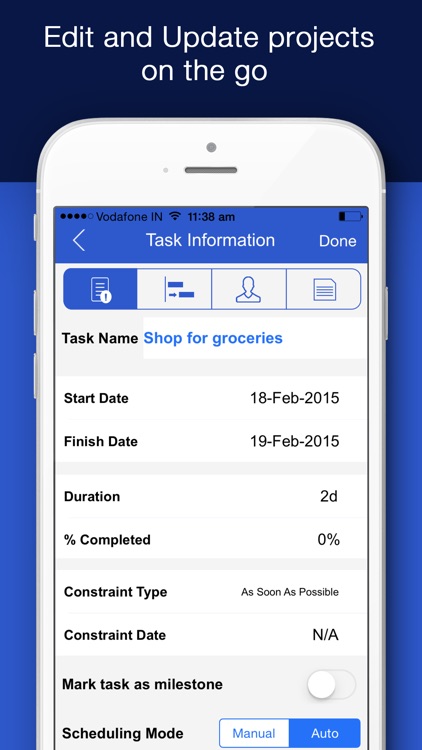
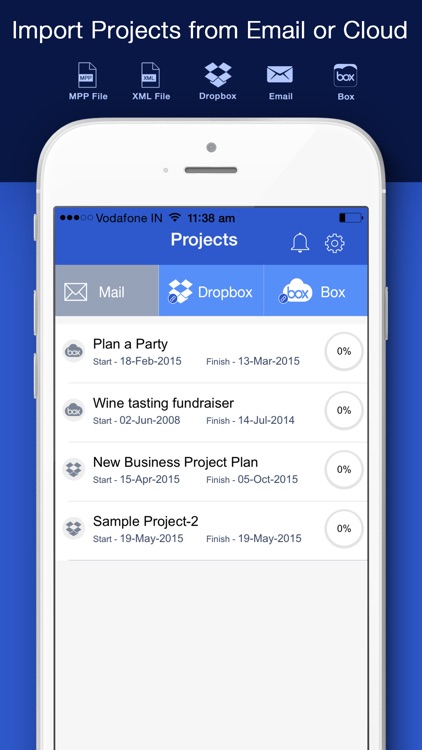
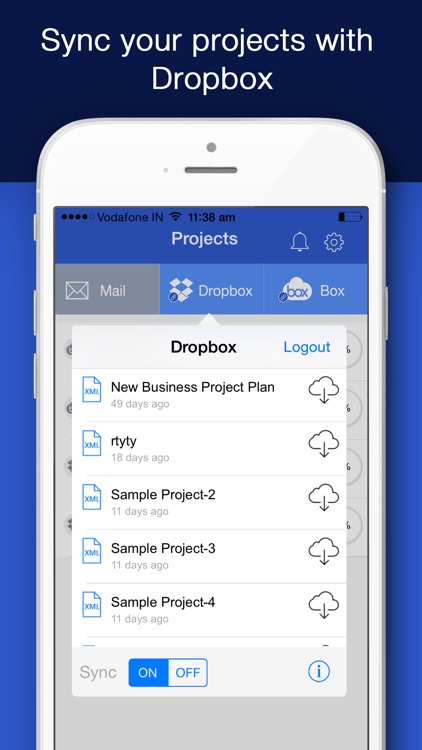
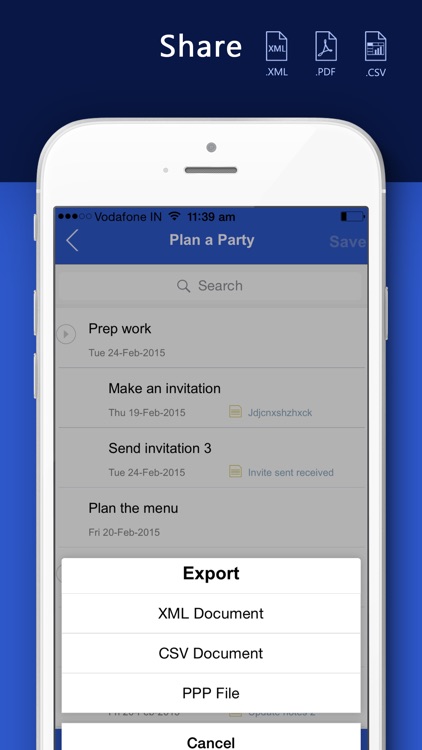
App Store Description
Import and Edit your Microsoft Project plans on iPad. Sign in and link to your Dropbox account to sync your projects across multiple devices. Share your Dropbox project folder with all the stakeholders to push project updates to your team instantly*.
Import Microsoft Project plans as XML or MPP files using Email, Dropbox, BOX or iTunes.
- Supports .MPP file created in Microsoft Project 2010 and above.
- Supports .XML file created in Microsoft Project 2007 and above.
This app enables project managers and planners to view Gantt in an interactive way. It provides flexibility to manage your projects while you are out of office or in meetings.
Dropbox Sync:
* Sign in and link your Dropbox account.
* The app will create a folder called GanttXML automatically if it does not already exist.
* Save your Project.xml or Project.mpp to the GanttXML folder.
* Download your projects to iPad
* XML projects will sync to Dropbox
Note: .mpp files will not sync to Dropbox.
*Project Collaboration:
You can share your Dropbox project folder (GanttXML) with multiple users or project stakeholder. Projects saved in this folder will be available for all the users the folder is shared with. Any updates to projects in the shared folder will get pushed to all the devices that downloaded the project from this folder.
Note: The collaboration feature has some limitations. Multiple users updating the project at the same time could result in conflicts.
Features:
* Import, view and edit Microsoft Project plans
* View 4 types of task links - finish-to-start (FS), start-to-start (SS), finish-to-finish (FF) and start-to-finish (SF)
* Edit and Update all available fields.
* Bird’s-eye view of Gantt for easy navigation
* Filter tasks by task name, duration, %complete, start date, finish date and resource
* Share projects as XML, PDF and CSV
* Export projects to Dropbox or send as email attachment
This App has been developed based on valuable feedback we received from Project Management Community. Your feedback, comments, reviews and ideas help us improve Gantt Pro. We would like to hear from you.
AppAdvice does not own this application and only provides images and links contained in the iTunes Search API, to help our users find the best apps to download. If you are the developer of this app and would like your information removed, please send a request to takedown@appadvice.com and your information will be removed.