
The Face It™ watch face app lets you customize your watch face with any photo from your mobile device

Garmin Face It™
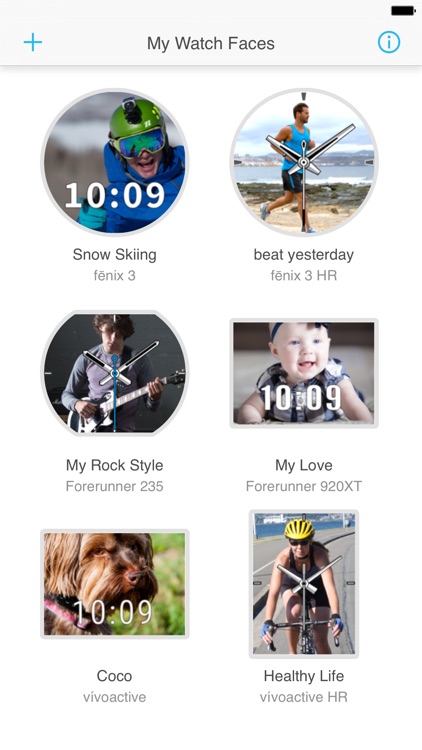


What is it about?
The Face It™ watch face app lets you customize your watch face with any photo from your mobile device. Download the app, choose an image from your photo library, add the time, and set it as your watch’s face. Whether it’s a scenic view from your last hike or a picture of your new puppy, the Face It app lets you add personality to your watch that’s uniquely you.
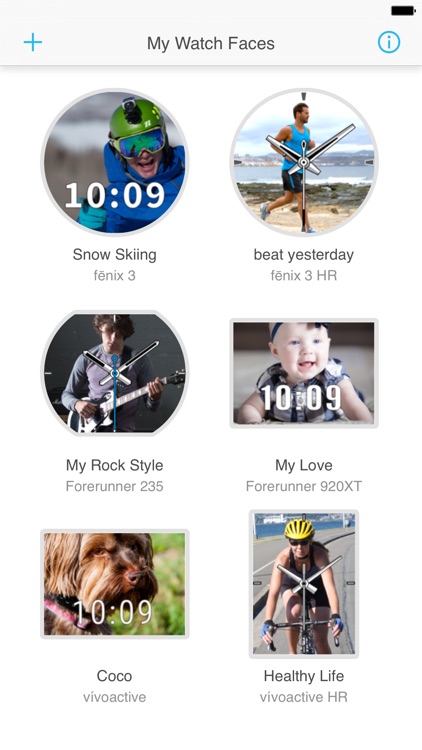
App Screenshots
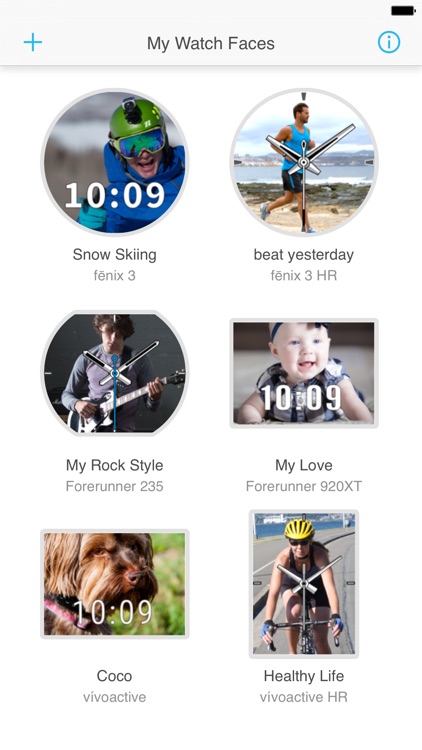




App Store Description
The Face It™ watch face app lets you customize your watch face with any photo from your mobile device. Download the app, choose an image from your photo library, add the time, and set it as your watch’s face. Whether it’s a scenic view from your last hike or a picture of your new puppy, the Face It app lets you add personality to your watch that’s uniquely you.
Available on the following Connect IQ™ compatible wearables: Approach S60, D2™ Bravo, D2 Bravo Titanium, D2 Charlie, epix™, fēnix® 3, fēnix 3 HR, fēnix® 5, fēnix® 5s, fēnix® 5x, quatix® 3, quatix® 5, tactix® Bravo, Forerunner® 230, Forerunner 235, Forerunner 630, Forerunner 735XT, Forerunner 920XT, Forerunner 935, vívoactive® and vívoactive HR.
AppAdvice does not own this application and only provides images and links contained in the iTunes Search API, to help our users find the best apps to download. If you are the developer of this app and would like your information removed, please send a request to takedown@appadvice.com and your information will be removed.