
The GDS Connect 68SXP App allows users to remotely access a GDS-68SXP Odorant Monitor using Bluetooth wireless technology

GDS Connect 68SXP
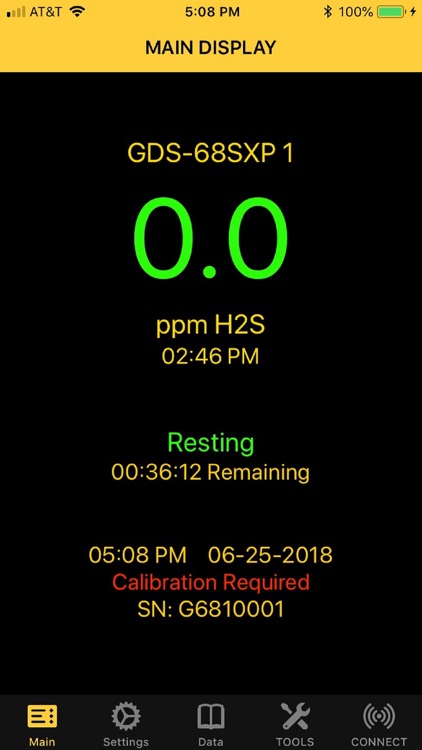
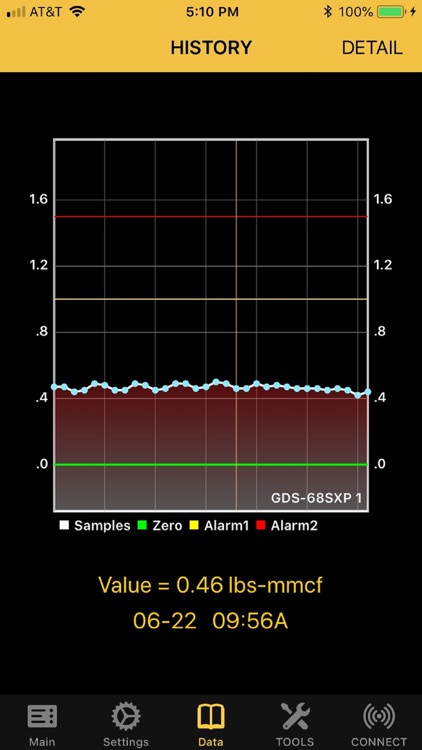
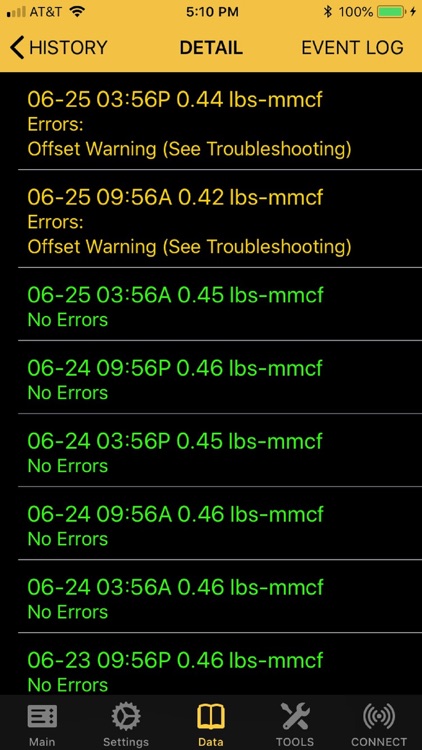
What is it about?
The GDS Connect 68SXP App allows users to remotely access a GDS-68SXP Odorant Monitor using Bluetooth wireless technology. The GDS-68SXP monitor must have a Bluetooth interface installed and enabled for this app to work properly.
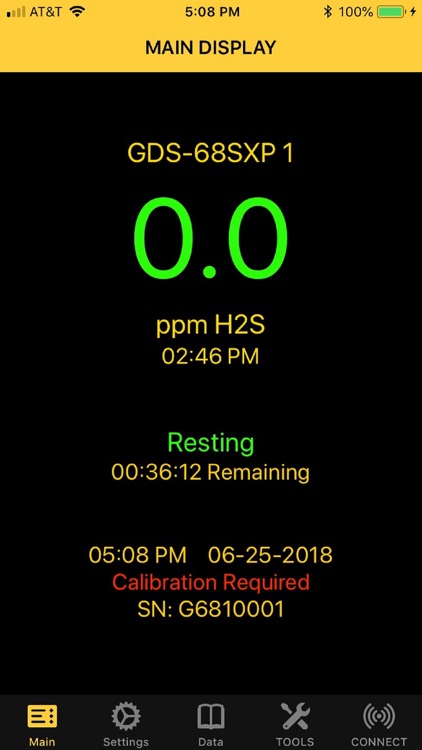
App Screenshots
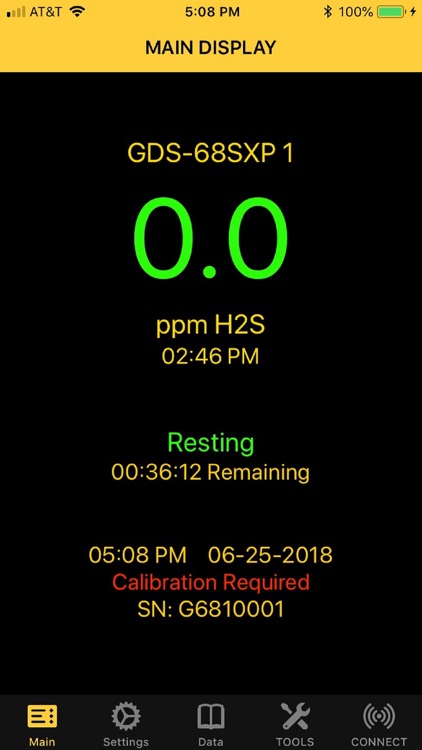
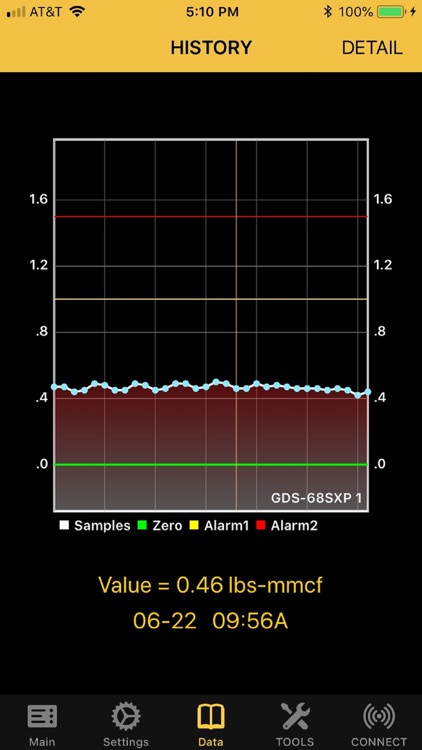
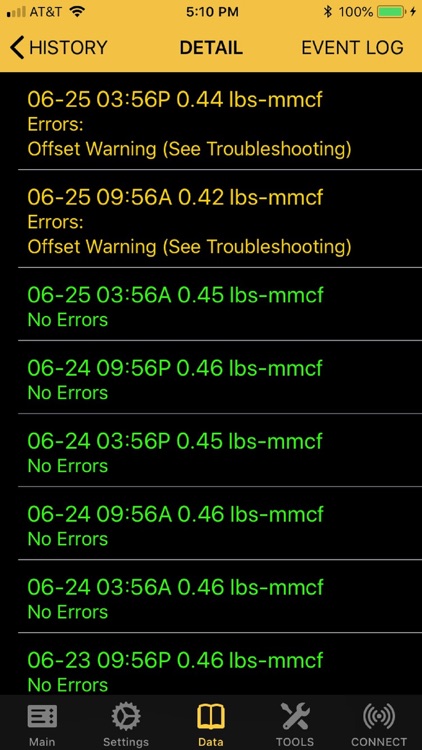
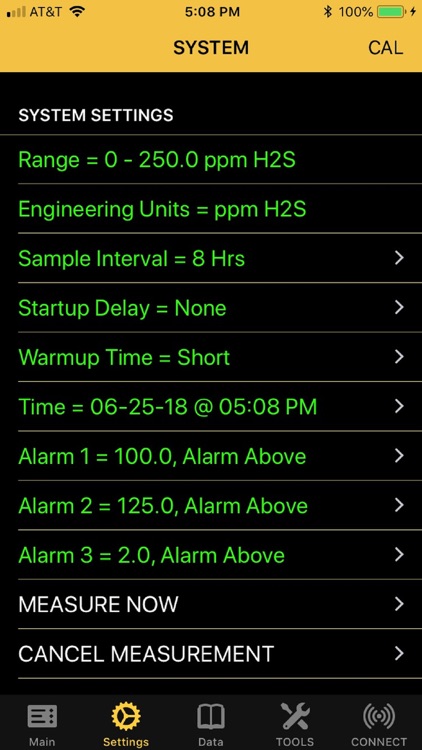
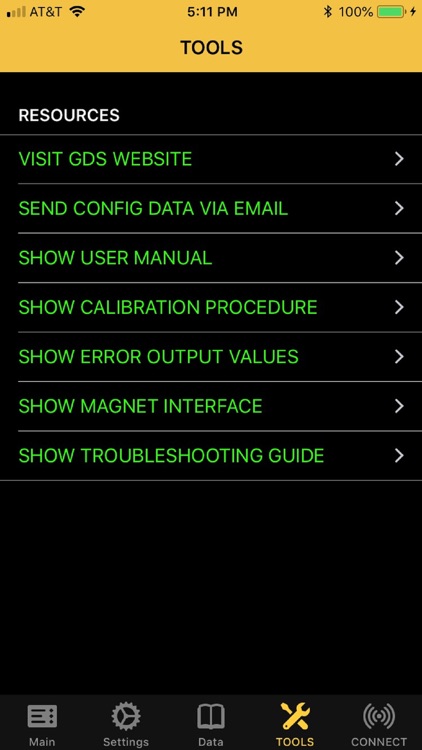
App Store Description
The GDS Connect 68SXP App allows users to remotely access a GDS-68SXP Odorant Monitor using Bluetooth wireless technology. The GDS-68SXP monitor must have a Bluetooth interface installed and enabled for this app to work properly.
Once connected, users are able to view current readings, system and calibration settings and stored data in graphical and tabular form. Settings can be changed remotely if writes are enabled in the GDS-68SXP menu. A Tools menu includes the User's Manual and eMail interface that allows a user to manually send condensed summary or extended diagnostics text emails to themselves or coworkers.
For enhanced security, writes can be disabled at the GDS-68SXP monitor, allowing a user to view settings and data but not change any values.
AppAdvice does not own this application and only provides images and links contained in the iTunes Search API, to help our users find the best apps to download. If you are the developer of this app and would like your information removed, please send a request to takedown@appadvice.com and your information will be removed.