With the augmented reality app from GEA Heating & Refrigeration Technologies you can view the 3D model and key highlights of the GEA RedGenium heat pump and the GEA BluX chiller anytime from anywhere
GEA Heating & Refrigeration AR

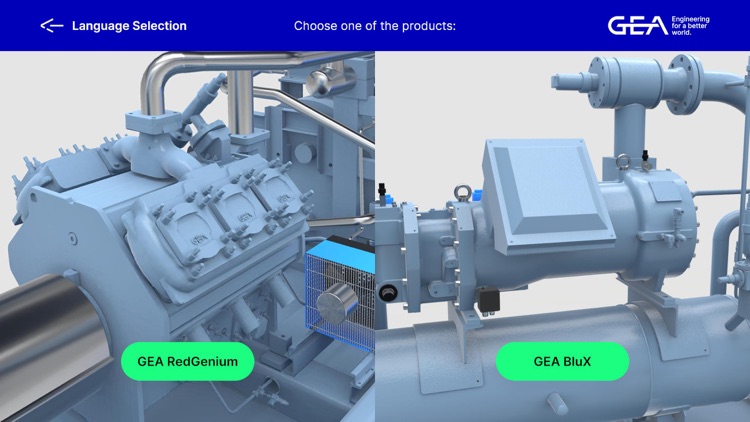

What is it about?
With the augmented reality app from GEA Heating & Refrigeration Technologies you can view the 3D model and key highlights of the GEA RedGenium heat pump and the GEA BluX chiller anytime from anywhere. Simply track the floor until the camera detects a flat surface, tap the screen to place the product and get started. You can choose between a 1:1 size that shows the complete dimensions of the product and details that are true to size, or a product overview. If you prefer to view the product in a smaller scale, simply adjust the size by zooming out. The restart button allows you to return to the initial screen.

App Screenshots

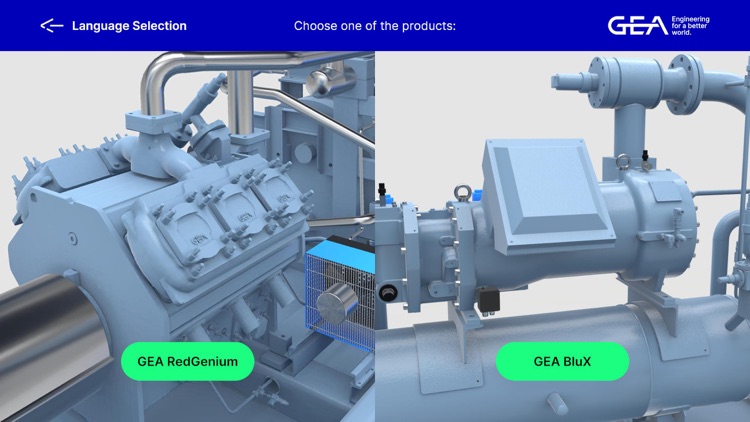







App Store Description
With the augmented reality app from GEA Heating & Refrigeration Technologies you can view the 3D model and key highlights of the GEA RedGenium heat pump and the GEA BluX chiller anytime from anywhere. Simply track the floor until the camera detects a flat surface, tap the screen to place the product and get started. You can choose between a 1:1 size that shows the complete dimensions of the product and details that are true to size, or a product overview. If you prefer to view the product in a smaller scale, simply adjust the size by zooming out. The restart button allows you to return to the initial screen.
AppAdvice does not own this application and only provides images and links contained in the iTunes Search API, to help our users find the best apps to download. If you are the developer of this app and would like your information removed, please send a request to takedown@appadvice.com and your information will be removed.