
* VIM-like full keyboard access

Geek Browser
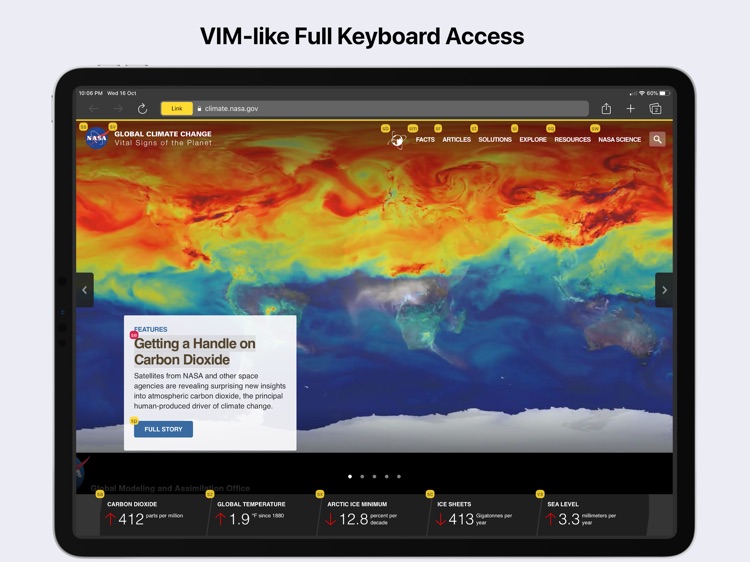
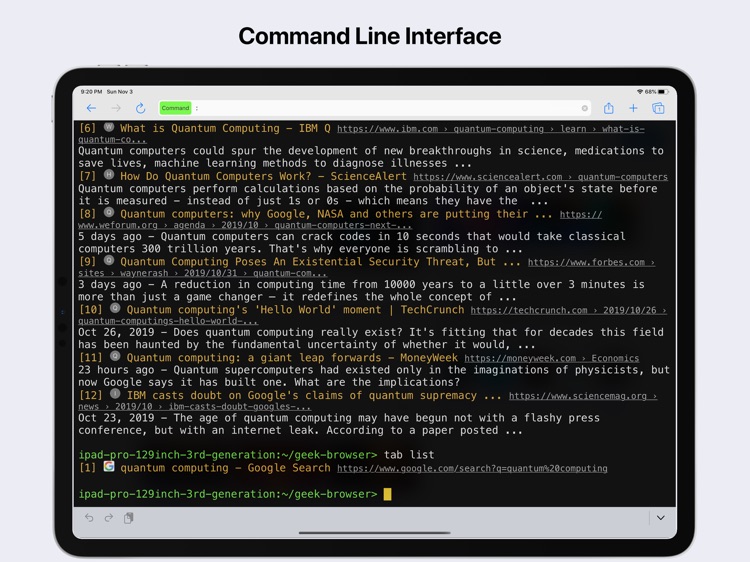
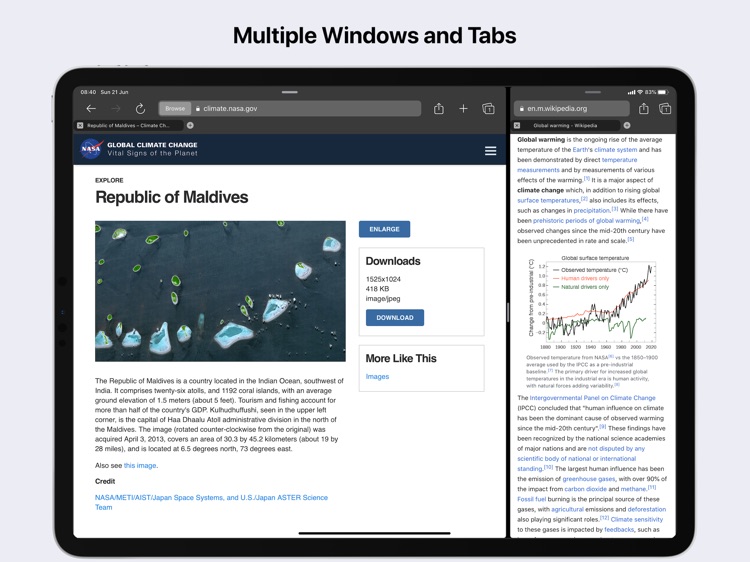
What is it about?
* VIM-like full keyboard access
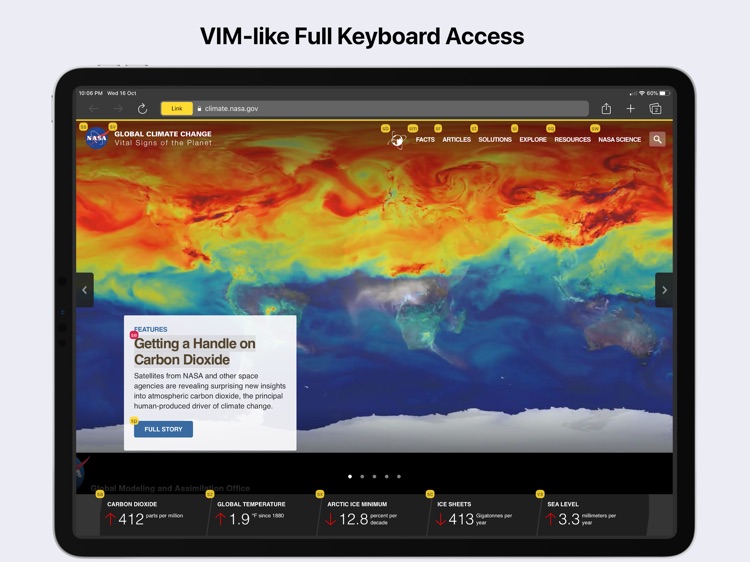
App Screenshots
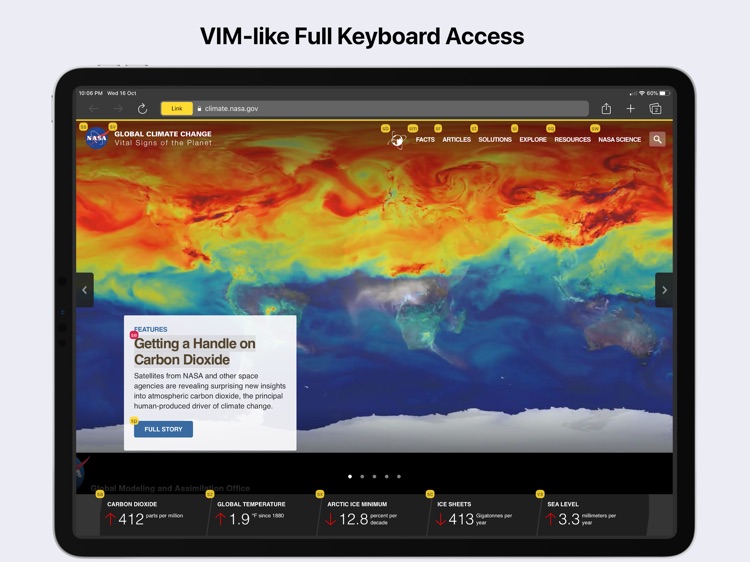
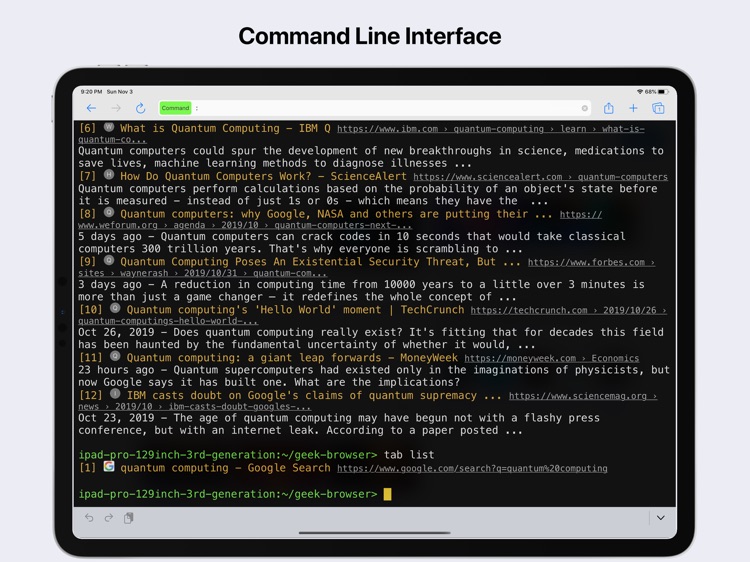
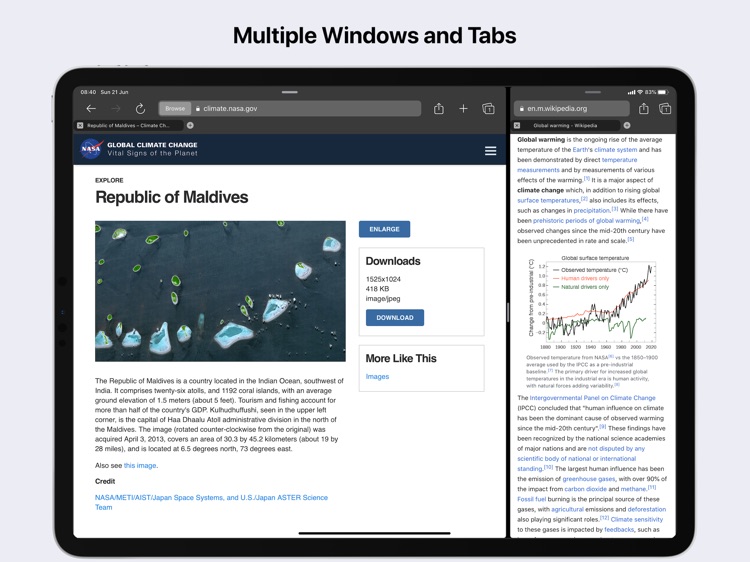
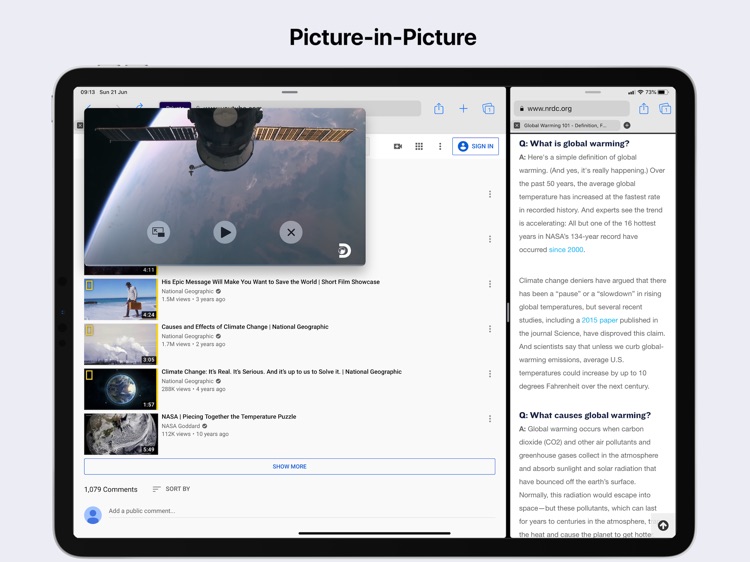
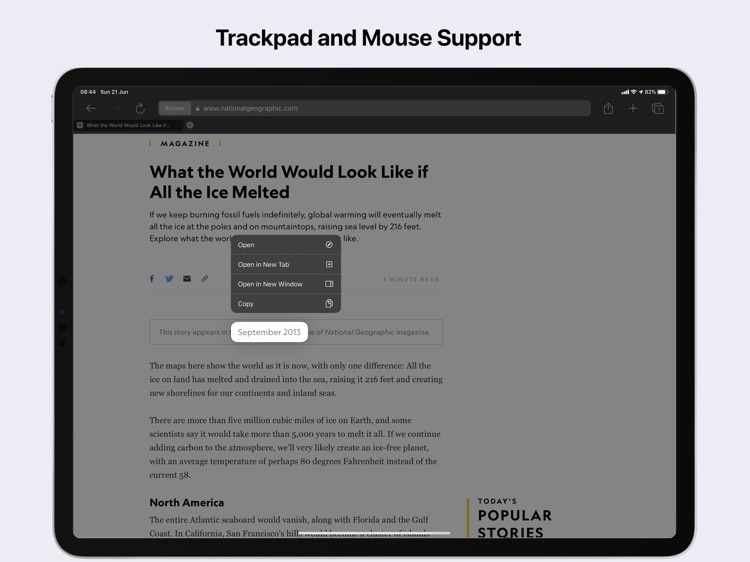
App Store Description
* VIM-like full keyboard access
Geek Browser is designed to browse with the keyboard without touching the iPad. You can navigate a page, type a link, and execute a command with the keyboard
* Full screen browsing
Geek Browser supports full-screen browsing without any distraction on the iPad screen
* iPadOS multiple windows
Geek Browser supports multiple windows. Open new window side by side.
* Desktop class browsing with a full trackpad and mouse support
Enjoy desktop-class browsing with keyboard, trackpad/mouse, multiple tabs, multiple windows, and picture-in-picture
* Command line interface
Type the command and execute google search, javascript, ping, ifconfig, search and more.
* Darkmode
Browse the web in the night
* Built-in Adblock
Geek Browser has a built-in Adblock
AppAdvice does not own this application and only provides images and links contained in the iTunes Search API, to help our users find the best apps to download. If you are the developer of this app and would like your information removed, please send a request to takedown@appadvice.com and your information will be removed.