
GeoPics is a geo-tagger style app for adding photos from your iPhone or iPod Touch’s (please see note below) photo album to a geo-tagged location that includes your location in latitude and longitude along with the date and time of the geo-tag

GeoPics - GeoTagging with photo importing!!
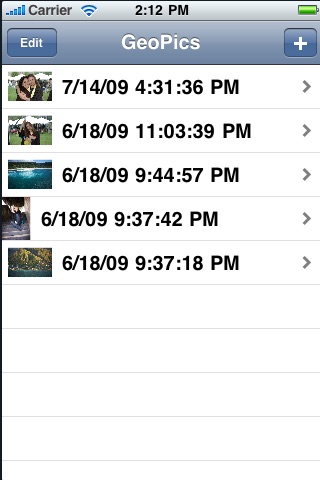
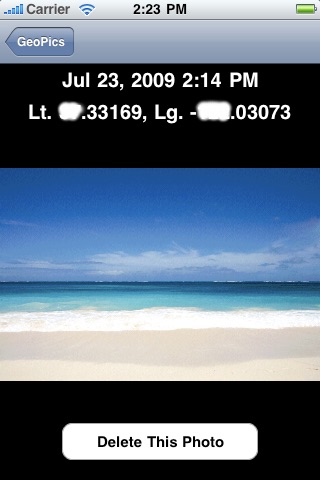
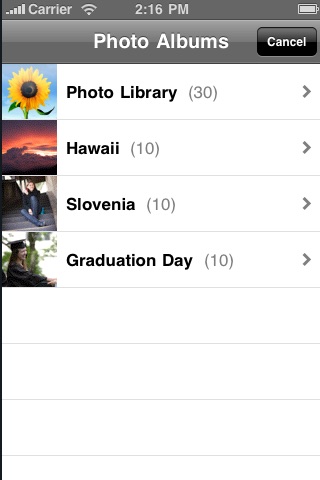
What is it about?
GeoPics is a geo-tagger style app for adding photos from your iPhone or iPod Touch’s (please see note below) photo album to a geo-tagged location that includes your location in latitude and longitude along with the date and time of the geo-tag.
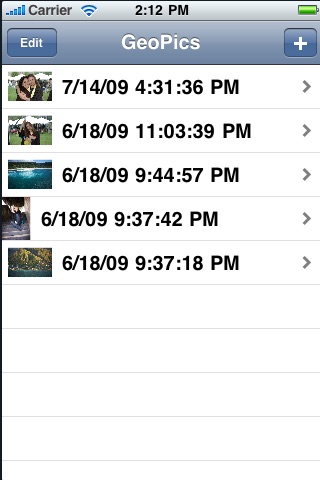
App Screenshots
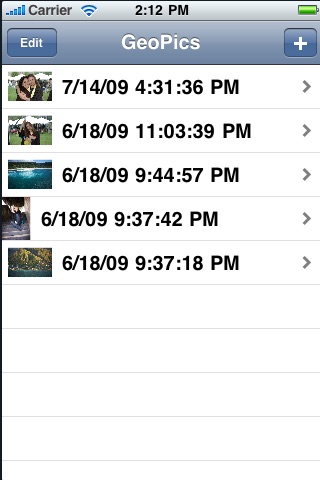
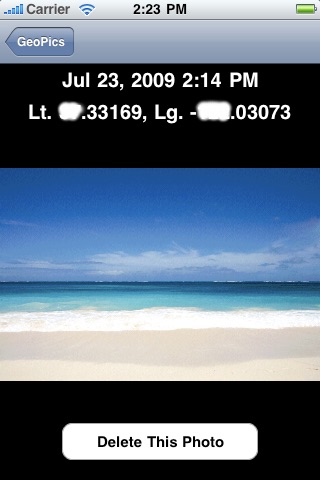
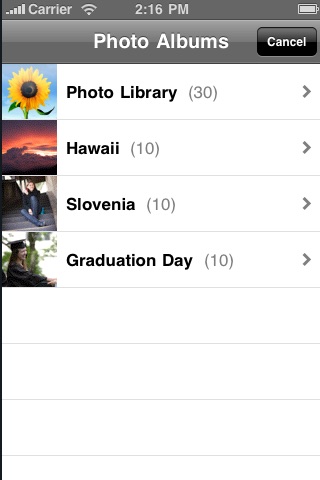
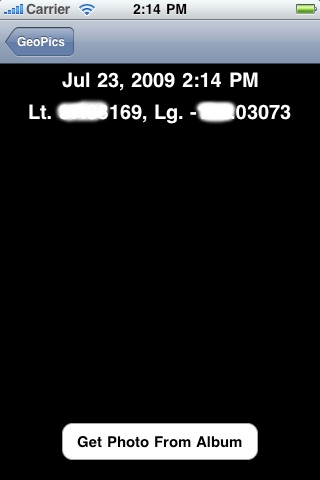
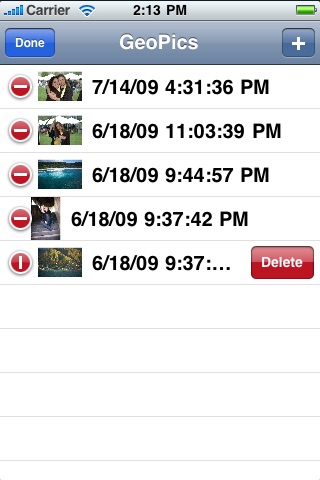
App Store Description
GeoPics is a geo-tagger style app for adding photos from your iPhone or iPod Touch’s (please see note below) photo album to a geo-tagged location that includes your location in latitude and longitude along with the date and time of the geo-tag.
It’s very simple to use.
If you’re using an iPhone:
First - You take a photo and add it to your device’s photo album.
Second - Launch GeoPics and click on “Get Photo From Album”.
Third – Choose which photo you would like to use with your tagged location.
If you’re using an iPod Touch:
First – Save a photo into your photo album via email or web.
Second – Launch GeoPics and click on “Get Photo From Album”.
Third – Choose which photo you would like to use with your tagged location.
********************************
********************************
PLEASE NOTE: This app works best with the iPhone 3G or 3Gs with GPS.
If you’re using the iPhone First Generation or an iPod Touch the accuracy may be far less than accurate or may not even be able for find your location.
Please buy with caution and with consideration to your device’s capabilities. Thank you.
********************************
********************************
AppAdvice does not own this application and only provides images and links contained in the iTunes Search API, to help our users find the best apps to download. If you are the developer of this app and would like your information removed, please send a request to takedown@appadvice.com and your information will be removed.