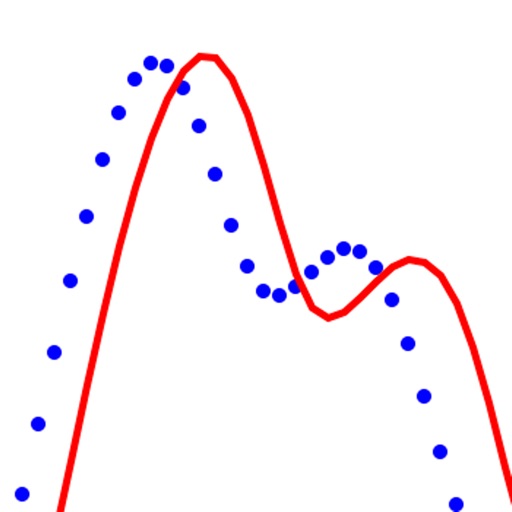
This App calculates the Apparent Resistivity for a stratified subsurface

GeoRes
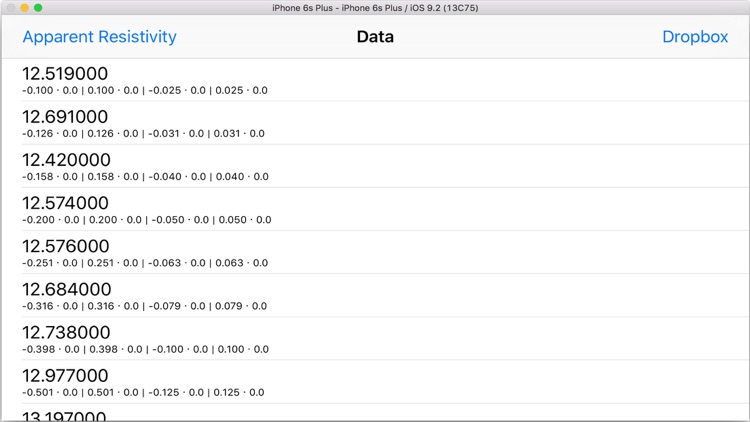
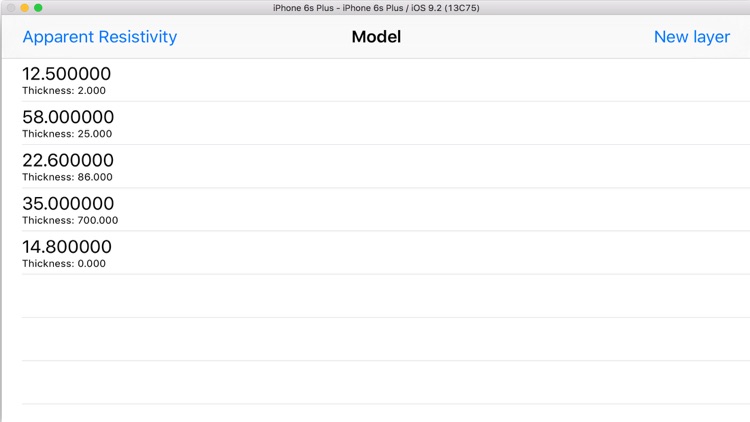

What is it about?
This App calculates the Apparent Resistivity for a stratified subsurface. It uses an input file of observed apparent resistivity data taken at the field and calculates the apparent resistivity from a proposed terrain model. This App shows an scatter plot of the observed apparent resistivity data and the apparent resistivity calculated from the theoretical terrain model.
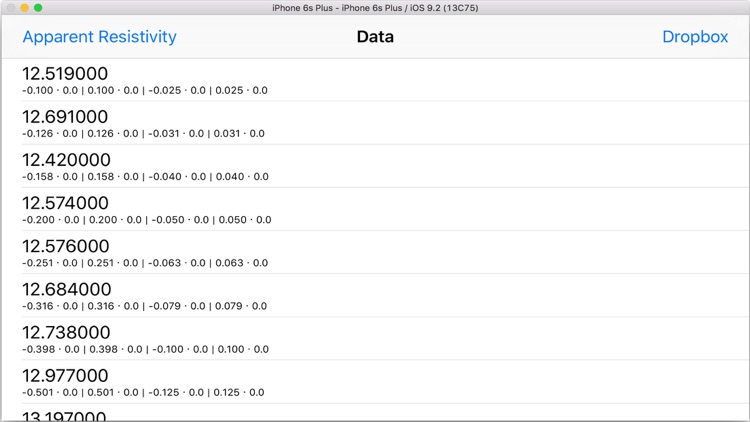
App Store Description
This App calculates the Apparent Resistivity for a stratified subsurface. It uses an input file of observed apparent resistivity data taken at the field and calculates the apparent resistivity from a proposed terrain model. This App shows an scatter plot of the observed apparent resistivity data and the apparent resistivity calculated from the theoretical terrain model.
About the observed apparent resistivity data:
Each line of the input file represents an observation of resistivity. Each observation is composed by the fields XA, YA, XB, YB, XM, YM, XN, YN, and RHOA.
By example, three observations of apparent resistivity on an input file will look like this:
-0.100 0.000 0.100 0.000 -0.025 0.000 0.025 0.000 0.12519E+02
-0.126 0.000 0.126 0.000 -0.031 0.000 0.031 0.000 0.12691E+02
-0.158 0.000 0.158 0.000 -0.040 0.000 0.040 0.000 0.12420E+02
You can add any number of observations in your input file and must store it in your Dropbox. This App will connect with your Dropbox and let you select an input file in order to read the apparent resistivity observations.
About the theoretical terrain model:
The theoretical terrain model is composed of a set of layers. You can add, remove and sort the layers of your theoretical model as desired. Each layer has two values: resistivity and thickness. You can add any number of layers to your model.
AppAdvice does not own this application and only provides images and links contained in the iTunes Search API, to help our users find the best apps to download. If you are the developer of this app and would like your information removed, please send a request to takedown@appadvice.com and your information will be removed.