Get-done is an easy to use and light weight todo app
Get-done
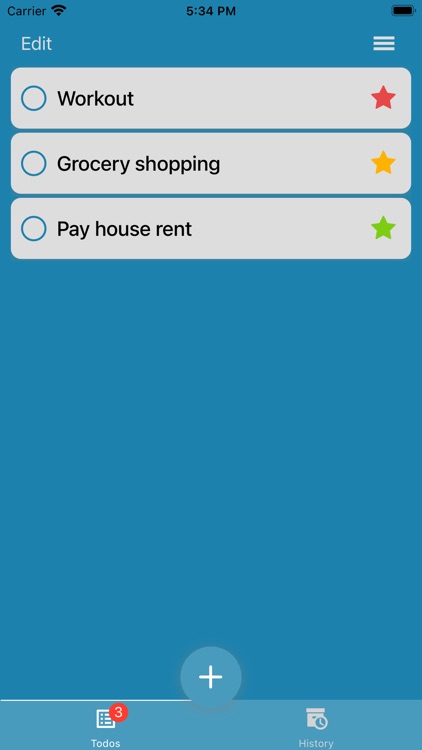


What is it about?
Get-done is an easy to use and light weight todo app. The app is carefully designed to help you achieve your daily goals by allowing you to easily customize your todo list. More importantly the app is adds free. So, you don't need to worry about some rondom adds interrupting you while planning out your day.
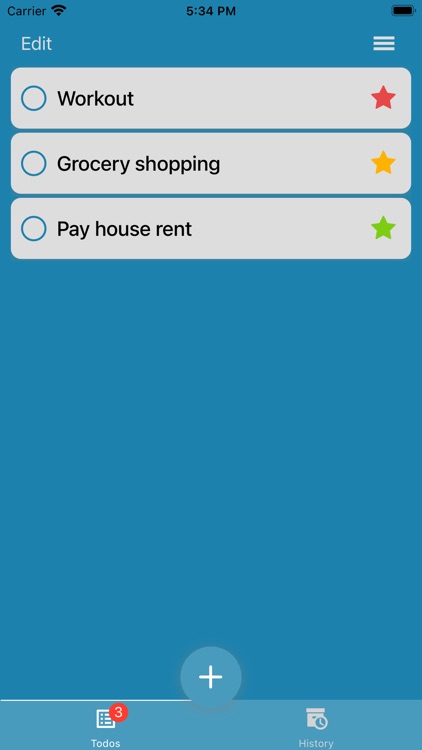
App Screenshots
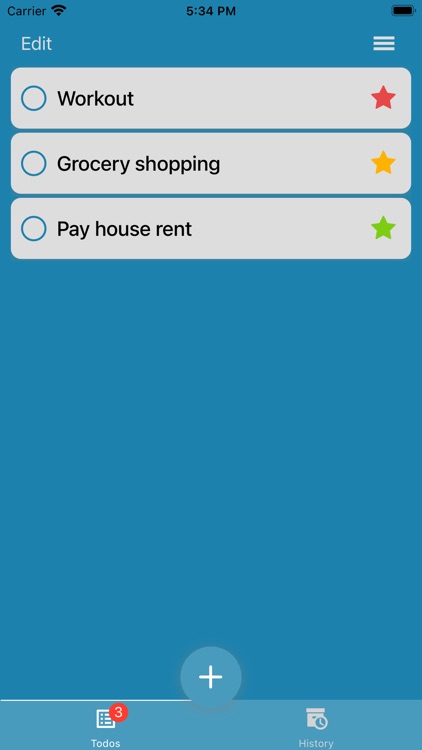





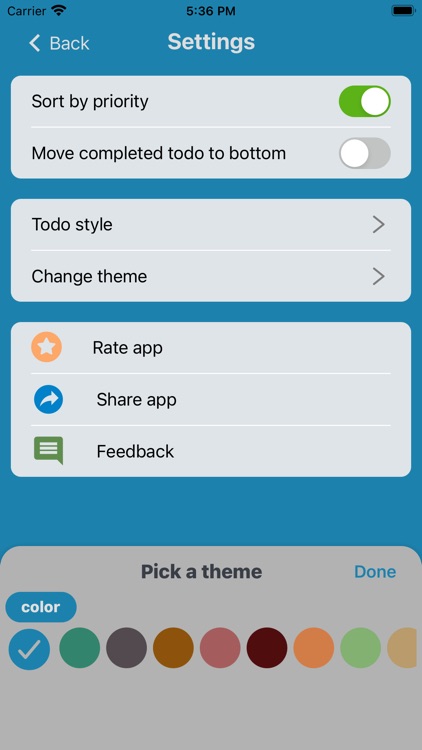


App Store Description
Get-done is an easy to use and light weight todo app. The app is carefully designed to help you achieve your daily goals by allowing you to easily customize your todo list. More importantly the app is adds free. So, you don't need to worry about some rondom adds interrupting you while planning out your day.
Features Include:
1. Add new todo
1. to add multiple todos at a time simply click on 'return' once you done typing to move to the next line. once you type all your todos click the 'done' button at the top right to save.
2. Set priority
1. to set priority, simply click on the star icon to the right of the todo you're trying add priority.
* green - low priority
* yellow - medium priority
* red - urgent
3. Mark todo as completed
1. to mark todo as done, simply click on the circle/checkbox to the left of the todo you're trying mark as completed.
4. Delete all todos
Note: this will delete all of your todos whether they're completed or not.
5. Settings
1. Sort by priority: if this option is on, todos will be sorted by prioity in order of urgent(red), medium priority(yellow) and low priority (green) respectively.
2. You also have an option to either move completed todos to the bottom of the list or remove them once marked as completed.
3. todo styles options, circular (default) and checkbox
4. several themes to choose from
AppAdvice does not own this application and only provides images and links contained in the iTunes Search API, to help our users find the best apps to download. If you are the developer of this app and would like your information removed, please send a request to takedown@appadvice.com and your information will be removed.