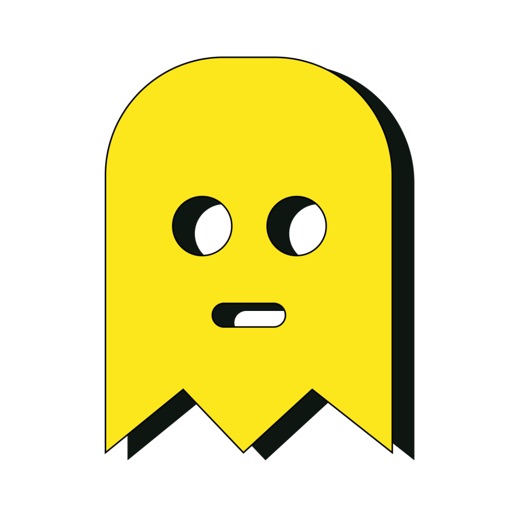
Ghost Files - The private media library for your iPhone and iPad

Ghost Files
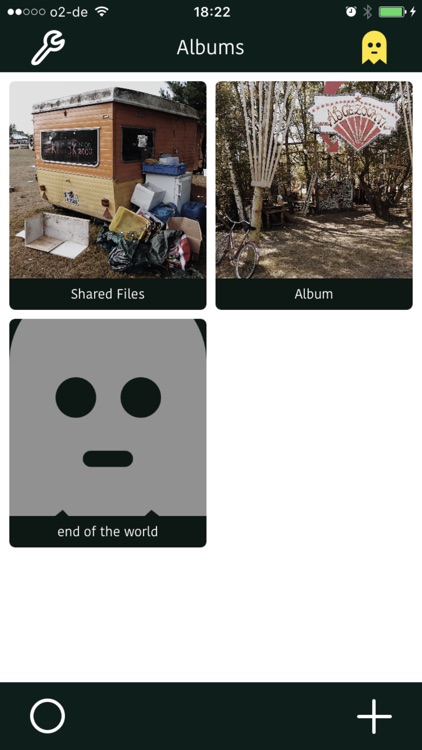

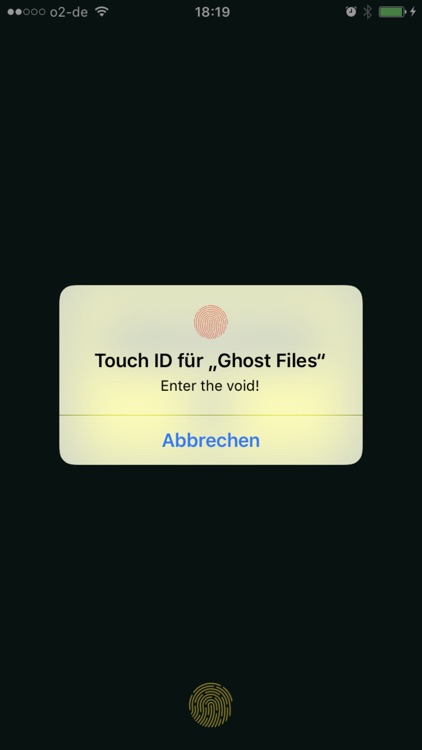
What is it about?
Ghost Files - The private media library for your iPhone and iPad. It brings back the 'My' in 'My Files'.
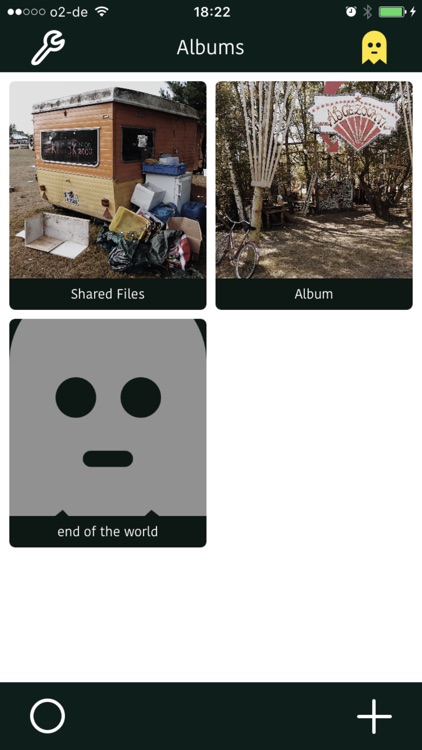
App Screenshots
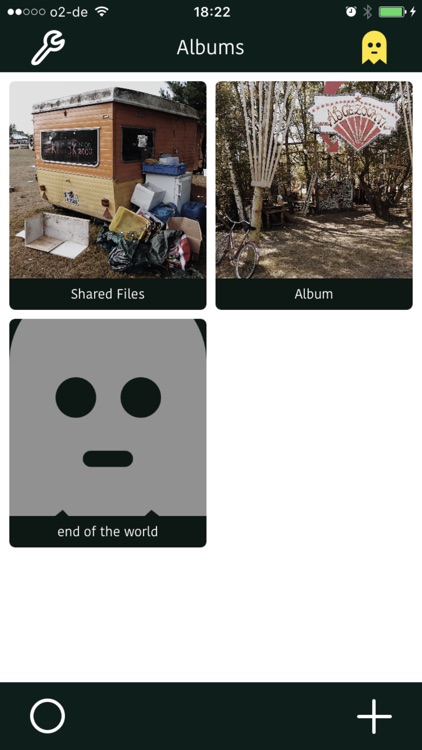

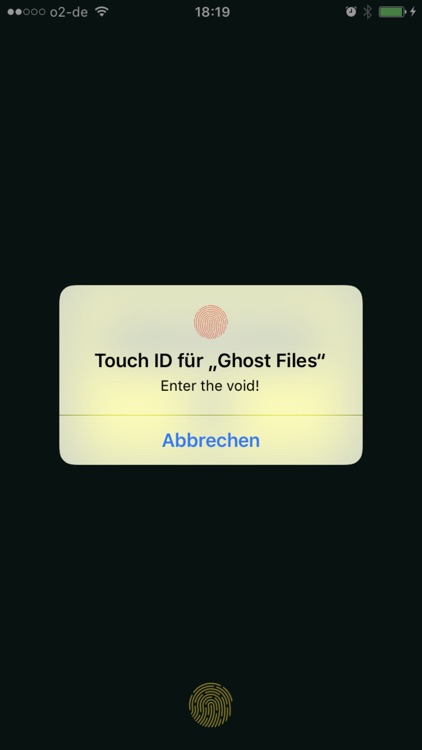
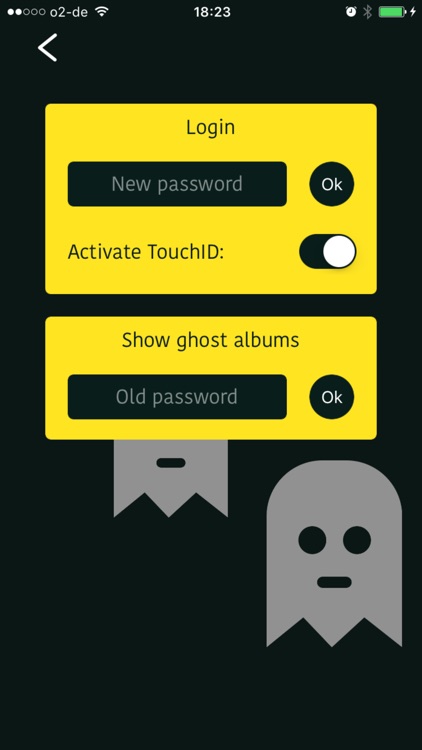
App Store Description
Ghost Files - The private media library for your iPhone and iPad. It brings back the 'My' in 'My Files'.
Start Ghost Files and choose a password or use Touch ID to unlock your private library. Import photos and videos from photos app and organise your files in albums.
Ghost Files includes a share extension, so you can easily add your media files from any other app that supports sharing.
Not everybody accessing your phone should be able to review your media files. Lock photos and videos in an easy to use and good looking media vault app. Ghost Files is the simplest way to make your private files privat! The little ghosts will guard any secret. After importing you can delete your files in photos app - Ghost Files persists your files.
As a special gimmick, Ghost Files supports hidden albums in your Ghost Files library. The hidden albums are protected by a second password.
All files are only imported once, no matter how many albums they are saved in. On a button press you can export your media files back to photos app or share them on social media.
AppAdvice does not own this application and only provides images and links contained in the iTunes Search API, to help our users find the best apps to download. If you are the developer of this app and would like your information removed, please send a request to takedown@appadvice.com and your information will be removed.