You are using an outdated browser. Please
upgrade your browser to improve your experience.
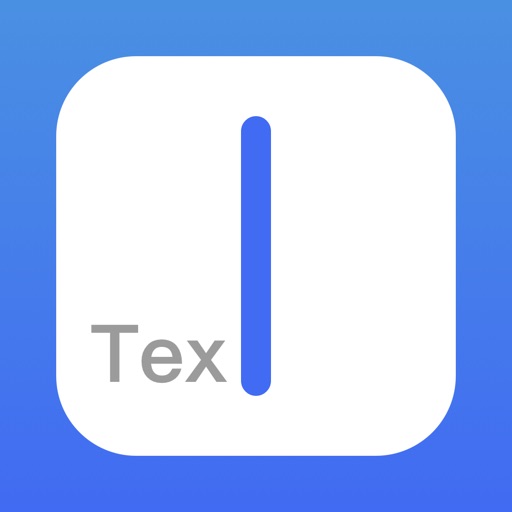
Are you frustrated with small text fields seen in other apps or web pages

Giant Text Field
by yu lishung
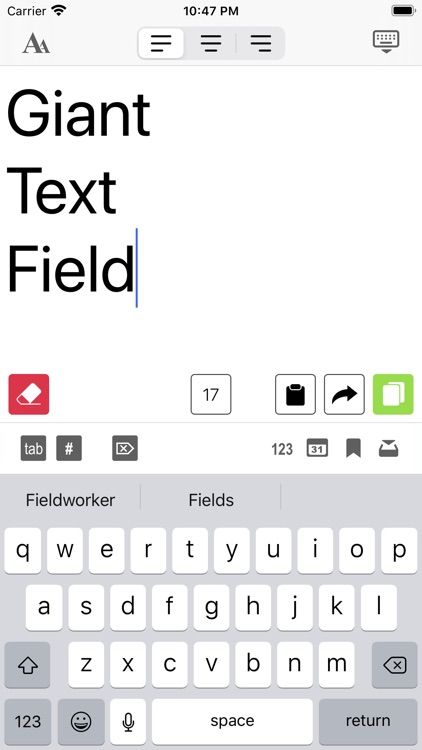

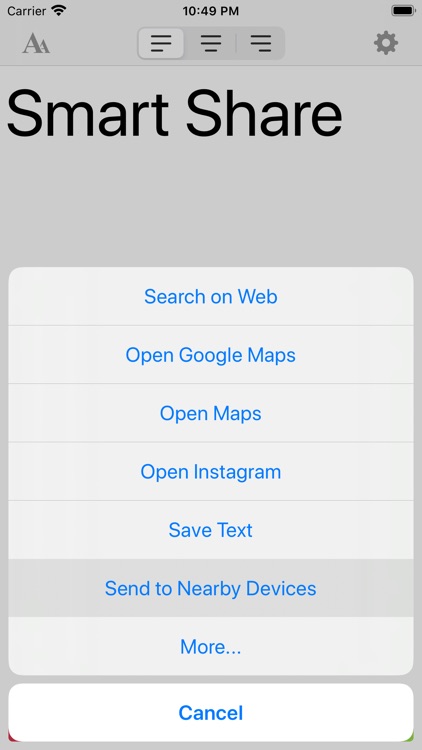
What is it about?
Are you frustrated with small text fields seen in other apps or web pages?
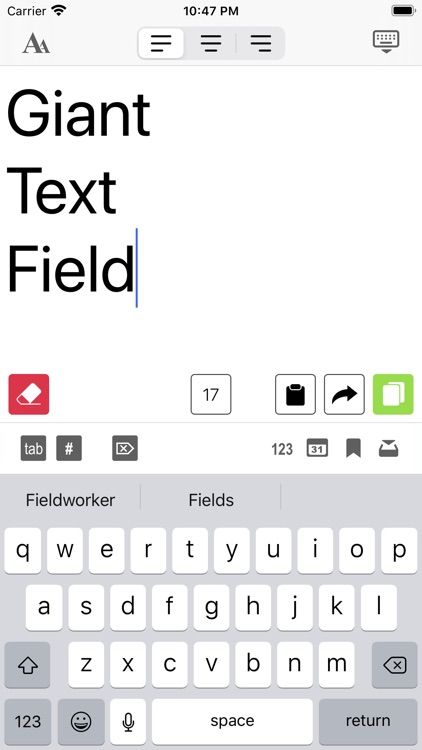
App Screenshots
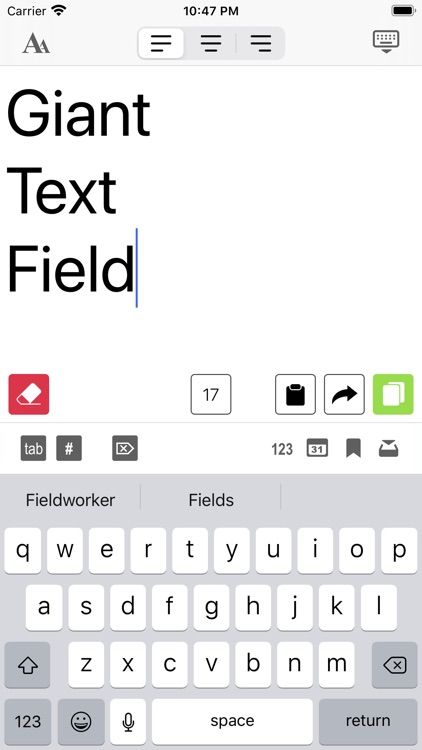

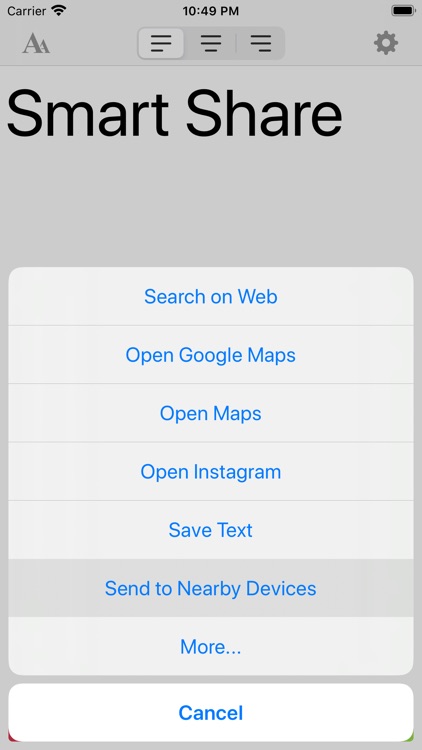
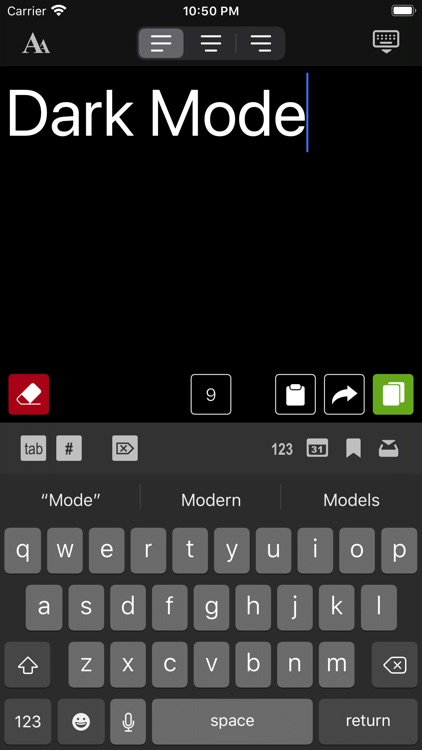
App Store Description
Are you frustrated with small text fields seen in other apps or web pages?
Fine! Switch to Giant Text Field.
Focus on you text input.
Then copy-paste back to the original text field.
Main Features:
[Font size]
Choose the font size that is most comfortable for your eyes.
[Length check]
Customize the length check to match the original length limit.
[Keyboard mode]
Ordinary text keyboard, number pad and date string maker.
[Saved Text Keyboard]
Save text and use them in other apps from Saved Text Keyboard.
Disclaimer:
AppAdvice does not own this application and only provides images and links contained in the iTunes Search API, to help our users find the best apps to download. If you are the developer of this app and would like your information removed, please send a request to takedown@appadvice.com and your information will be removed.
AppAdvice does not own this application and only provides images and links contained in the iTunes Search API, to help our users find the best apps to download. If you are the developer of this app and would like your information removed, please send a request to takedown@appadvice.com and your information will be removed.