GIF Maker Online is simple, yet essential tool for making GIF with video or images
GIF Maker Online
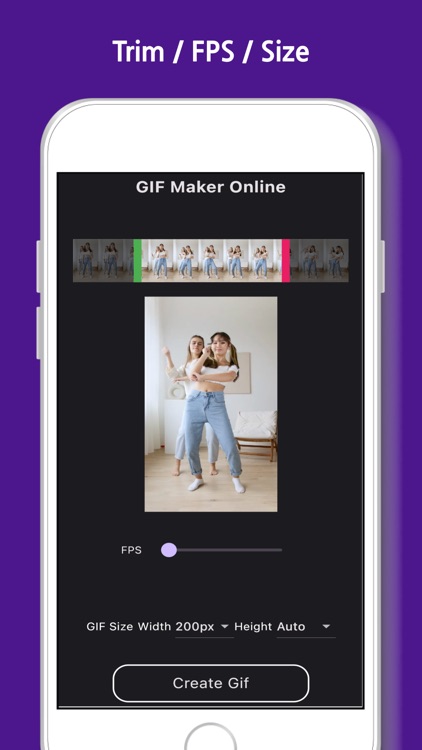
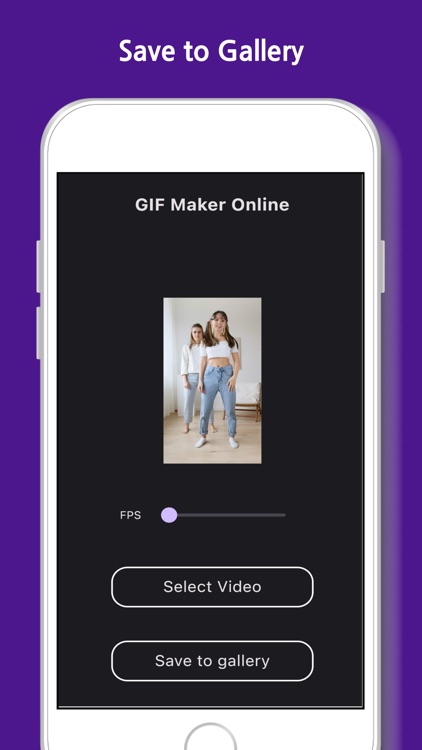

What is it about?
GIF Maker Online is simple, yet essential tool for making GIF with video or images.
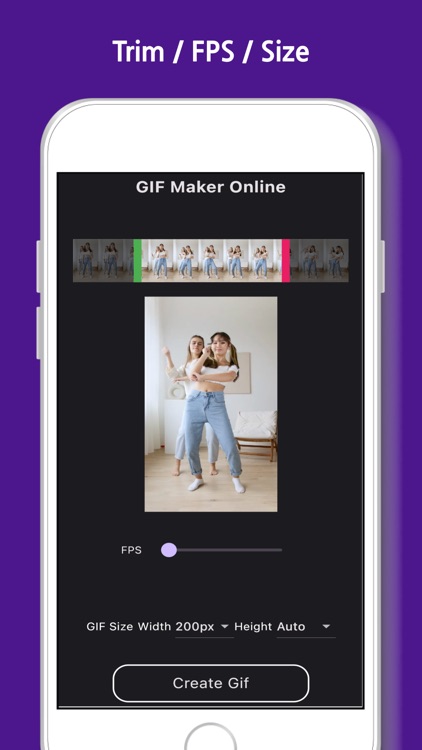
App Screenshots
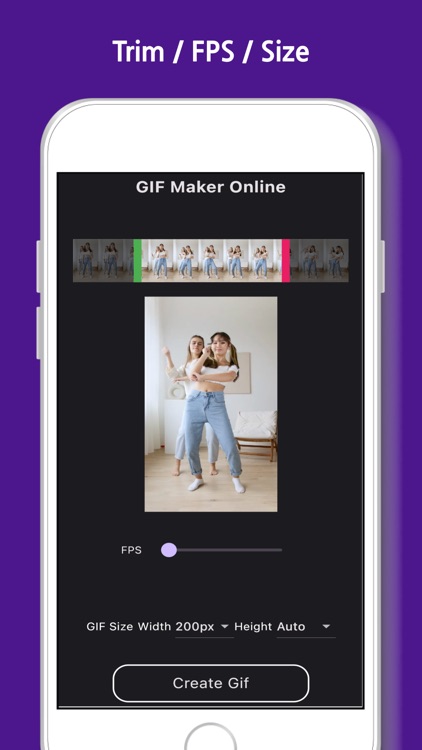
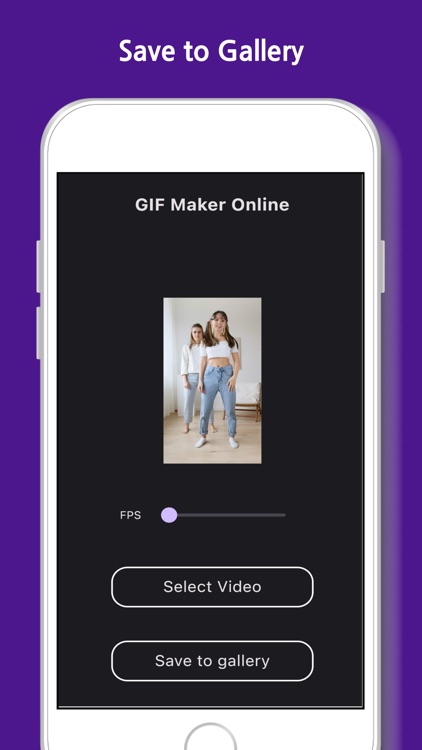

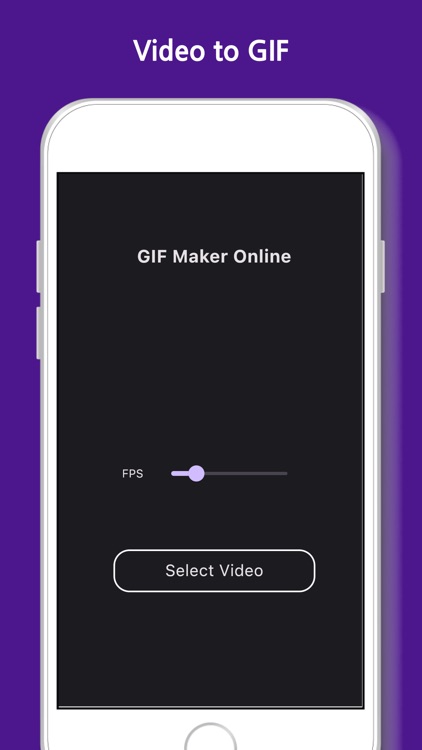
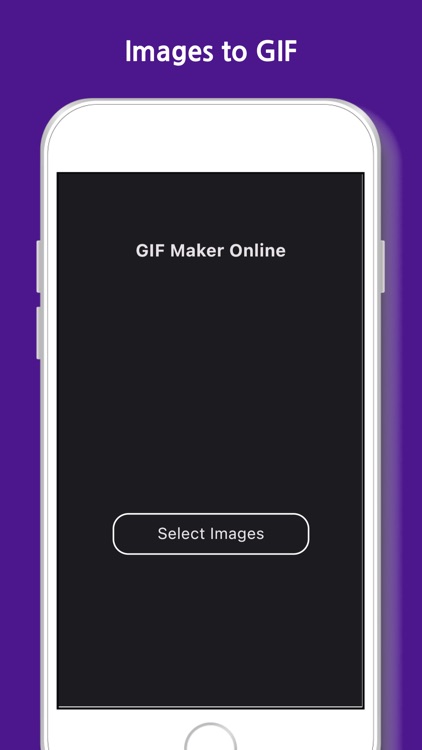
App Store Description
GIF Maker Online is simple, yet essential tool for making GIF with video or images.
Key features
- No watermark, No ads → full feature without in-app purchase
: No extra payment, forever. Once you buy, you have full access over all features.
- Simple UI / UX → easy to use
: GIF Maker Online implemented intuitive UI / UX. It allows you to use the features right away, without distractions.
- Essentials, only essentials → video to GIF, images to GIF
: Again, simple is the best. Most of people who wants to make GIF with the their video or images. You can do that with GIF Maker Online.
- Just making GIF is enough → no complex options
: Too many options make your experience hard and confused. What user want is getting the GIF as output. That’s what GIF Maker Online is trying to solve.
- Adjust your speed → Up to 60 FPS
: GIF Maker Online provides FPS option (related to speed of GIF) between 1 to 60.
- Auto padding on different image sizes → merge images with different size into one GIF
: When you make GIF with different size of images, GIF Maker Online apply auto padding, so the GIF is not stretched or shrank.
- Select your output size(width, height) of GIF → minimum 100px to full image size(”Auto” option)
: When you want to send your GIF via social media, you want a small size of GIF. GIF Maker Online provides minimum size of 100px X 100px option. If you want your GIF to be high resolutions as original input, you can do that by choosing “Auto” X “Auto” size option.
AppAdvice does not own this application and only provides images and links contained in the iTunes Search API, to help our users find the best apps to download. If you are the developer of this app and would like your information removed, please send a request to takedown@appadvice.com and your information will be removed.