
Preview all GIFs from Camera Roll to share with friends

GIF Viewer - Create, Preview and Share GIFs

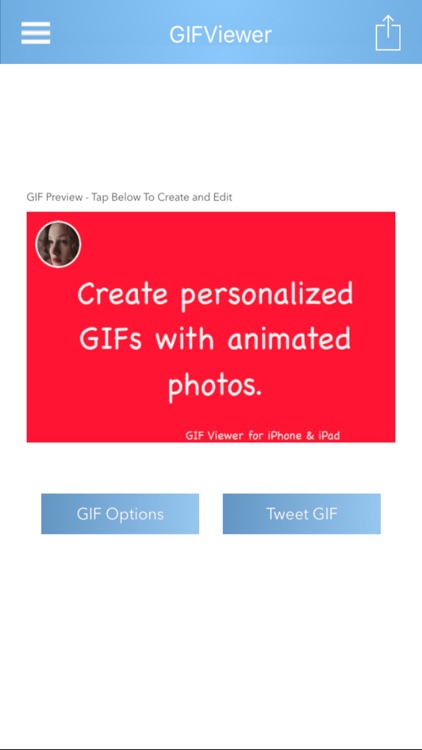
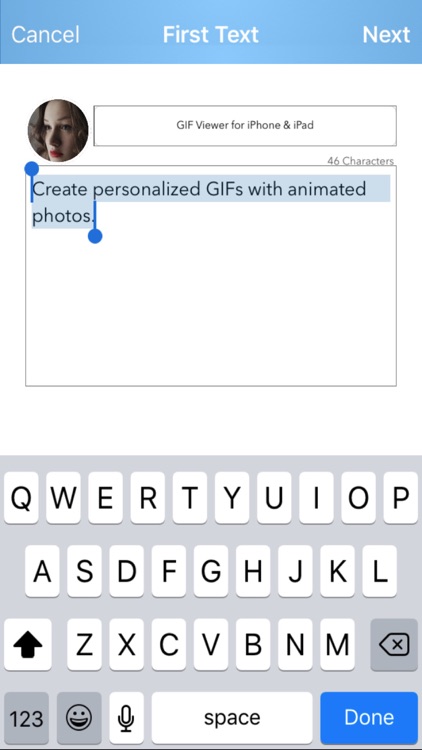
What is it about?
Preview all GIFs from Camera Roll to share with friends.

GIF Viewer is FREE but there are more add-ons
-
$1.99
Pro Version
App Screenshots

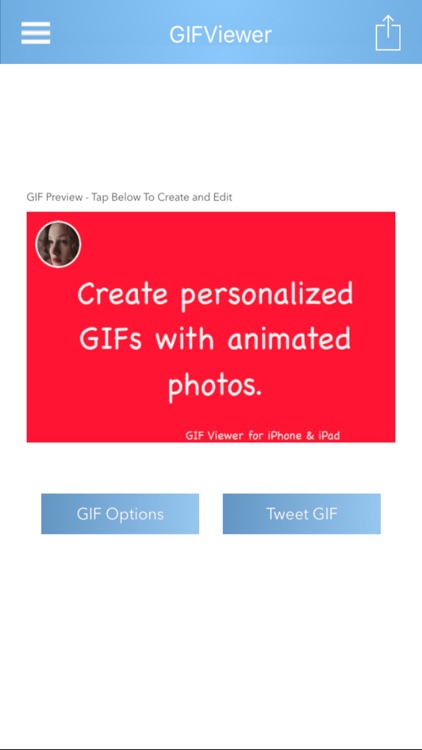
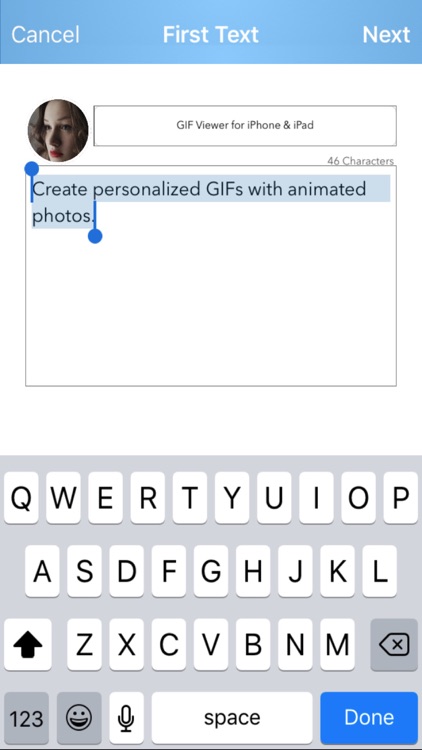

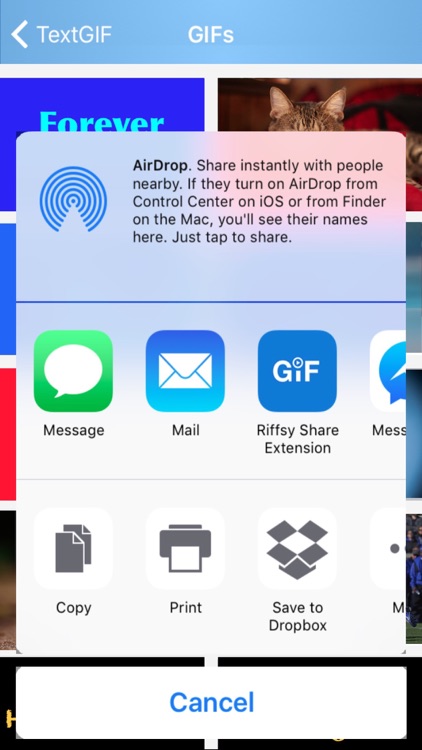
App Store Description
Preview all GIFs from Camera Roll to share with friends.
Create personalized GIFs with animated photos and text, share in iMessage, Messenger and Social Media. GIFs are animated with fade-in and fade-out effect.
Save GIF as video to share in Facebook and Instagram. Extensive sharing options to share in Twitter, Tumblr, GIF keyboards and Social Media extensions.
~~~~~~~~~~~~~~~~~~~~~~~~
FEATURES
~~~~~~~~~~~~~~~~~~~~~~~~
▶ App syncs newly added and deleted GIFs from Camera Roll.
▶ Simple interface allows creating GIF in a few steps, preview and share instantly.
▶ Smooth transition of GIF photos and texts with Fade-In and Fade-Out animation.
▶ Choose your favorite GIF font from more than 100 fonts.
▶ Choose your favorite background and text colors for GIF.
▶ Personalize GIFs with photos.
▶ Edit GIF with a simple tap.
▶ Customizable GIF logo, have your own logo at the bottom of the GIF.
▶ Send Emails with GIF Text that displays - just once and disappears, this is a fun feature.
▶ Direct Twitter Sharing support for Text GIFs.
▶ Hash tags and Twitter accounts in GIF will be posted as Twitter status message for Tweet searches.
▶ Save GIF as video to share in Facebook and Instagram.
▶ Share GIF in iMessage, Messenger, Email, Twitter, Tumblr, GIF keyboards and Social Media or just save to Camera Roll.
▶ App extension to preview and share GIFs from Camera Roll - right from iMessage.
GIFs with 140 characters are fun for promoting events, brands, social causes — and just cool for chat messages.
AppAdvice does not own this application and only provides images and links contained in the iTunes Search API, to help our users find the best apps to download. If you are the developer of this app and would like your information removed, please send a request to takedown@appadvice.com and your information will be removed.