
GINA GO is a communication and field data collection app with an emergency (SOS) button improving coordination of staff and increasing their safety

GINA GO
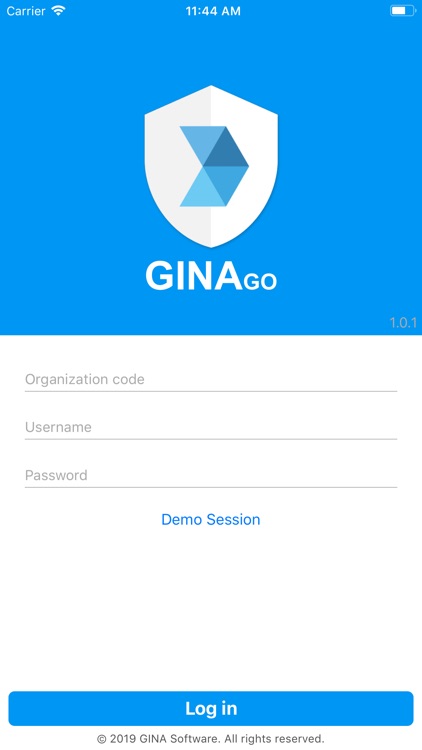

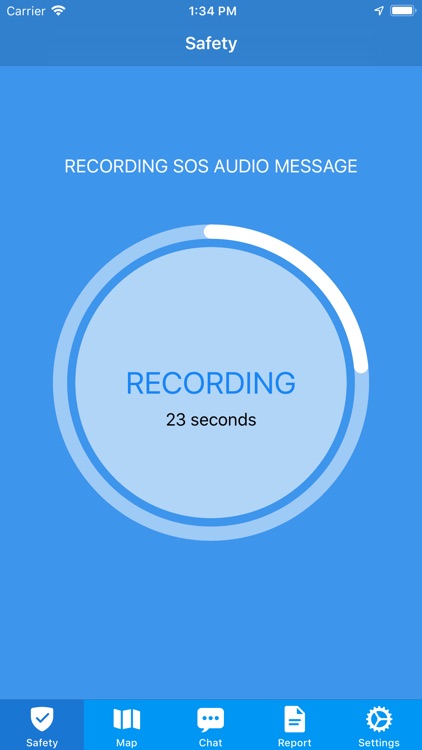
What is it about?
GINA GO is a communication and field data collection app with an emergency (SOS) button improving coordination of staff and increasing their safety. GINA GO is designed for mobile phones. Functionality on tablets is not guaranteed. The app is most helpful to the aid and emergency workers and is designed to be used in combination with other GINA products (learn more on www.ginasystem.com)
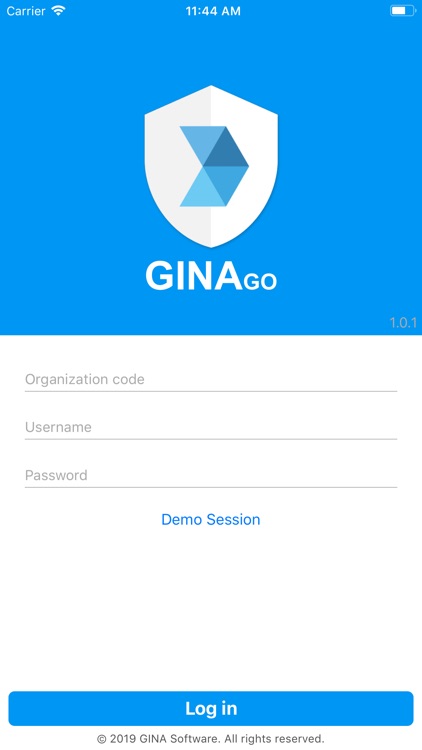
App Screenshots
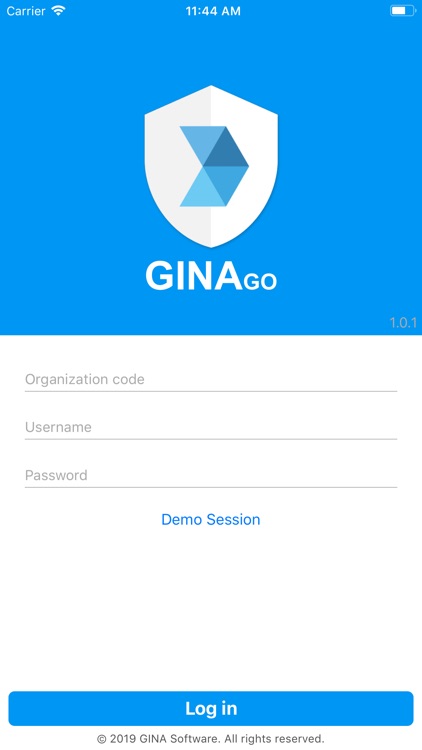

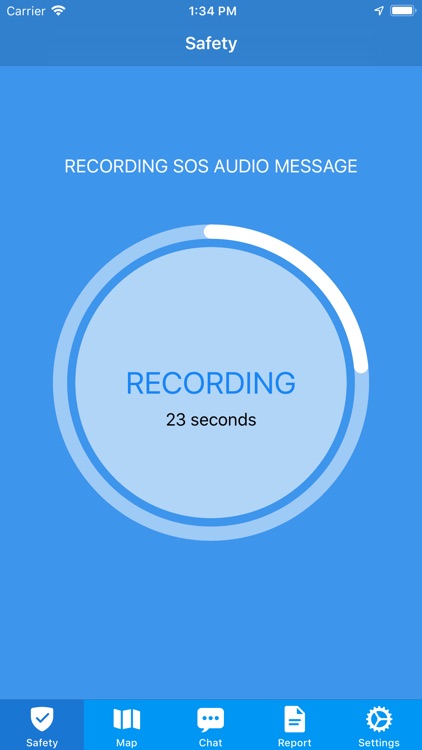

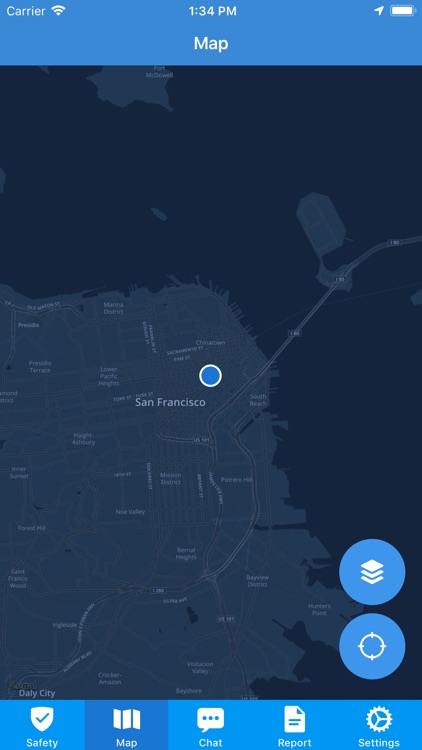
App Store Description
GINA GO is a communication and field data collection app with an emergency (SOS) button improving coordination of staff and increasing their safety. GINA GO is designed for mobile phones. Functionality on tablets is not guaranteed. The app is most helpful to the aid and emergency workers and is designed to be used in combination with other GINA products (learn more on www.ginasystem.com)
Features
--------------
+ SOS button
+ location tracking (switched off by default*)
+ live map with tracked users
+ group chat
+ field data collection
Registration
--------------------
The app is designed to work along with GINA Central client where also the user accounts are managed. Please contact your GINA System Administrator or support@ginasystem.com to get your account.
Handling the Emergency
----------------------------------------
Pressing the SOS button raises an alarm in GINA System which is received by connected operators and other GINA GO users (if enabled). The operators are members of organization typically using some other client application (e.g. GINA Central) and can be notified about the alert also by email or SMS.
*Note that pressing the SOS button enables the location tracking which can be turned off on the Settings tab. Also note, that for the safety reasons the GINA System Operator can set the emergency status remotely and so turn on the location tracking. The GINA GO users are notified about such event.
Customization
------------------------
The app is designed to serve the specific organization's needs. Therefore, the GINA System Administrator can choose which features of GINA GO are available to the end-users (including which tabs are shown). So in some cases the GINA GO can be as simple as only SOS button app or as field reporting app.
Data & Battery Consumption
---------------------------------------------
As long as the location tracking is off, the app doesn't send any data or do any work in the background. The location tracking feature itself is designed to minimize the data and battery consumption and the tracking frequency can be configured by GINA System Administrator.
Working Offline
-------------------------
GINA GO is designed to work in situations without the Internet connectivity. So it safely remembers the user's credentials and records all the emergency, tracking and field reporting data so they can be submitted to the server once the connectivity is established.
Learn More
-------------------
Please visit our website and learn more about our products or contact us via available contact form.
AppAdvice does not own this application and only provides images and links contained in the iTunes Search API, to help our users find the best apps to download. If you are the developer of this app and would like your information removed, please send a request to takedown@appadvice.com and your information will be removed.