
How to order with the Ginjaa app:

Ginjaa

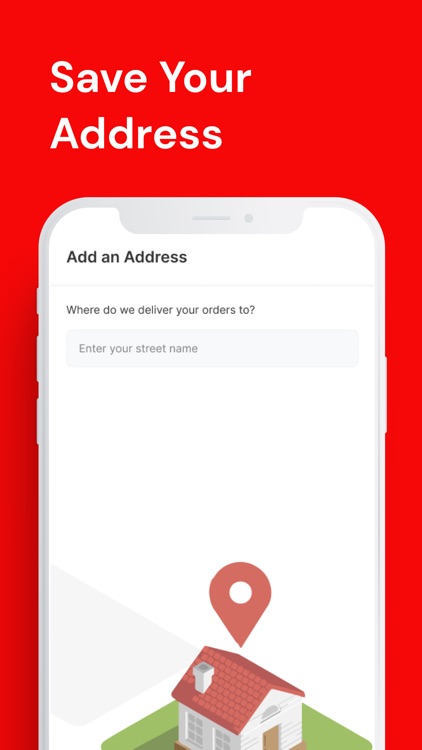

What is it about?
How to order with the Ginjaa app:

App Screenshots

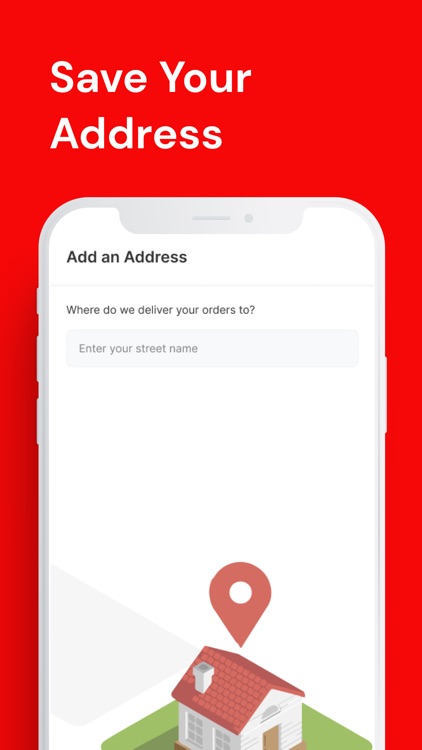


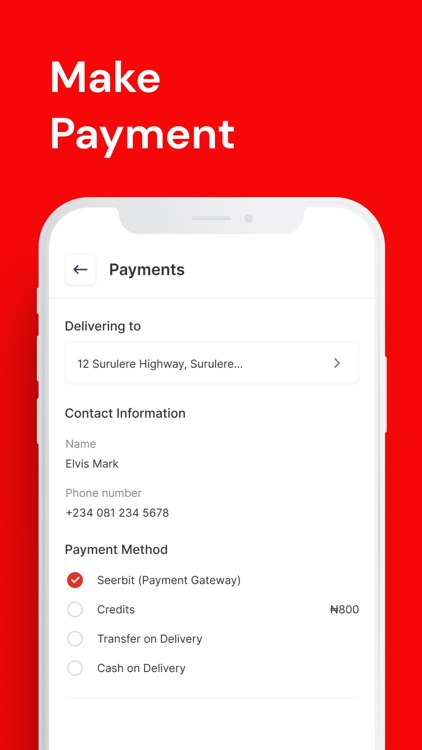
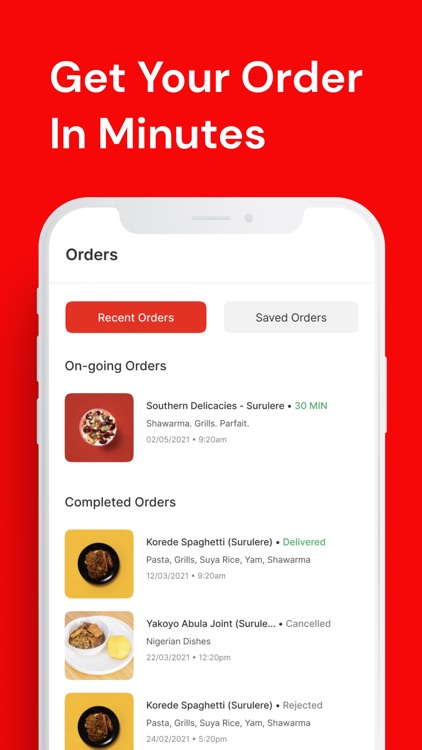
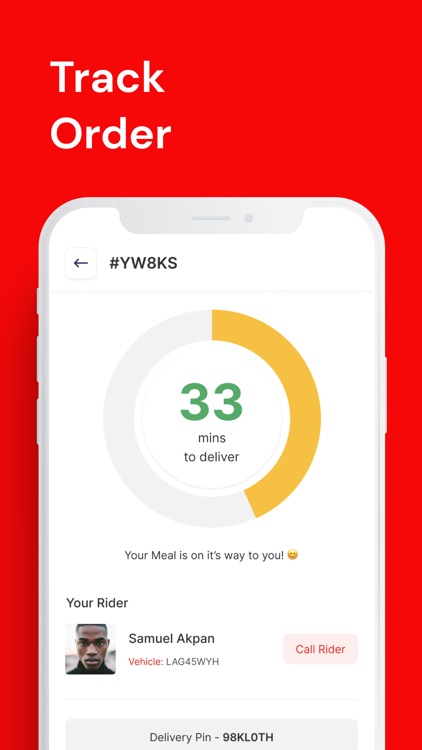
App Store Description
How to order with the Ginjaa app:
1. Set your delivery address
2. Pick your preferred restaurant and choose a meal
3. Add to cart and make payment
4. Track your order
5. Enjoy good food delivered to you in good time.
Ginjaa app features:
- An easy and convenient interface
- Delivery tracking
- Seamless payment options
Ginjaa is here to connect people with good food in their communities. We do this by empowering local food businesses and in turn, generate new ways for people to earn, work and live. We started by facilitating the platform-to-consumer delivery, but we see this as just the beginning of connecting people with possibilities — easier breakfasts, happier days, bigger earnings and stronger communities.
Get in touch with us via holla@ginjaa.com
Follow us on Facebook: https://bit.ly/3ifYRjY
Follow us on Instagram: https://bit.ly/3jaRefW
AppAdvice does not own this application and only provides images and links contained in the iTunes Search API, to help our users find the best apps to download. If you are the developer of this app and would like your information removed, please send a request to takedown@appadvice.com and your information will be removed.