
When you can't get enough of GIPHY

GIPHY KEYS. The GIF Keyboard

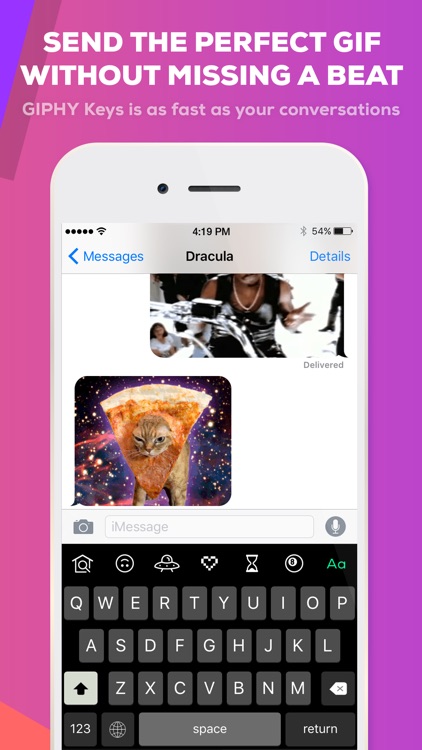
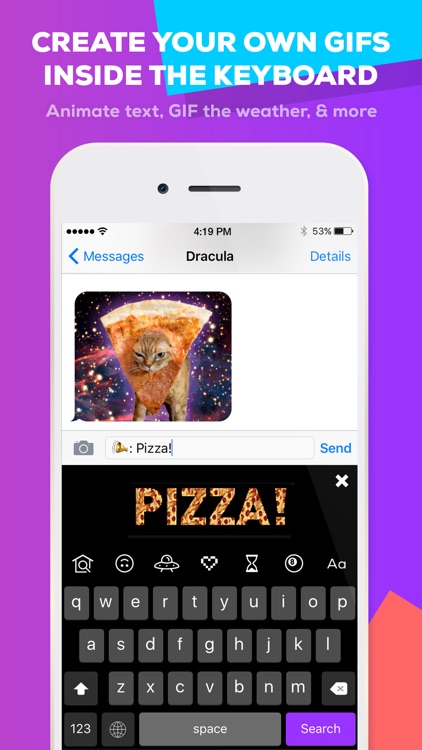
GIPHY KEYS is the official keyboard from GIPHY, so you can share all the GIFs your friends can handle.
Search and share. You can tap the Home icon to start your GIF search from inside the message field and see results appear instantly. Then tap to copy instantly. Then paste the GIF in iMessage and send.


Browse and Explore. You can browse reaction GIFs, or explore GIF categories by Mood, Memes, Movies and more.
What is it about?
GIPHY is a popular site that is known to carry some of the best GIFs around. With the GIPHY KEYS keyboard, you have instant access to their entire database of animated GIFs. You can search for what you're looking for, or just pick a random GIF to send to your friends. Regardless, it's easy to set up and start sharing those hilarious GIFs, and it's free.
Why we love it
GIFs are a great way to express how we feel, and GIPHY is a huge source of animated GIFs. This app makes it easy to access them and share directly.
App Store Description
GIPHY Keys is the easiest and fastest way to browse, search, and share the perfect GIF in your text messages -- right from your keyboard! Not only do you have access to GIPHY's collection of millions of GIFs, you can play with our special GIPHY commands to make and discover so much more awesome content. Whatever it is, we have a GIF for it.
WHY DO WE NEED FULL ACCESS?
Granting GIPHY Keys “Full Access” means granting it access to the internet (where GIFs live), which is how we deliver all of the best ones right to your keyboard. Unfortunately, many 3rd party keyboards need Full Access to work. Just know that anything you type is only being used to match queries to GIPHY’s GIF content and nothing else. We do not store or monitor any other keystrokes, communications or personal information. Questions? No prob. E-mail us at support@giphy.com
HOW TO SEARCH + BROWSE
• Tap the Home icon to start your GIF search from inside the message field and see results appear instantly.
• Explore the Trending feed, your ultimate source for the freshest GIFs.
• Browse reaction GIFs, or explore GIF categories by Mood, Memes, Movies and more.
HOW TO TEXT + SHARE + FAVORITE
• Tap to copy instantly. Then paste the GIF in iMessage and send. Fun fact: You can also paste GIFs directly into Twitter compositions and Snapchat messages!
• Tap + Hold for more options, like posting a GIF link to Facebook, Slack, and more!
• Find a GIF you love? Double-tap it to save it to your Favorites
HASHTAG COMMANDS
Our suite of built-in GIPHY commands lets us find or create a unique GIF just for you.
#echo: Transform your words into a GIF.
#sticker: Discover a random animated sticker.
#text: Type a keyword to fetch the perfect text GIF.
#8ball: Get the answers to your life questions with GIPHY’s magic 8 ball.
#weather: Plug in your zip code and find out the weather.
- - -
RAVE REVIEWS
“One of the best experiences we've seen in a GIF keyboard app on iOS.”
— MASHABLE
"A must-have tool in your texting arsenal”
– GIZMODO
“Turns your keyboard into a GIF-search and creation machine.”
– ENTREPRENEUR
“Everything you've ever wanted in a keyboard."
– COSMOPOLITAN
AND MORE FROM:
• Fast Company
• WIRED
• TechCrunch
• Popular Science
• USA Today
• CNET
• Tech Insider
The GIF Keyboard for every LOL OMG WTF COOL and LOVE, LUV, <3 moment. Have any Questions? Comments? Issues? Get in touch with us at support@giphy.com.
AppAdvice does not own this application and only provides images and links contained in the iTunes Search API, to help our users find the best apps to download. If you are the developer of this app and would like your information removed, please send a request to takedown@appadvice.com and your information will be removed.