Set your GliderKeeper in the same Wi-Fi as your mobile, and that's it
GliderKeeper - WIFI
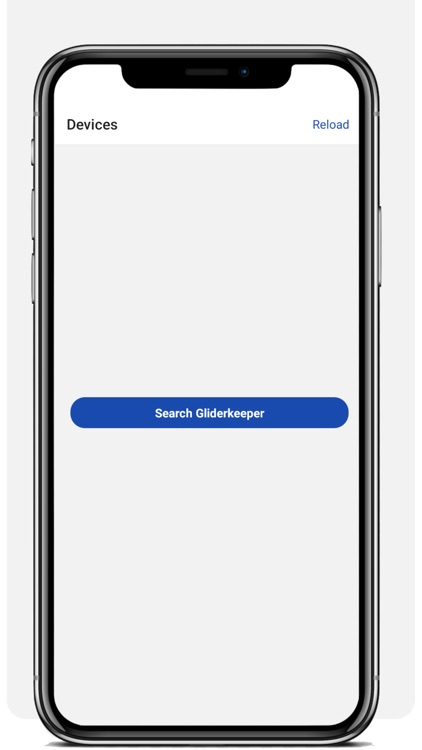
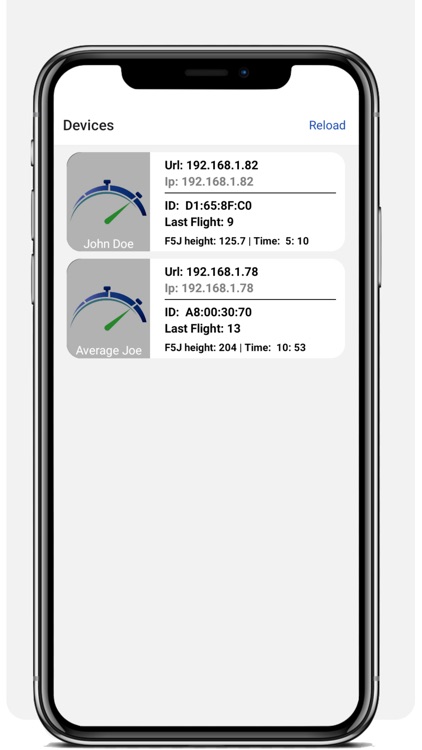
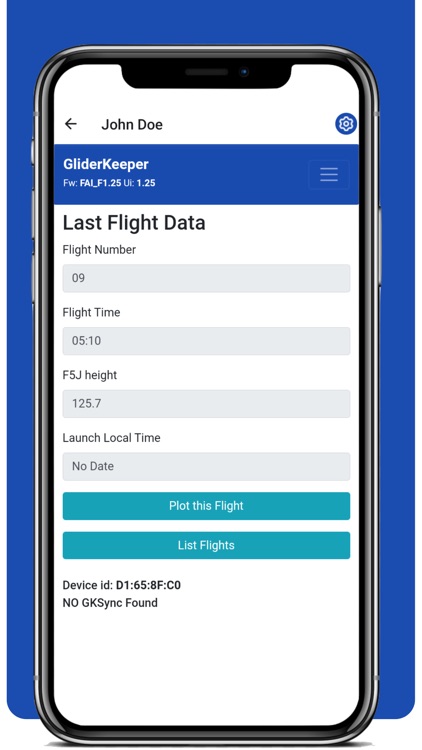
What is it about?
Set your GliderKeeper in the same Wi-Fi as your mobile, and that's it. We recommend warmly to configure your GliderKeeper to be in your mobile hotspot or domestic router Wi-Fi, in preference than using the Wi-Fi generated by GliderKeeper. Use this Wi-Fi for "pairing" to the preferred ones.
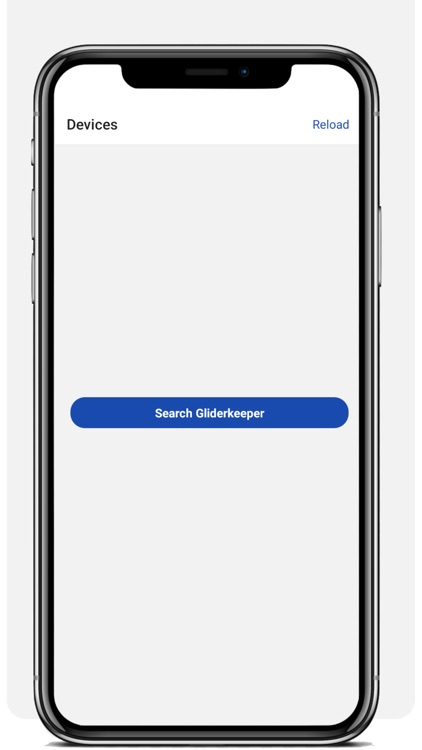
App Screenshots
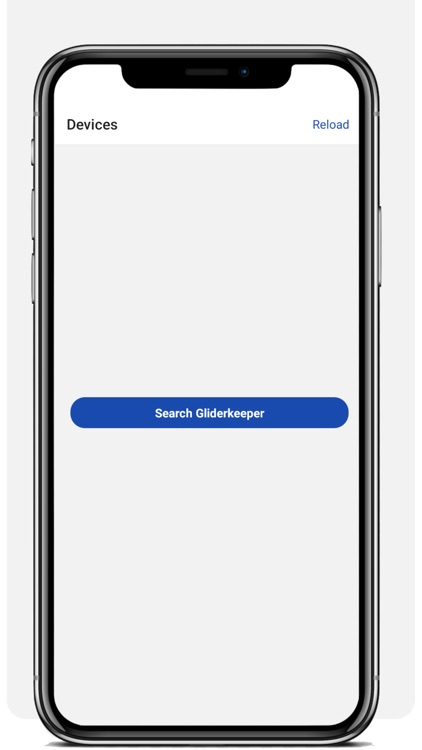
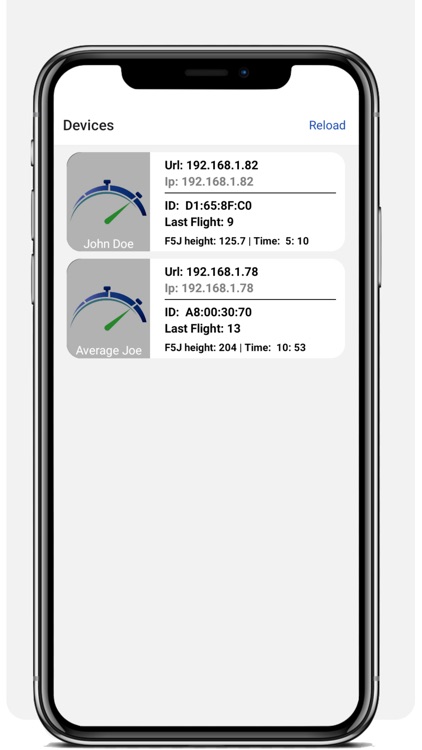
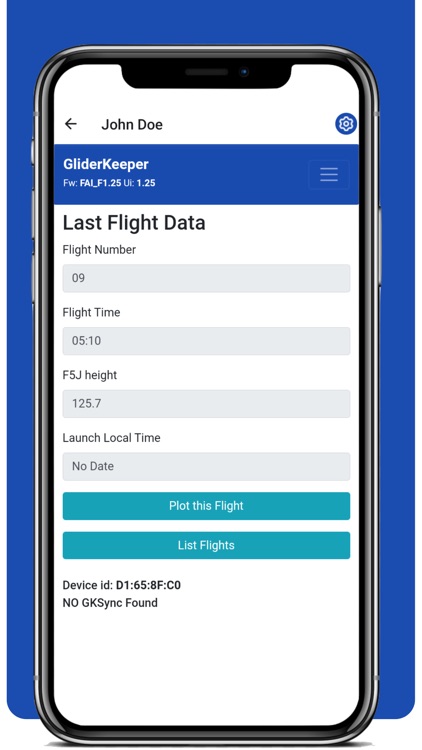

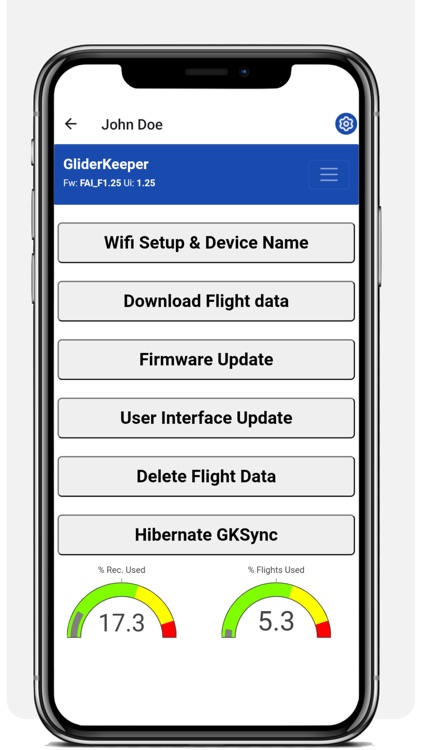
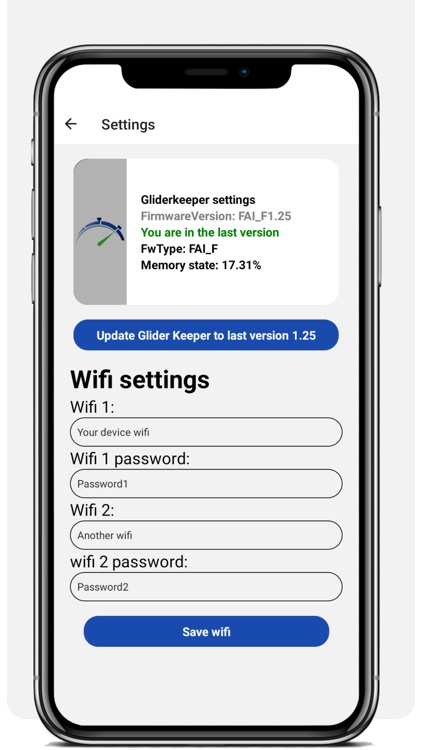
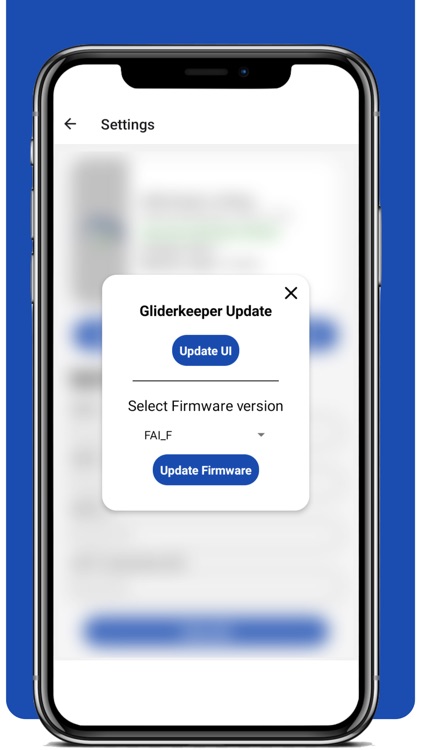
App Store Description
Set your GliderKeeper in the same Wi-Fi as your mobile, and that's it. We recommend warmly to configure your GliderKeeper to be in your mobile hotspot or domestic router Wi-Fi, in preference than using the Wi-Fi generated by GliderKeeper. Use this Wi-Fi for "pairing" to the preferred ones.
GliderKeeper unit must be in a Fw 1.25 or higher (use your browser as per the manual in gliderkeeper.com to update to 1.25).
This app have, built-in, the last FW and UI versions to provide an easy and convenient way to updating your device.
Give permission for access to your mobile's files or photos to be able to use this feature, during installation. Swapping Fw becomes very simple.
New Fw versions will require updating this app only.
This app does not have ads nor will record or transmit out of your mobile any information from your mobile or altimeter.
AppAdvice does not own this application and only provides images and links contained in the iTunes Search API, to help our users find the best apps to download. If you are the developer of this app and would like your information removed, please send a request to takedown@appadvice.com and your information will be removed.