
With Glimpse you can always see all your favourite webpages with a swipe down in the Notification Center or on your wrist with the Glimpse Apple Watch App

Glimpse - Webpages for your Watch and Notification Center

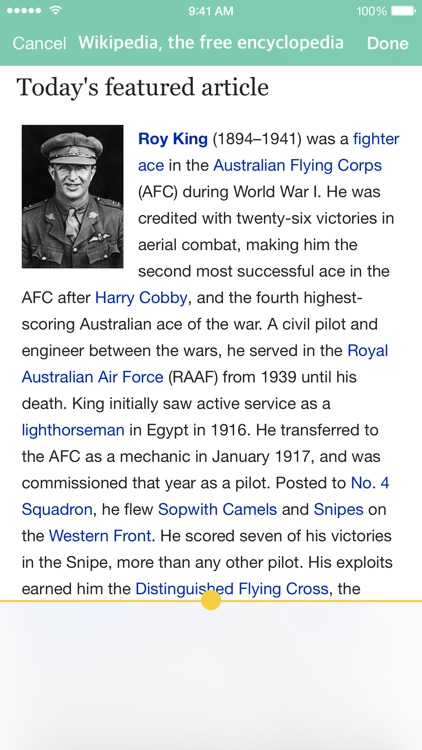
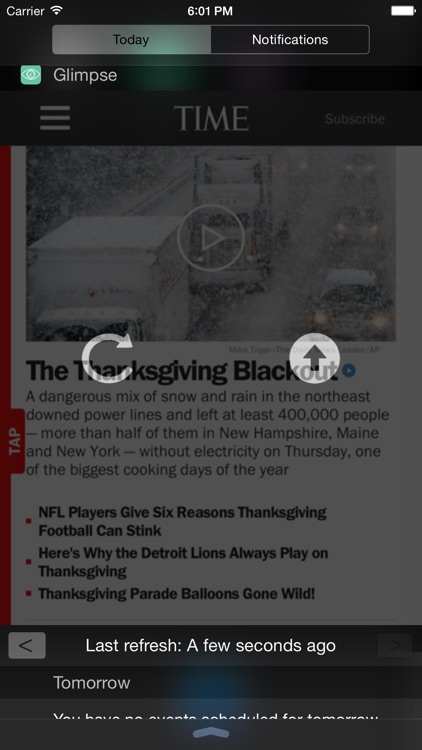


Check the details on WatchAware
What is it about?
With Glimpse you can always see all your favourite webpages with a swipe down in the Notification Center or on your wrist with the Glimpse Apple Watch App.

App Screenshots

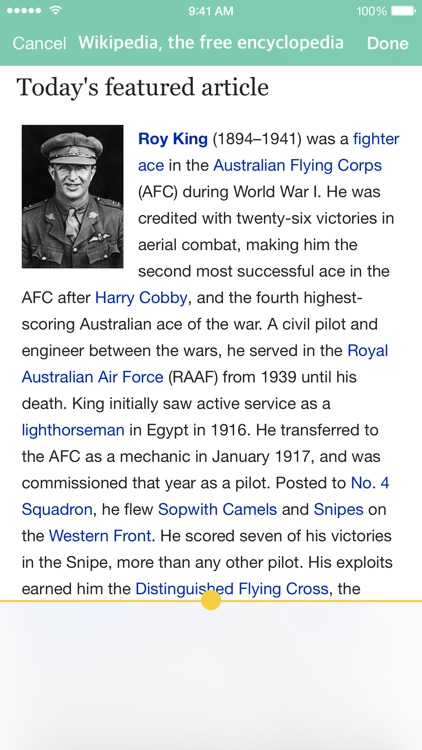
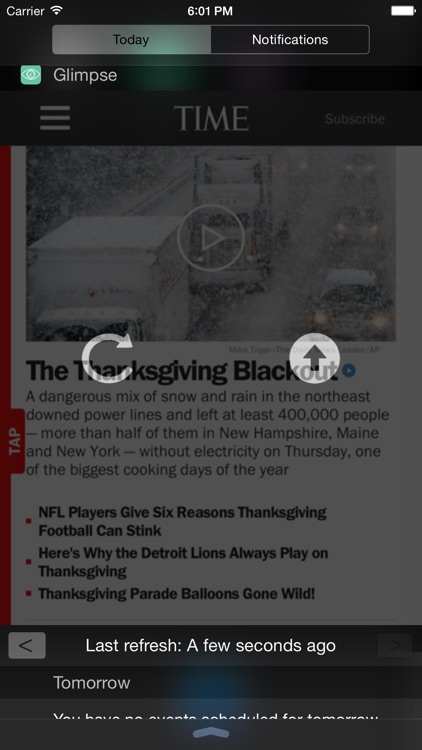
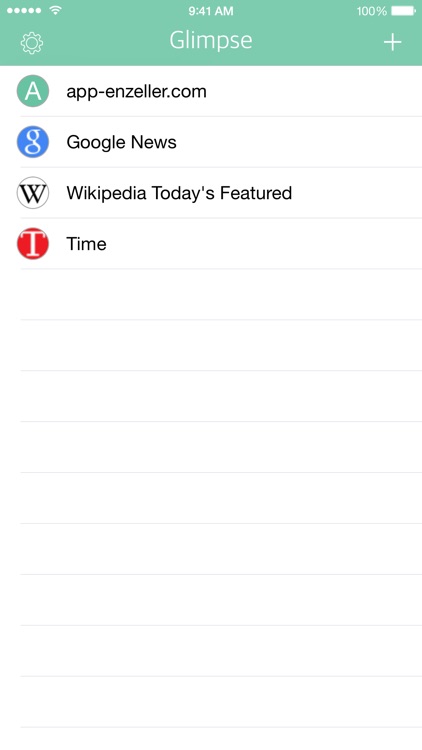
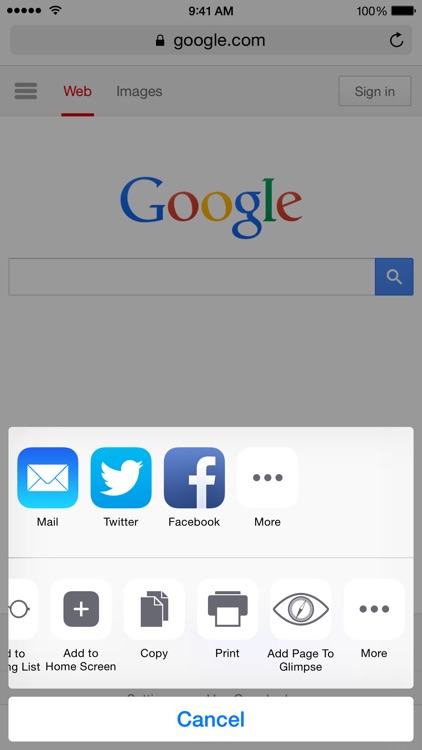
App Store Description
With Glimpse you can always see all your favourite webpages with a swipe down in the Notification Center or on your wrist with the Glimpse Apple Watch App.
You want to see if there are news, if there is something new on your favourite webpage, if your long awaited product is available to order or check your used mobile data? You can do all of this with the right webpage inside Glimpse.
Glimpse comes with an extension for the Apple Watch:
Glimpse for Apple Watch lets you choose a specific area of a webpage which will be shown in the Apple Watch App and the Glance. You can refresh it there manually and choose between multiple snippets. It also sends the current page via Handoff to your Mac and iOS Device so that you can open it in Safari immediately.
Just add a page to Glimpse. Choose the right area of the page and then is the page inside the Glimpse Widget in the Today View of the Notification Center or on your Apple Watch. Glimpse saves your mobile data by refreshing your webpages in certain time intervals.
If you want to open a page quickly, you can do it from inside the Widget. Just press the right button and your page will be opened in safari.
You can manage multiple pages in your widget - switch them by pressing the arrow buttons.
Features of Glimpse:
-Add a Page to the Notification Center
- When adding you can scroll and zoom to a certain area of the page. The widget keeps this position, so that you are always in the right place (Note: Glimpse works best with mobile optimized webpages)
- Individual refresh intervals for Wifi and mobile data
- You can open webpages from inside the Widget
- Add a page directly from Safari with the Glimpse Safari Extension
- Many options - Glimpse fits your taste individually
Apple Watch App Features:
- Choose a specific area of your webpage and add it to Apple Watch.
- Switch between widescreen or portrait snippet.
- The page gets refreshed automatically to a setted interval or if you wish manually.
- Open the current page via Handoff in Safari.
- Safari Extension for iPhone to add pages directly to Apple Watch.
- The current page gets refreshed automatically in background (Requires background refresh on your iPhone)
- Manage more than one page. A Force-Touch brings you to the overview of your pages
AppAdvice does not own this application and only provides images and links contained in the iTunes Search API, to help our users find the best apps to download. If you are the developer of this app and would like your information removed, please send a request to takedown@appadvice.com and your information will be removed.