
The application can use low-power Bluetooth (BLE) remote control of Glitter Gyro products, the use of IOS equipment as a remote control, control the corresponding function of the product

Glitter Gyro
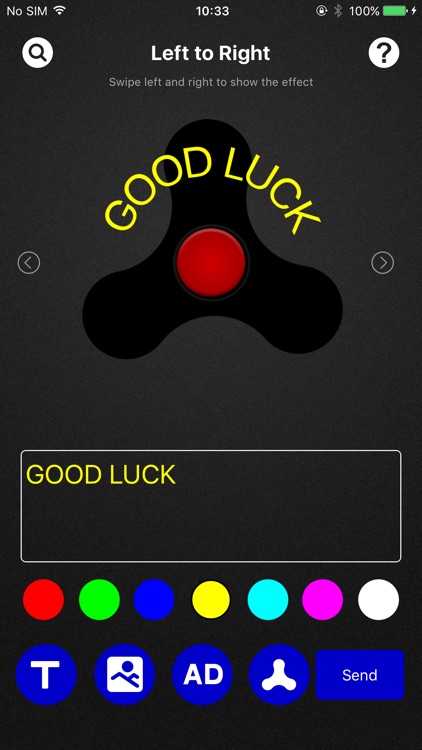
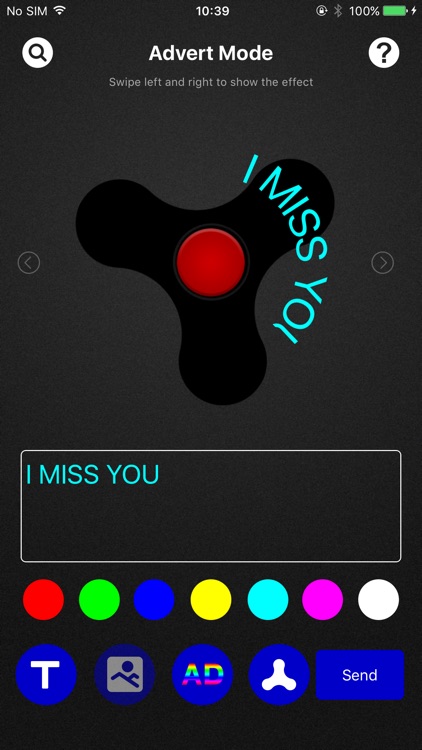
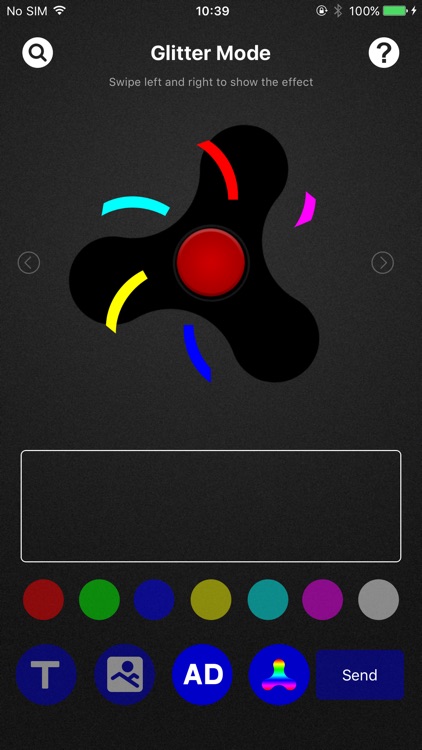
What is it about?
The application can use low-power Bluetooth (BLE) remote control of Glitter Gyro products, the use of IOS equipment as a remote control, control the corresponding function of the product.
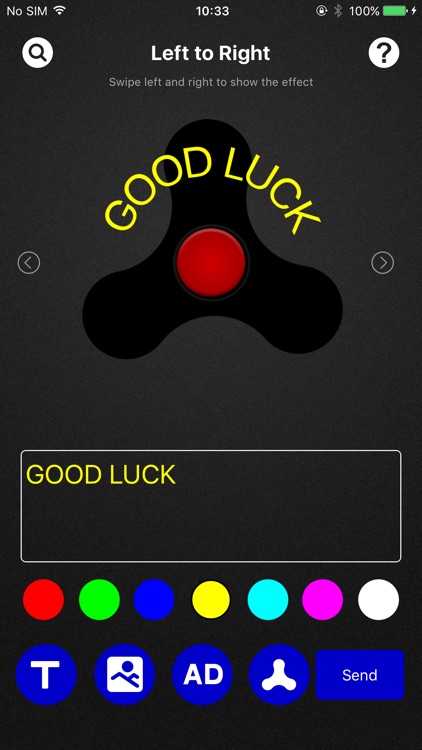
App Screenshots
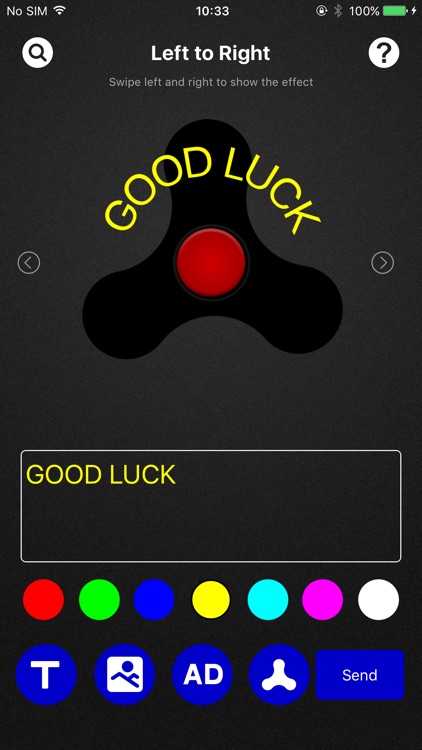
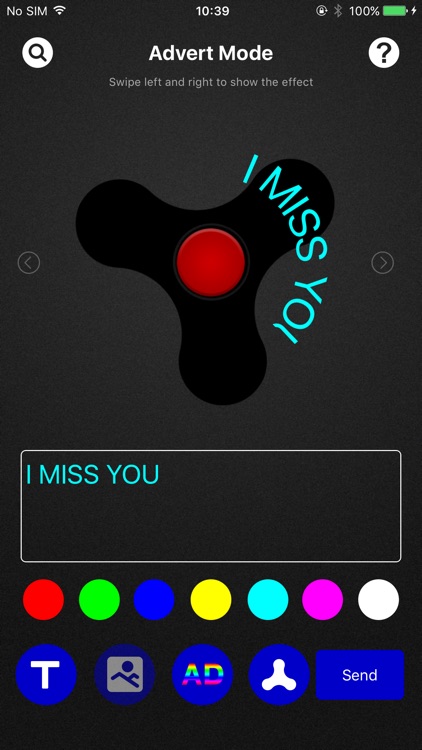
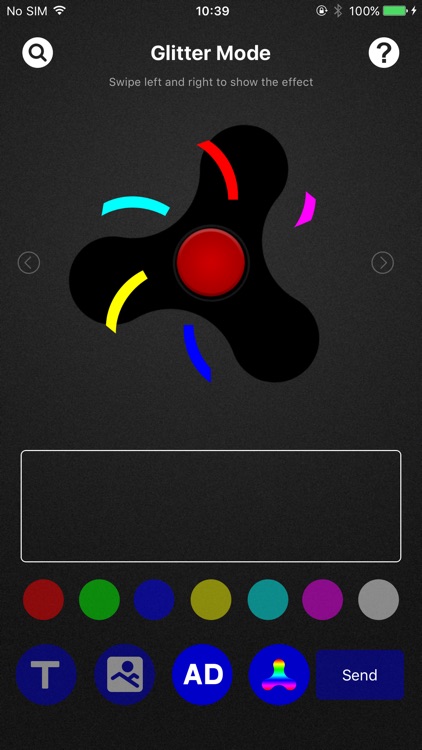
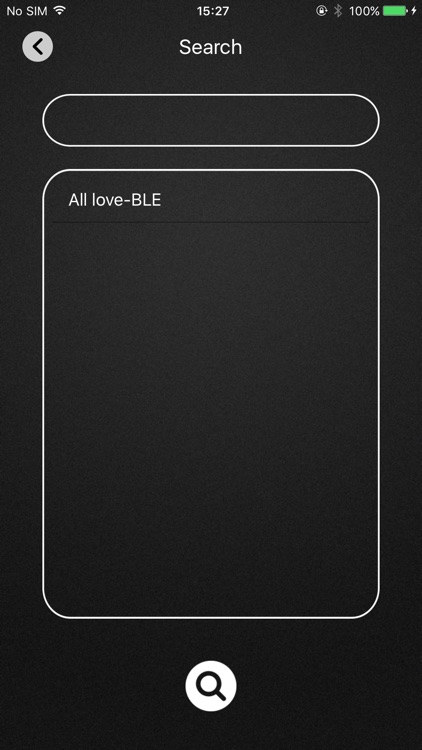
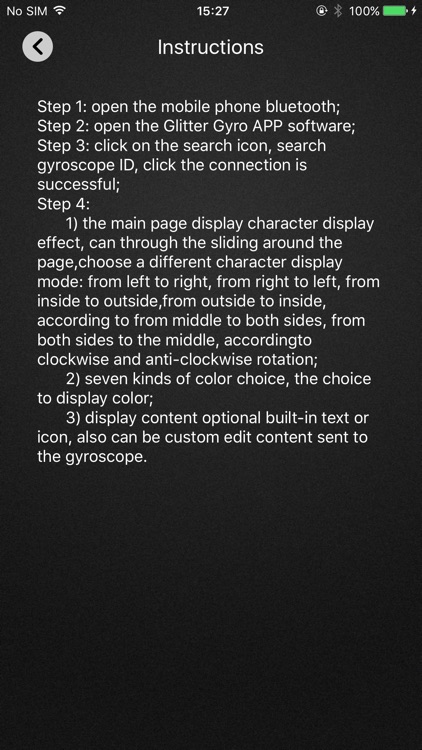
App Store Description
The application can use low-power Bluetooth (BLE) remote control of Glitter Gyro products, the use of IOS equipment as a remote control, control the corresponding function of the product.
Step 1: open the mobile phone bluetooth;
Step 2: open the Glitter Gyro APP software;
Step 3: click on the search icon, search gyroscope ID, click the connection is successful;
Step 4:
1) the main page display character display effect, can through the sliding around the page,choose a different character display mode: from left to right, from right to left, from inside to outside,from outside to inside, according to from middle to both sides, from both sides to the middle, accordingto clockwise and anti-clockwise rotation;
2) seven kinds of color choice, the choice to display color;
3) display content optional built-in text or icon, also can be custom edit content sent to the gyroscope.
AppAdvice does not own this application and only provides images and links contained in the iTunes Search API, to help our users find the best apps to download. If you are the developer of this app and would like your information removed, please send a request to takedown@appadvice.com and your information will be removed.