Stay connected in 200+ countries and regions for travel and business
GlocalMe: eSIM Travel Internet

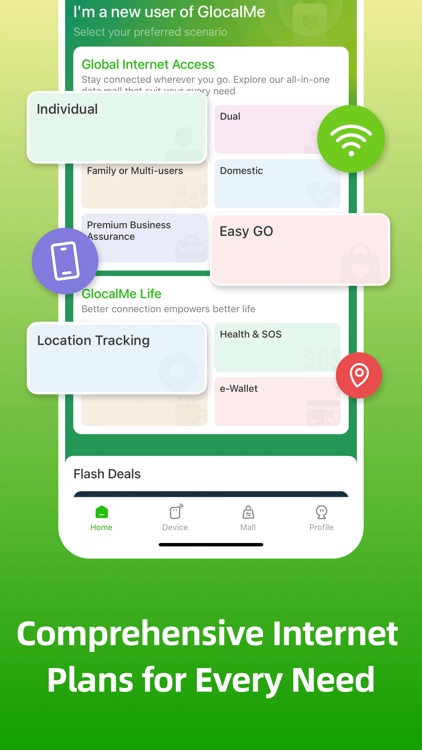
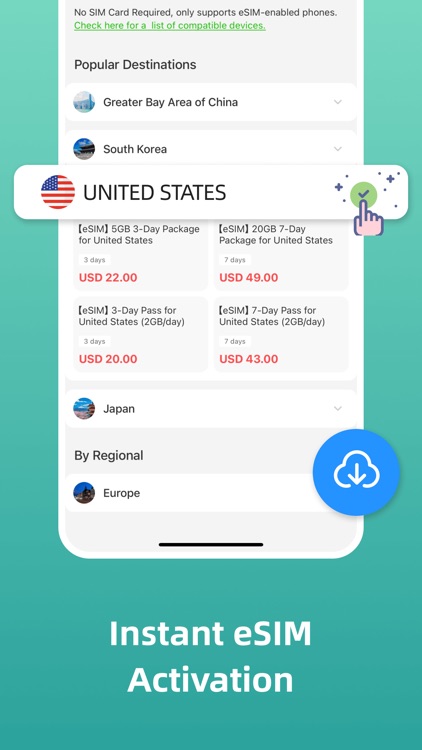
What is it about?
Stay connected in 200+ countries and regions for travel and business. Explore our all-in-one data mall that suit your every need. No roaming fees - enjoy a stable, fast, and global connectivity.

App Screenshots

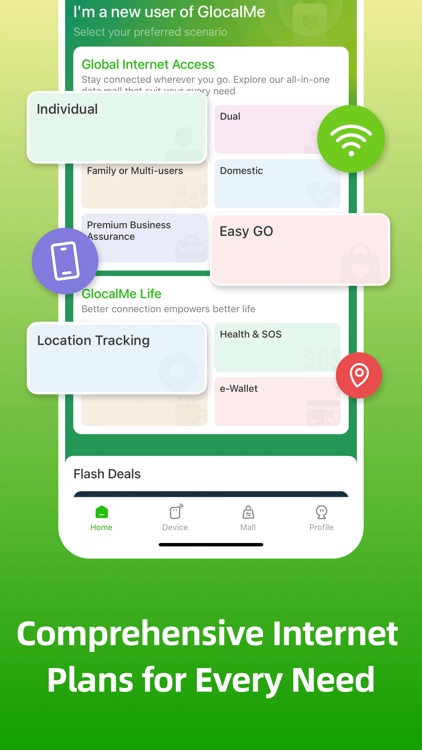
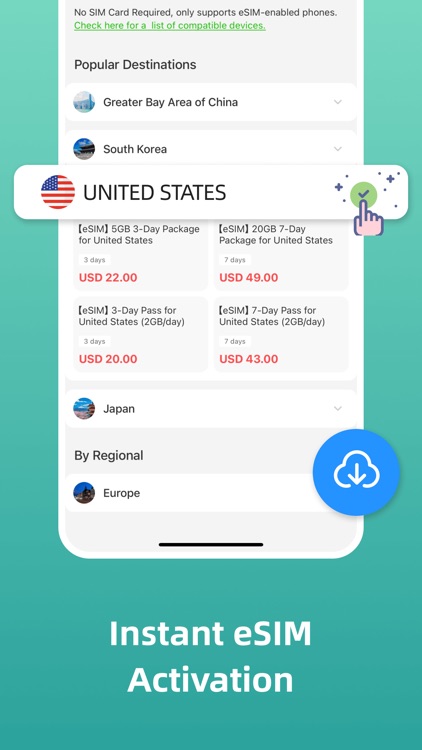
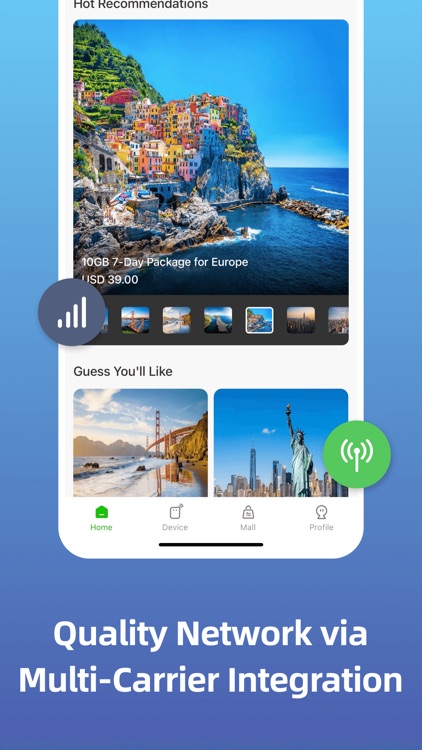
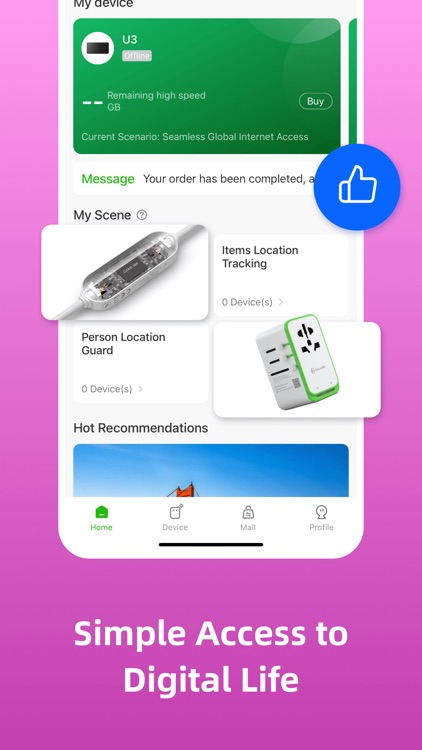
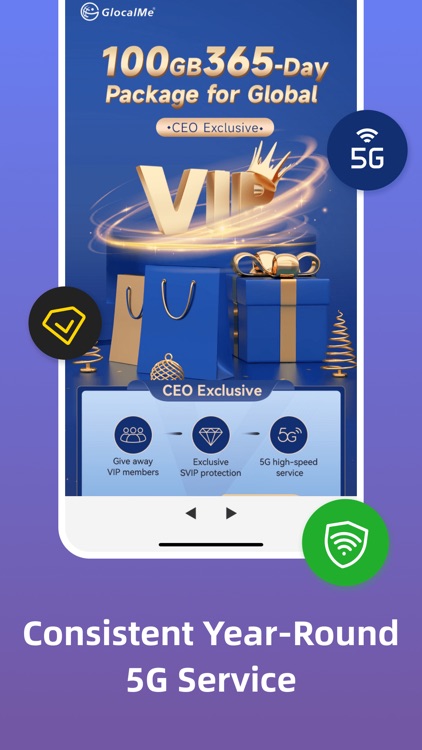
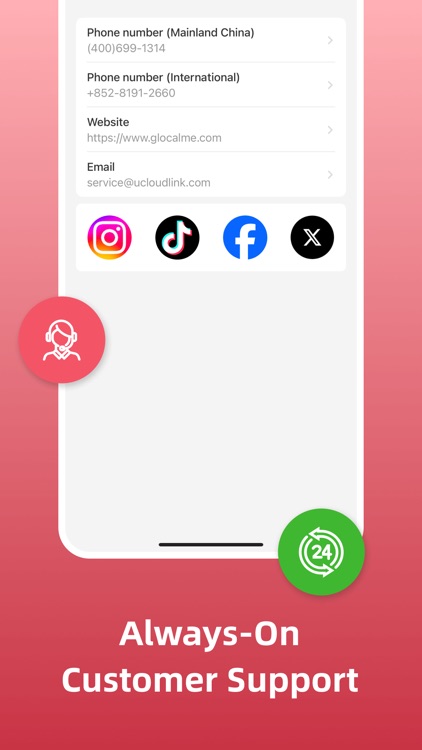
App Store Description
Stay connected in 200+ countries and regions for travel and business. Explore our all-in-one data mall that suit your every need. No roaming fees - enjoy a stable, fast, and global connectivity.
Discover the easiest way to get online instantly with various data plans at affordable prices. With GlocalMe products, you can effortlessly connect to the internet in 200+ destinations worldwide through multi-carrier integration for a quality network experience.
Global Internet Access:
• Experience high-speed network on your iphone in over 200 countries and regions, enjoy 5G speeds in 60 destinations, and access localized internet with 350+ carriers.
• Flexible data plans for multiple destinations, ranging from a single location, regional to global.
• Experience the network services of multiple operators, stay connected anytime, anywhere, and automatically switch to the best network.
• Cost-effecive, roaming free and no additional cost.
How to use GlocalMe Portable WiFi?
1. Install the GlocalMe App.
2. Register an account and bind your device.
3. Enjoy a free trial of 1.1GB of global mobile data.
4. Purchase a data plan for your destination in advance.
5. Arrive at your destination and enjoy immediate internet access.
GlocalMe eSIM:
A GlocalMe eSIM plan offers an exceptionally convenient experience for seamless global connectivity. Our app provides a wide range of eSIM packages, ensuring you stay online no matter where you travel. Enjoy international roaming-free service with GlocalMe eSIM, making your global travel hassle-free and efficient.
What is an eSIM?
An eSIM, or digital SIM, is integrated directly into your smartphone and functions just like a traditional SIM card. With GlocalMe eSIM, you get instant access to internet data whenever you need it, without the hassle of visiting stores, waiting in lines, or struggling with your SIM tray. Enjoy a seamless and immediate connectivity, perfect for eSIM travel across the United States, Europe, Japan, and beyond.
Why Choose GlocalMe eSIM?
• Flexible Data Options. Choose a Day Pass for short-term needs or a Fixed Plan for ongoing connectivity.
• Instant Activation. Activate your eSIM instantly by scanning the QR code, or copy the activation code for quick setup. making your travel eSIM ready in no time.
• Cost-effective. Enjoy roaming-free internet with GlocalMe, which helps you save roaming costs associated with traditional data roaming.
• Rewarding Experience. Earn points with each eSIM purchase, which can be exchanged for discount coupons to reduce your expenses even further.
• 24/7 Support. Our customer service team is always available to assist you with any eSIM and travel SIM card inquiries around the clock.
How Does GlocalMe eSIM Work?
1. Install the GlocalMe App.
2. Purchase an eSIM Plan. Open the app and go to Mall > eSIMs & Travel SIM > eSIM Standard. Choose the perfect eSIM for your needs, with options ranging from fixed GB plans to daily passes.
3. Activate Your eSIM. After purchasing, click Review Order > eSIM Installation Instructions. Copy and paste the activation code when adding an eSIM in the system settings. The whole process takes just a few minutes.
4. Connect to a Local Network. Turn on data roaming option on your iPhone and connect to the internet, making your eSIM travel across globally effortless.
GlocalMe eSIM are Available for:
• United States
• United Kingdom
• France
• Italy
• Germany
• Spain
• Portugal
• Japan
• South Korea
• China Mainland
• Hong Kong(China)
• Macao(China)
• Austria
...
Check eSIM compatibility: https://mph5.ucloudlink.com/webmall/ota/faq/esim/faqDetail?faqIndex=0&langType=en-US
Better connection empowers better life!
Contact Us
24/7 customer service: Get support anytime through our mobile app.
Email: service@ucloudlink.com.
Website: glocalme.com.
Stay connect with us on social media @GlocalMeMoments on Instagram, Facebook, TikTok and @GlocalMe on Youtube
AppAdvice does not own this application and only provides images and links contained in the iTunes Search API, to help our users find the best apps to download. If you are the developer of this app and would like your information removed, please send a request to takedown@appadvice.com and your information will be removed.