
GLUE is the easiest AND FASTEST way to join videos

Glue - Videos Together
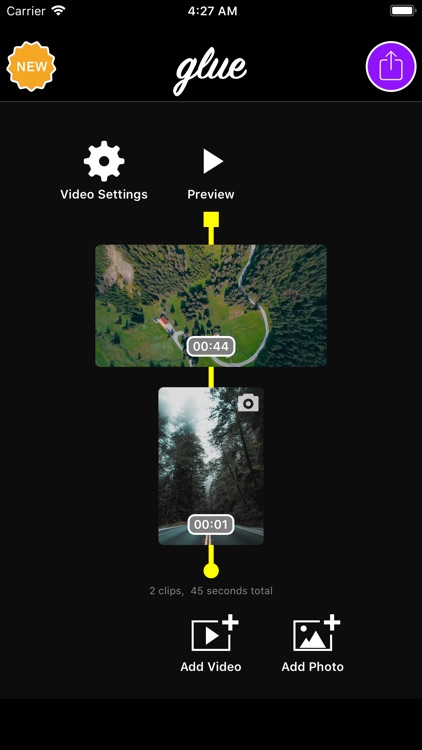
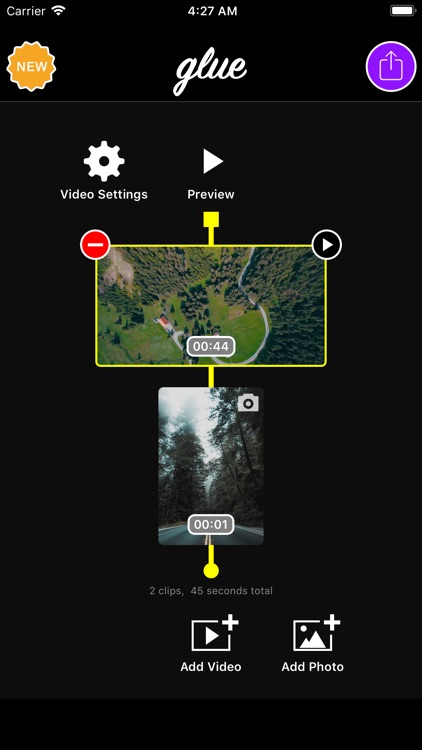
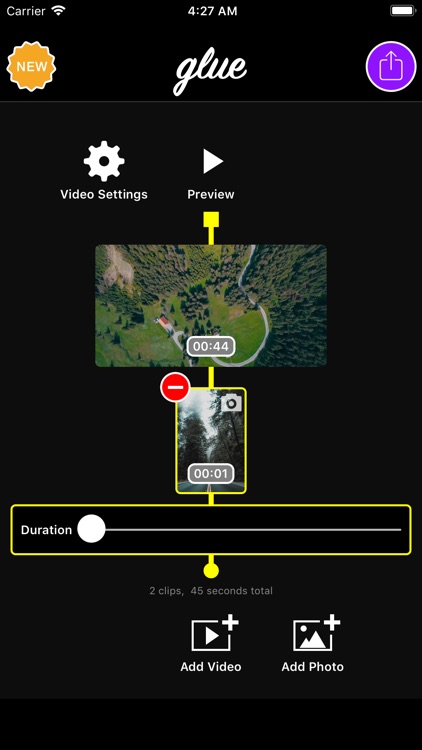
What is it about?
GLUE is the easiest AND FASTEST way to join videos. Pick, reorder, export. Done. No library, no project files, no setup. There is no simpler way.
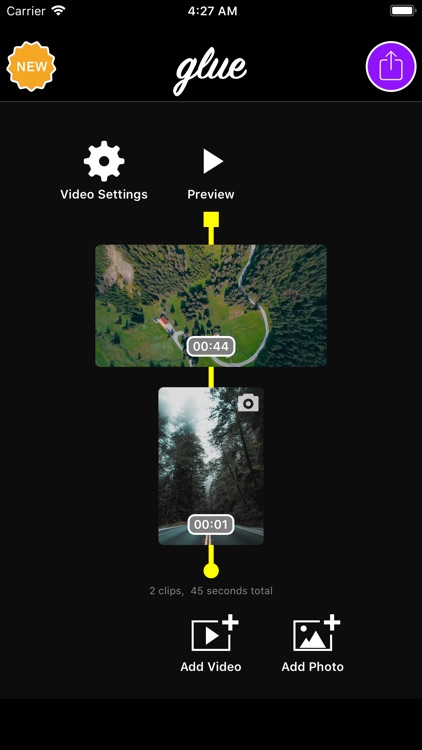
App Screenshots
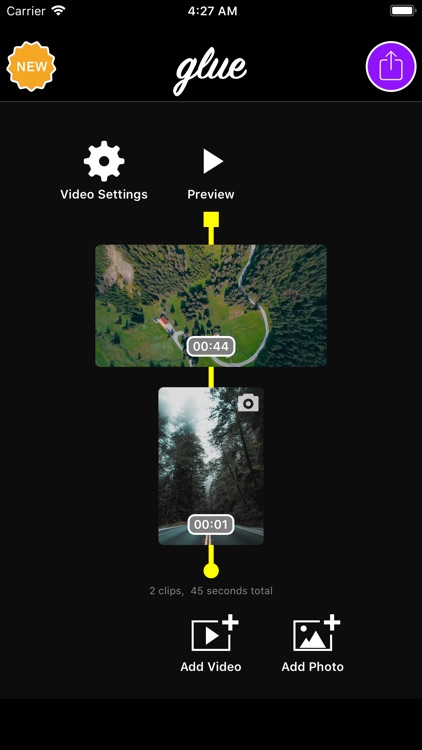
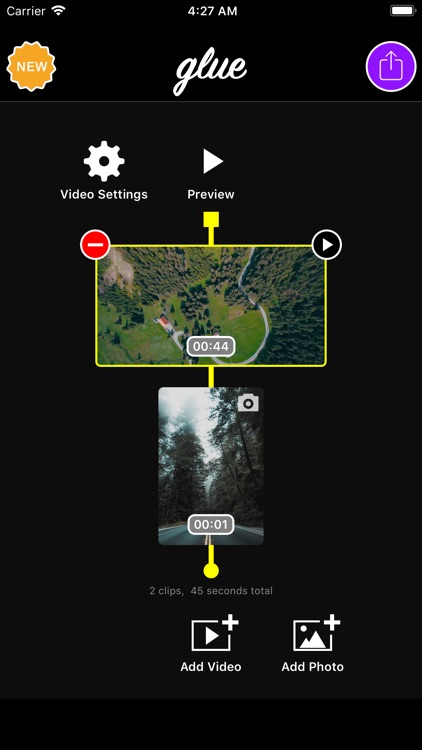
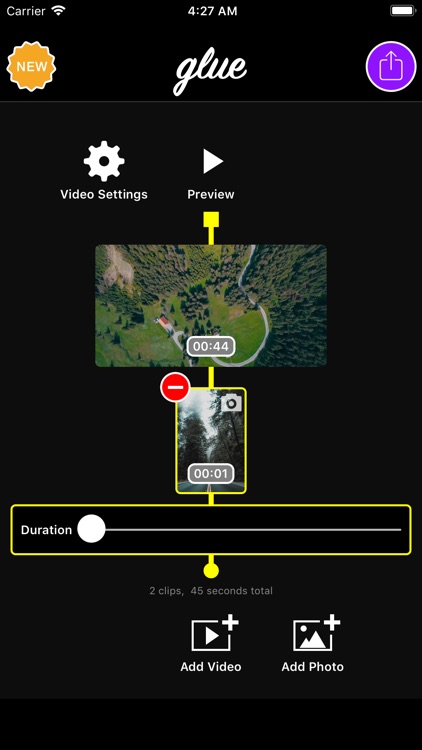
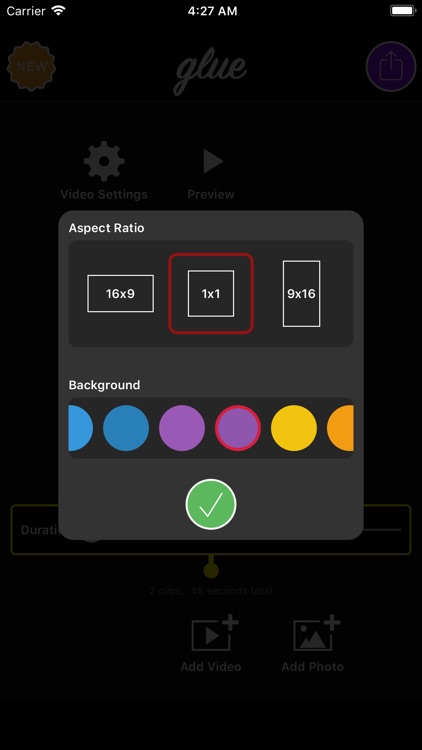
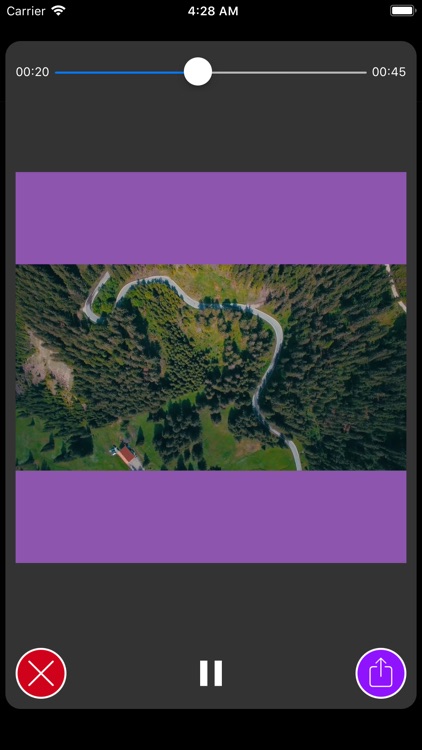
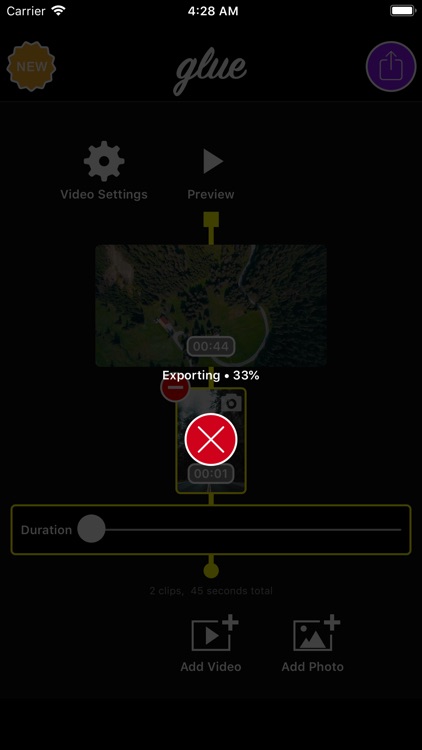
App Store Description
GLUE is the easiest AND FASTEST way to join videos. Pick, reorder, export. Done. No library, no project files, no setup. There is no simpler way.
Mix images into your movies. Select the duration of each individual photo or create a timelapse in seconds by just adding photos to your timeline.
Glue has no library where you import your videos and no project file to manage. There are no settings for exporting. Glue does not use your storage to duplicate the videos already present in your camera roll.
Some of the features of Glue:
- Super fast and lightweight.
- Join as many videos as you want.
- Mix vertical and horizontal orientations.
- Portrait, Landscape or square aspect ratios for the most popular social networks like Instagram , IGTV, Snapchat or Facebook.
- Reorder just by holding and dragging.
- Fix your vertical videos an export them in landscape in just a few taps.
- Turn your landscape videos into portrait.
- Mix photos with video.
- Select the duration of each individual photo in your final movie.
- Create a timelapse in seconds by just adding photos to the timeline.
- Pick a fun background and don't be stuck to just black or white.
- Export in seconds with no complications or configurations.
- No library or project file.
- It uses no additional storage.
AppAdvice does not own this application and only provides images and links contained in the iTunes Search API, to help our users find the best apps to download. If you are the developer of this app and would like your information removed, please send a request to takedown@appadvice.com and your information will be removed.