
Create "Augmented Reality" messages that combine text, photos and drawing that you can "hang" anywhere you aim your iPhone

Glyphics : Augmented Reality Messages

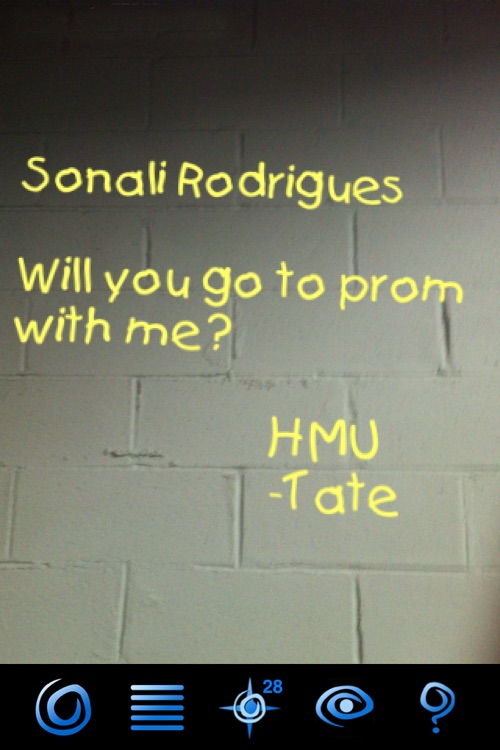
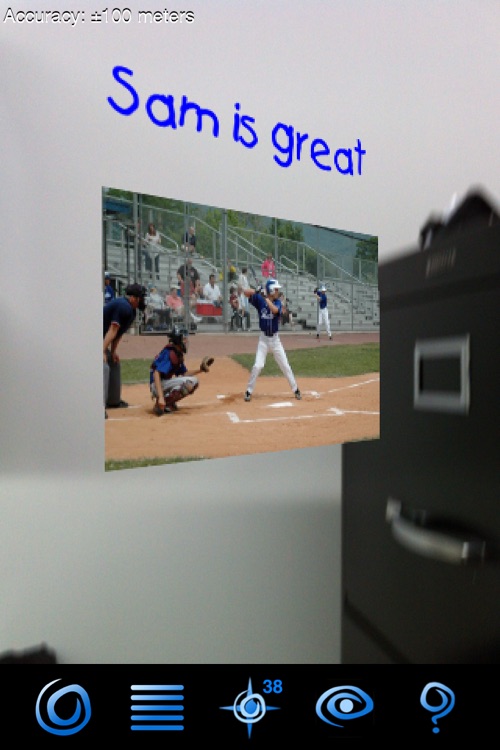
What is it about?
Create "Augmented Reality" messages that combine text, photos and drawing that you can "hang" anywhere you aim your iPhone. Friends can then "see" the message when they scan the area with their iPhone camera.

App Screenshots

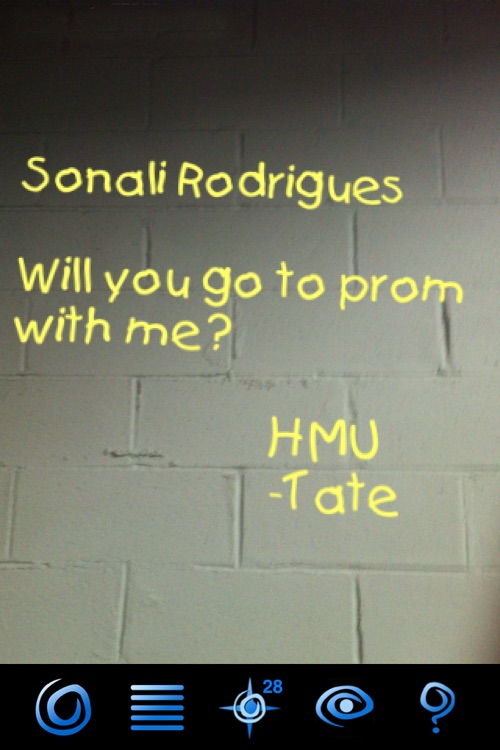
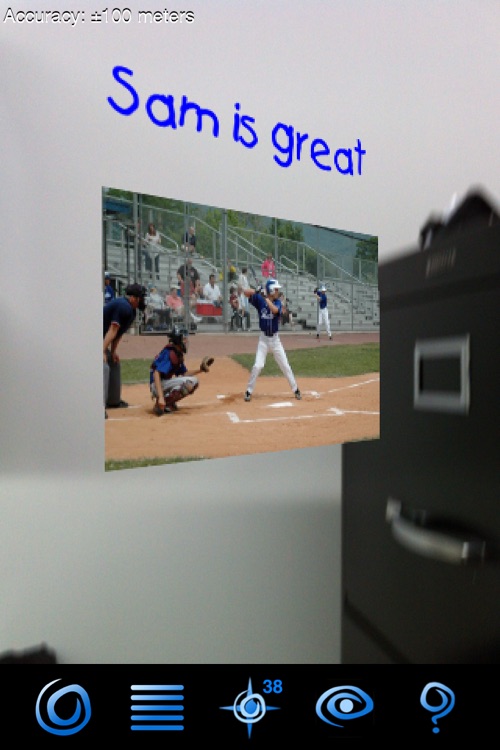


App Store Description
Create "Augmented Reality" messages that combine text, photos and drawing that you can "hang" anywhere you aim your iPhone. Friends can then "see" the message when they scan the area with their iPhone camera.
Glyphics allows you to leave hidden messages, called glyphs, in physical locations that you can share with your friends or the public. Go to a location, create a glyph, and save it there. Your friends can then go to that location and see it through their iPhone camera. By combining text, photo, and drawing, a glyph gives you more creative freedom than any other messaging medium.
A glyph can have three parts:
Text - Type a message. Set the font, size, and color of the text. Over a dozen font faces to choose from.
Photo - Drop in a photo from Facebook. Pinch, zoom, and drag it into position, and set the opacity of the photo.
Drawing - Set the color and thickness of your paint brush and create a unique drawing.
Use any combination to create your glyph. Once it is done, "aim" it using your iPhone camera. Save it, and it will stay there, hanging in space, or in the sky, or on the ground, or wherever. Your glyph can be just for you, your Facebook friends, or the public.
A glyph doesn't have to be just a "message". It can be a sign, poster, graffiti, marker, announcement, or a piece of art. Use Glyphics to publicize, protest, or party.
Glyphics includes a list of all your glyphs so you can remember where you put them, or delete them later if you want. There is also a map showing you nearby glyphs.
Visit our website at http:www.popculturesoft.com/glyphics.aspx. Check out the map of glyph locations.
Also check out our video http://www.youtube.com/watch?v=H-NKyjJvZiE
After your purchase, check out the glyphs we've left outside Apple Stores, McDonald's, and public libraries.
AppAdvice does not own this application and only provides images and links contained in the iTunes Search API, to help our users find the best apps to download. If you are the developer of this app and would like your information removed, please send a request to takedown@appadvice.com and your information will be removed.