MIDI Still Lives
GM MIDI Player
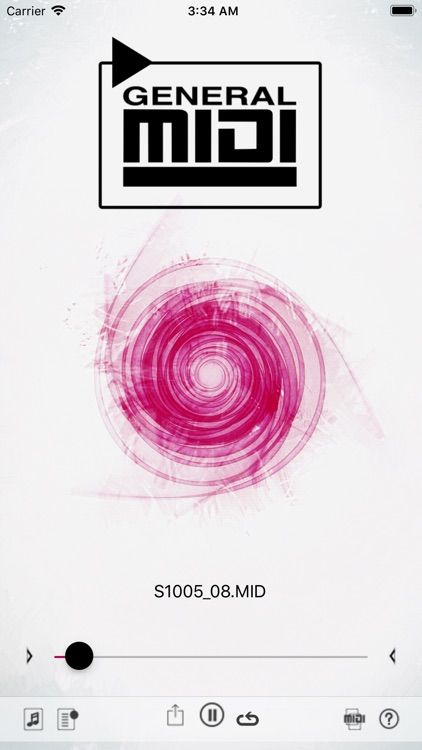
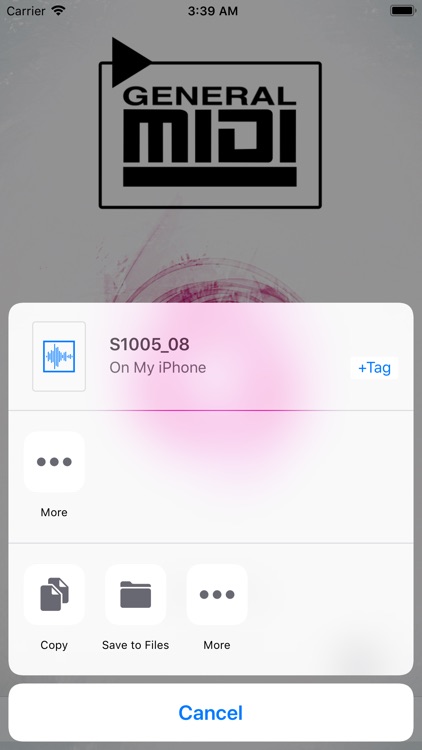
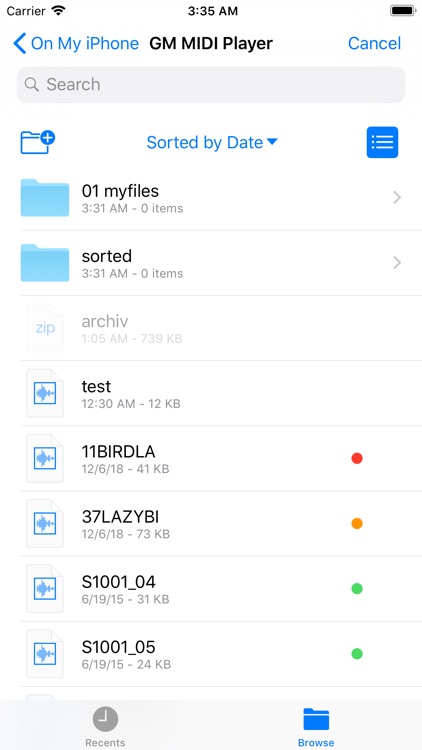
What is it about?
MIDI Still Lives!
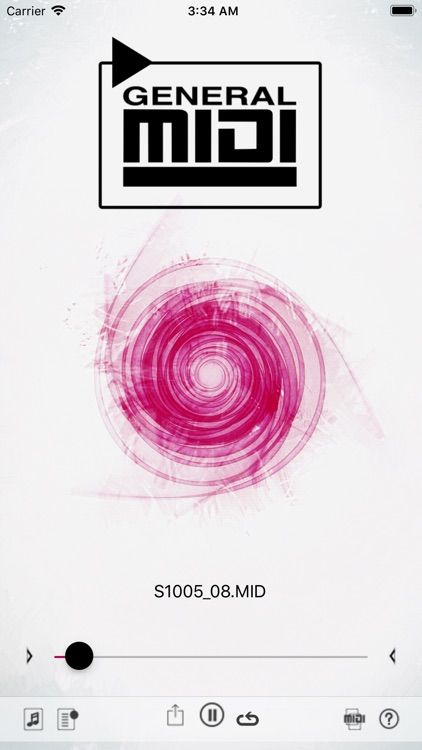
App Screenshots
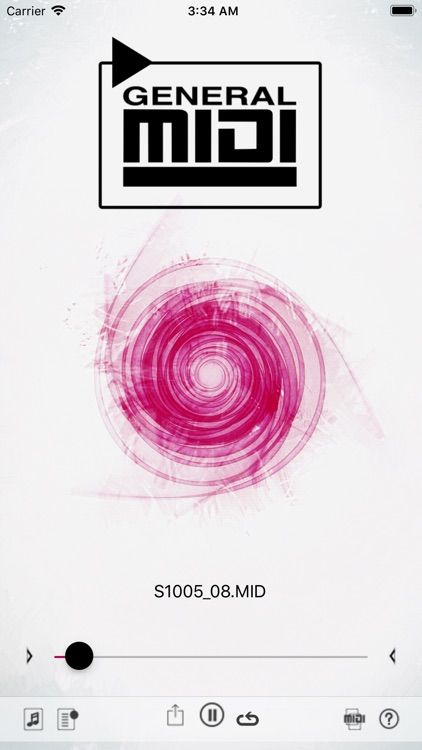
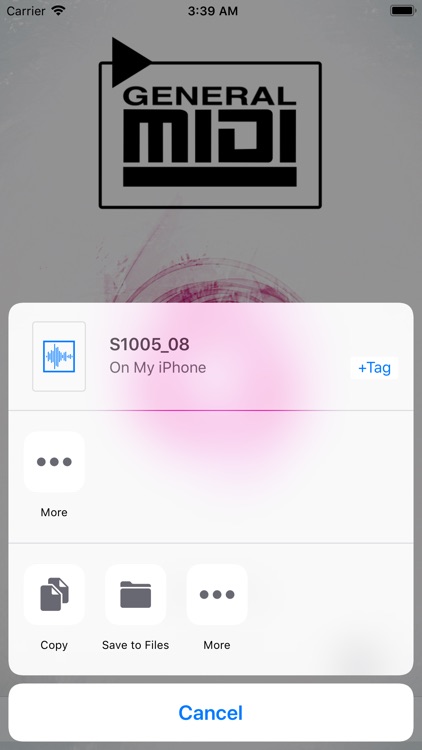
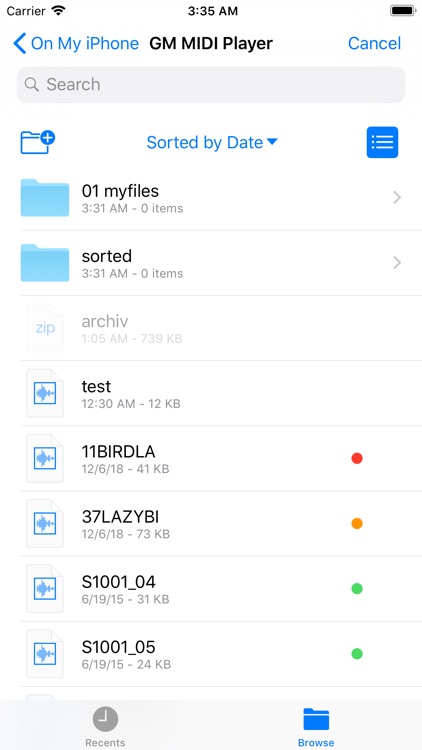
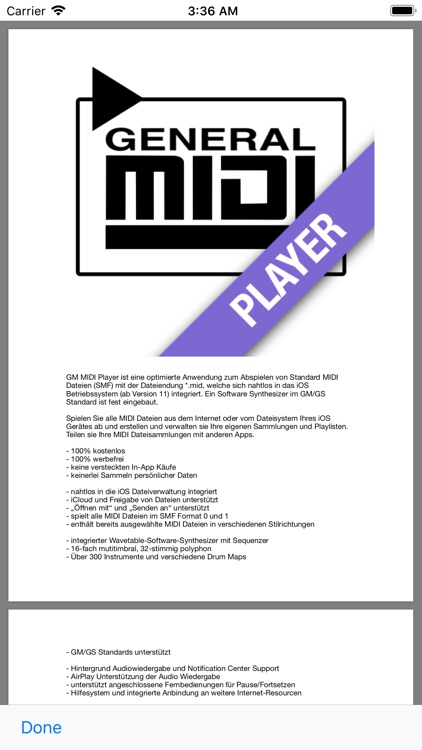
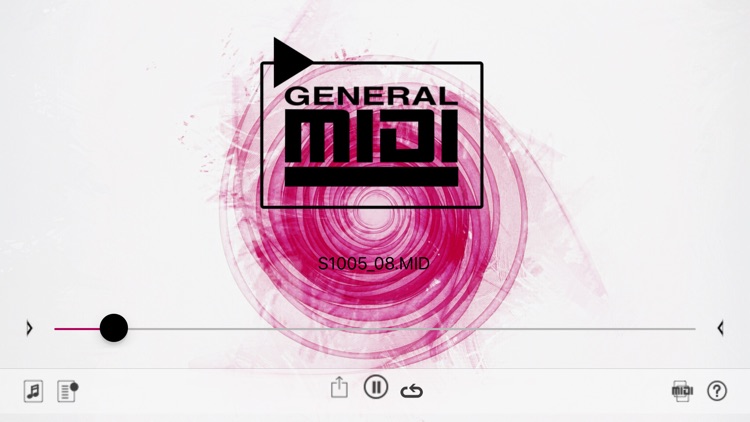
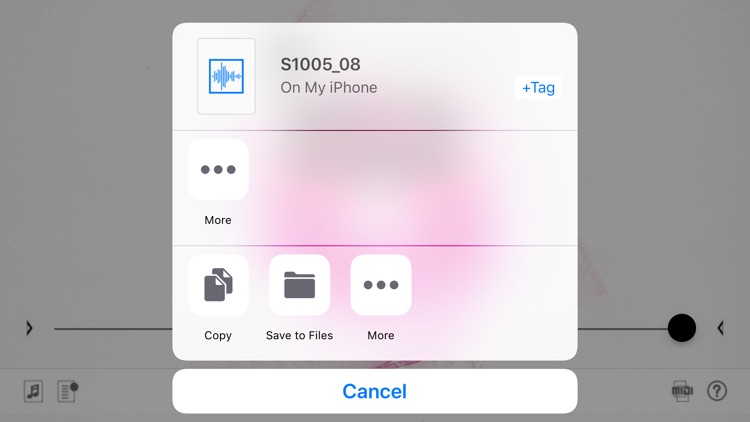
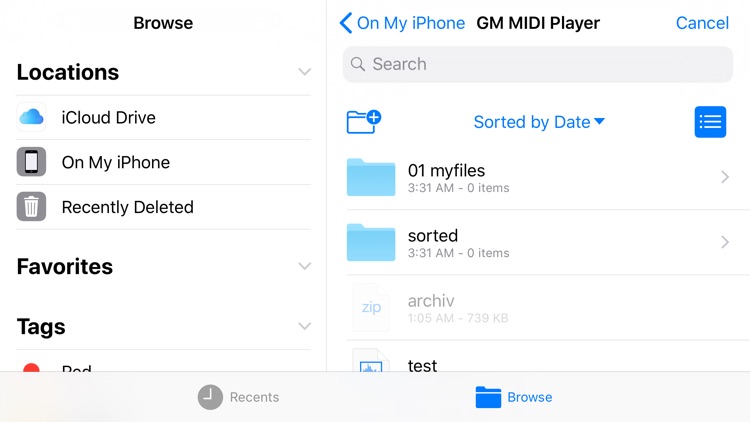
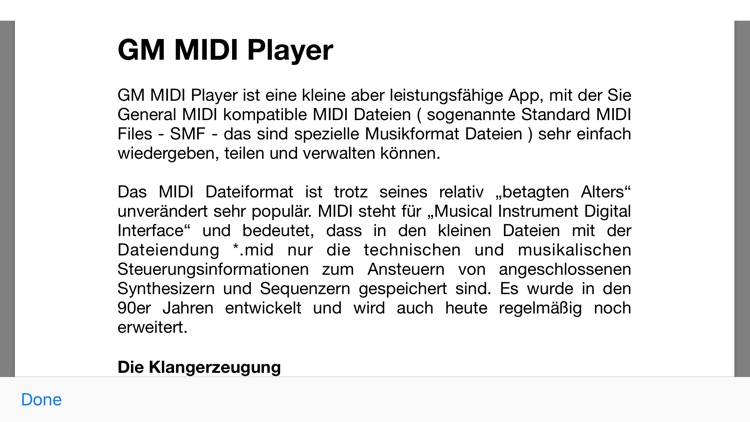
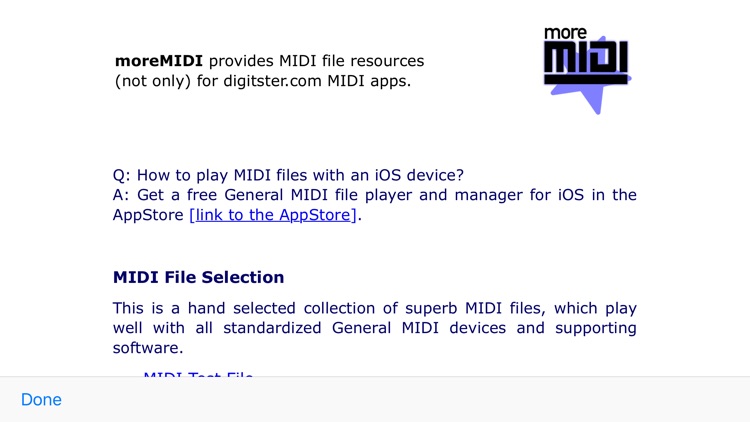
App Store Description
MIDI Still Lives!
(Note: This is one of the first iOS apps we ever made and we still use it very often and want to share this pleasure with you. MIDI files remain fascinating and must never die!)
GM MIDI Player is a free app for playing standard MIDI files (SMF) with the file extension *.mid, which integrates seamlessly into the iOS operating system (version 11 and higher). A software synthesizer in GM / GS standard is built-in.
Play all the MIDI files from the Internet or the file system of your iOS device and create and manage your own collections and share these with other apps and people.
- seamlessly integrated into the iOS file manager (files app)
- iCloud and file sharing supported
- "Open with" and "Send to" integrated
- plays nearly all MIDI files in SMF format 0 and 1
- contains already hand-picked MIDI files in different styles
- integrated software synthesizer with sequencer
- 16-times mutitimbral, 128-part polyphonic
- Over 300 'instruments' and various drum maps
- GM / GS standards supported
- Background Audio playback and Notification Center Support
- AirPlay support of audio playback
- supports connected remote controls for pause / resume
- Help file and integrated connection to other Internet resources
- Creation and management of own playlists possible
Note: GM MIDI Player can NOT output MIDI signals via CoreMIDI or somehow interact with other audio apps (IAA). Also, to create and edit GM compatible files, please use an external MIDI sequencer or editor that is specialized for this.
For questions and suggestions or problems,
please contact support: support@digitster.com.
AppAdvice does not own this application and only provides images and links contained in the iTunes Search API, to help our users find the best apps to download. If you are the developer of this app and would like your information removed, please send a request to takedown@appadvice.com and your information will be removed.