
The GMR AR/VR App is a delightfully fun, easy and convenient way of viewing and exploring the soon-to-rise Grand Mesa Residences (GMR) without leaving the safety and comfort of your own home

GMR AR/VR
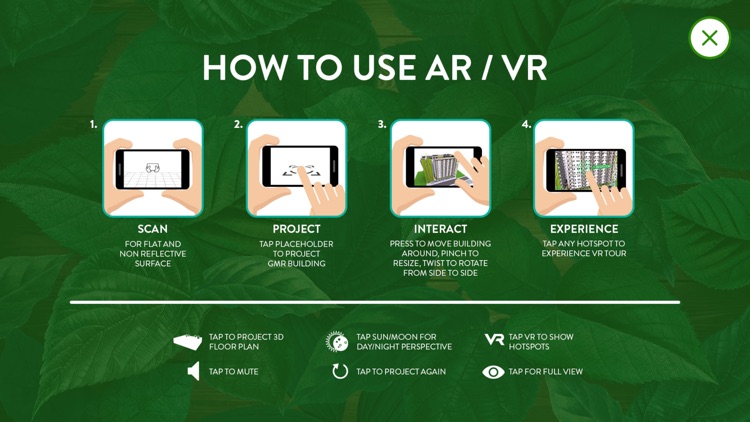

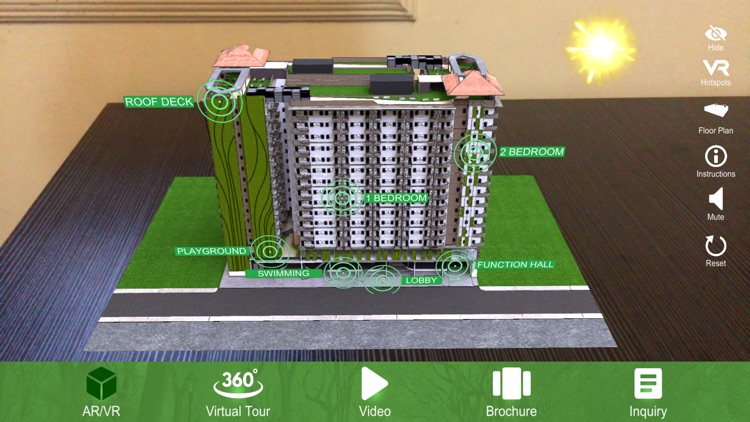
What is it about?
The GMR AR/VR App is a delightfully fun, easy and convenient way of viewing and exploring the soon-to-rise Grand Mesa Residences (GMR) without leaving the safety and comfort of your own home.
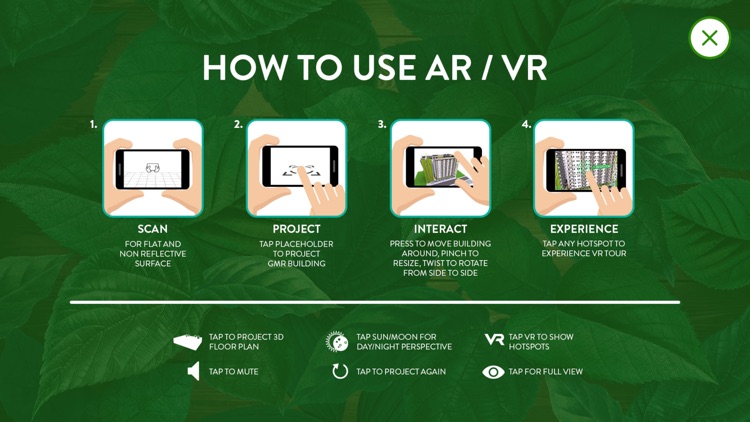
App Screenshots
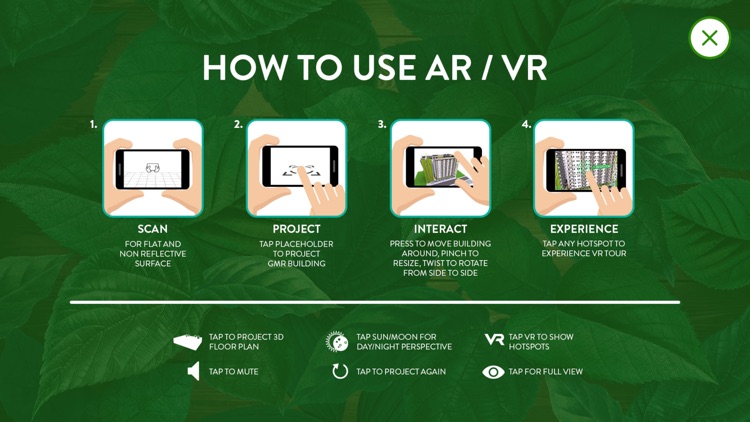

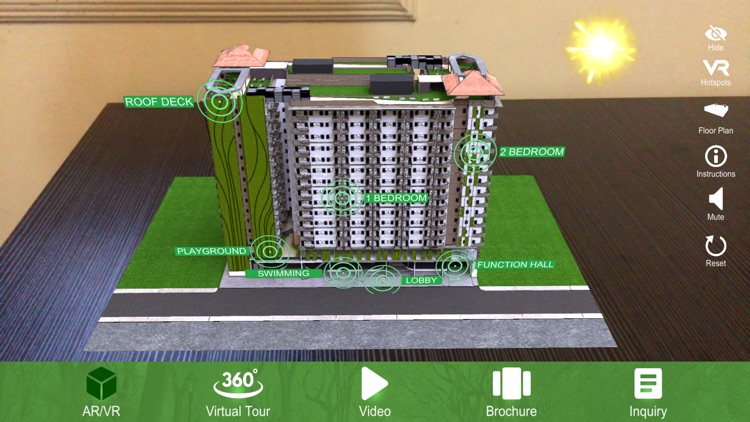






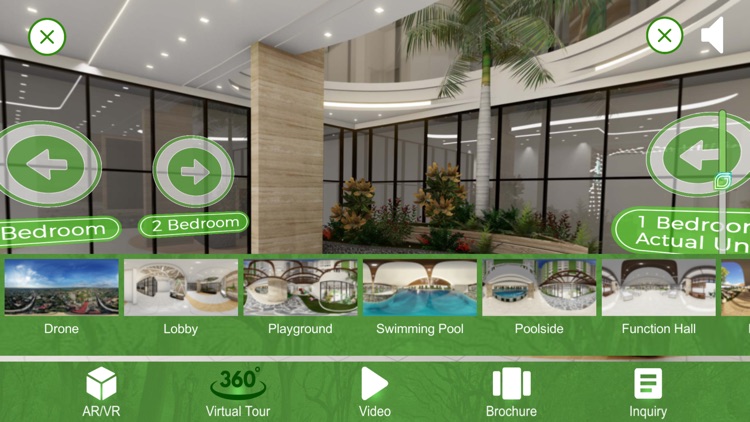
App Store Description
The GMR AR/VR App is a delightfully fun, easy and convenient way of viewing and exploring the soon-to-rise Grand Mesa Residences (GMR) without leaving the safety and comfort of your own home.
The GMR AR/VR App showcases the Grand Mesa Residences Building across four augmented reality (AR) scenes with day and night perspectives. Each AR projection shows fascinating details about the GMR property which you can explore with just your fingertips. The AR projections have hotspots which will lead you to the Virtual Tour of the GMR Building.
GMR AR/VR APP FEATURES
Project the 3D GMR Building on your table or on the floor, move it around and rotate it with your fingertips to see its beautiful exteriors.
Click the Sun/Moon to view the GMR Building in day or night mode complete with background music and lighting effects for a more immersive experience.
Tap the Hide icon, to remove the menu bar and side buttons for a full screen view of the AR projection.
Tap the Floor Plan icon to change the scene and project the interactive 1 bedroom and 2 bedroom floor plans.
Tap any of the hotspots for the 360 degree virtual tour with voice over guide and enjoy touring around GMR's future amenities and units. Hop from one area to another with our easy to use navigation buttons.
On 360 Virtual Tour (VR) Mode, you can move your device in all directions or drag your fingers to move around and to zoom in and out.
GMR Video and Brochure has also been added in this app for easy reference.
Need to send a message to the GMR Team? No need to leave the GMR AR/VR App if you need to inquire or request for more information. Just tap the Inquiry button to send a message.
AppAdvice does not own this application and only provides images and links contained in the iTunes Search API, to help our users find the best apps to download. If you are the developer of this app and would like your information removed, please send a request to takedown@appadvice.com and your information will be removed.