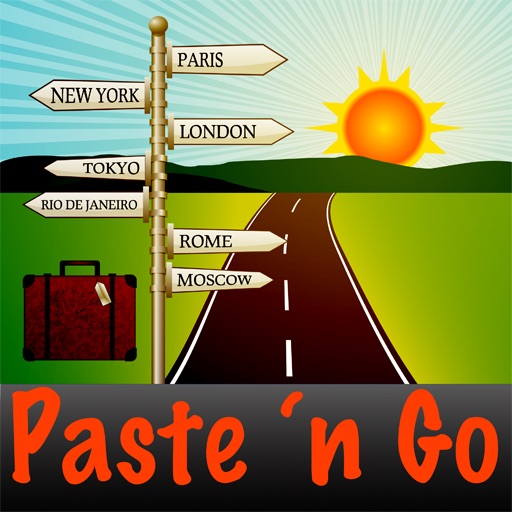
By using the copy and paste method you can save time and around 10-15 taps per address entry

Go CoPilot Paste 'n Go Easy Address Entry
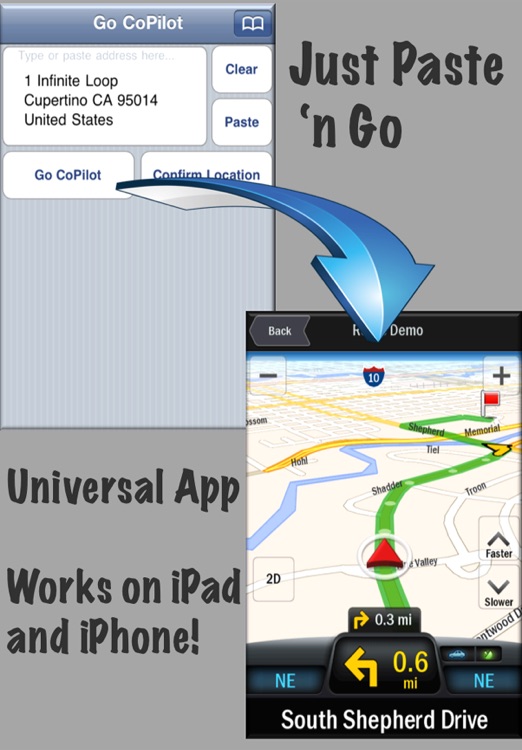
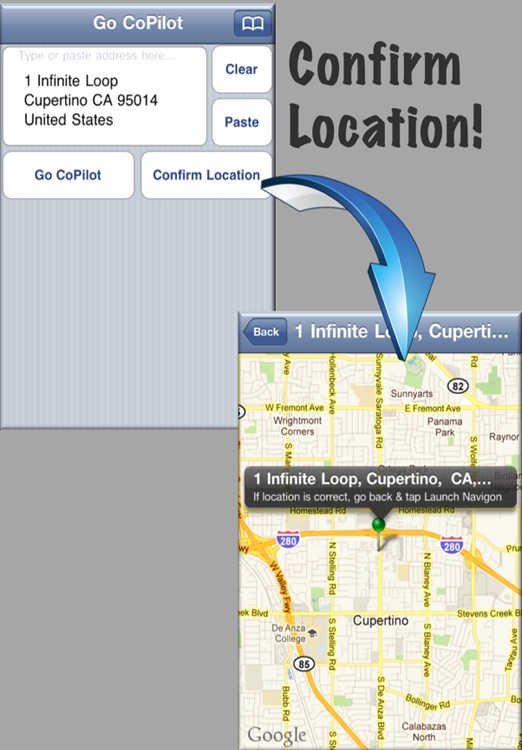
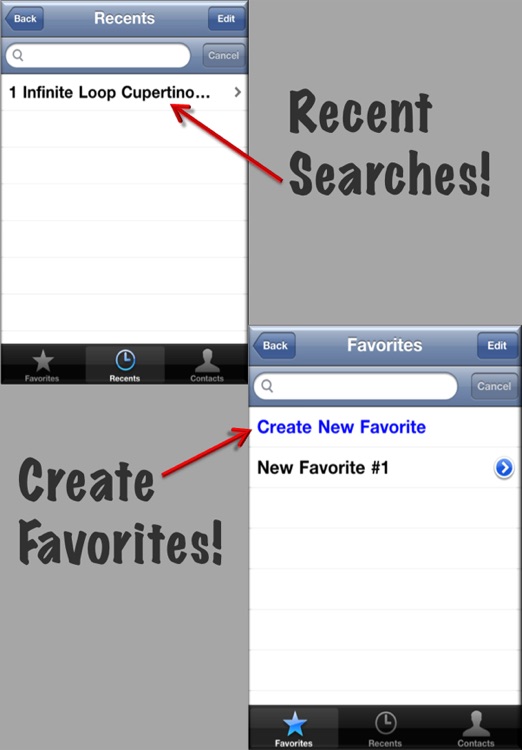
What is it about?
By using the copy and paste method you can save time and around 10-15 taps per address entry.
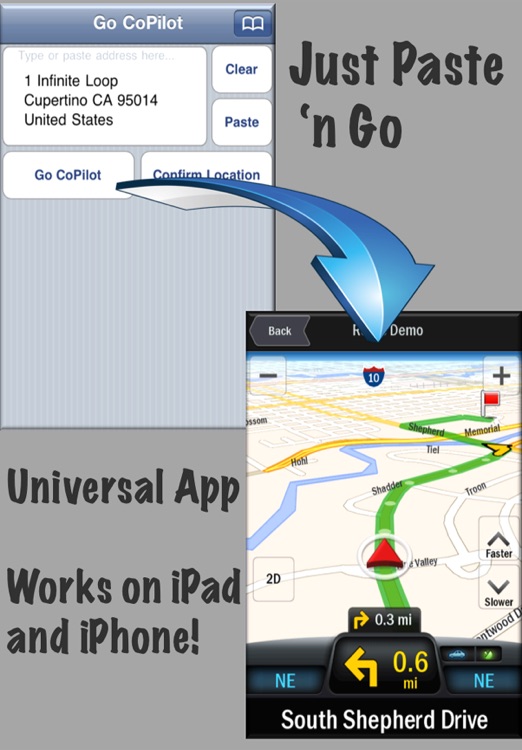
App Screenshots
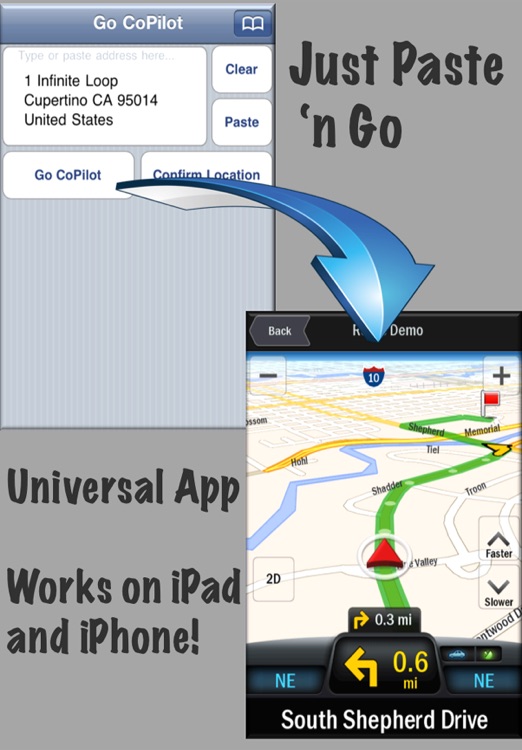
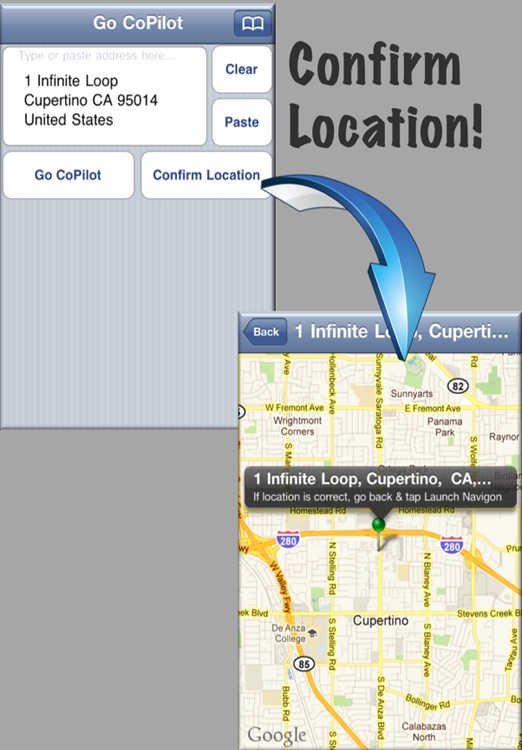
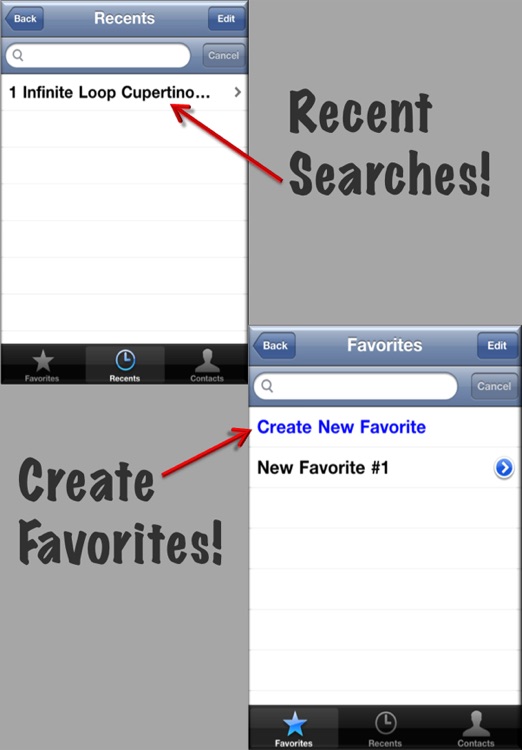
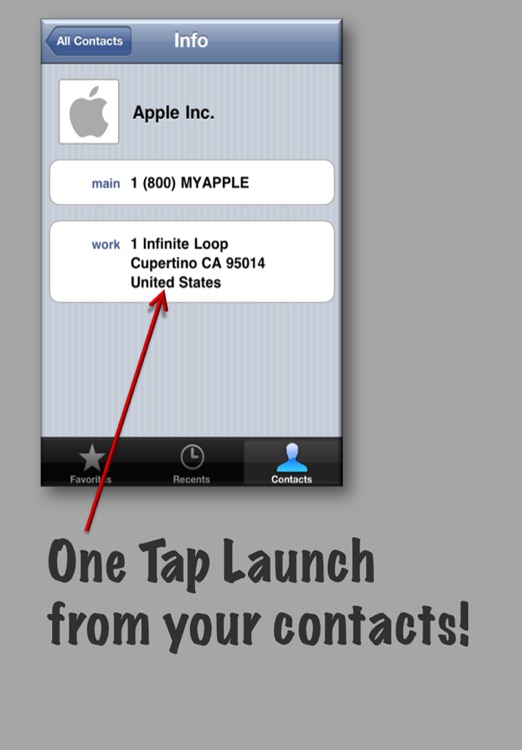
App Store Description
By using the copy and paste method you can save time and around 10-15 taps per address entry.
*Note: This is a companion app to simplify the address entry process for CoPilot™ and CoPilot HD™ for iPad and is not the actual CoPilot™ GPS App.
**Note: Currently does not work with International Characters i.e. ä,à,â,ã,á,å,ā - Next update will support these characters.
How many times have you asked for an address and received it by text or email without an opportunity to write it down elsewhere to view the information while typing it into your GPS App?
This is where Go CoPilot™ Paste n Go shines.
It's really simple.
1) Copy an address from the any app, website, email, or text message.
2) Paste address into the text box
3) Tap Go CoPilot™
4 Versions to Choose from in the Appstore.
- TomTom™ = Tom Squared Paste 'n Go
- Navigon™ = Navigon Pro Paste 'n Go
- MotionX Drive™ = MX GPS Paste 'n Go
- CoPilot Live™ = Go Copilot™
This Version of CoPilot™ does not automatically create map markers or drop pins, so you will have to tap on the street on the map and then tap on the blue arrow and set the destination.
Features:
✓ Unique Paste and Go system
✓ Confirm Location before Launching Navigation App. Useful with directional streets i.e. north main or south main street.
✓ iPhone and iPad support
✓ Copy and Paste addresses from Apps, contacts, web pages, emails and text messages to launch CoPilot™
✓ Launch CoPilot™ directly from your contacts even works with Apartment #'s
✓ Paste address in single line entry or multiline entry
✓ Saves recent searches
✓ Saves you around 10-15 Taps per address entry using the Paste and Go System
✓ 1 tap to view favorites, recents or contacts
✓ Updates coming soon...buy now and get free updates.
Please visit thinkcodes.com for instructional videos.
AppAdvice does not own this application and only provides images and links contained in the iTunes Search API, to help our users find the best apps to download. If you are the developer of this app and would like your information removed, please send a request to takedown@appadvice.com and your information will be removed.