
Try the new and Improved version of Go Flap Yourself now, and see why so many people around the world are playing

Go Flap Yourself - You Are Flappy
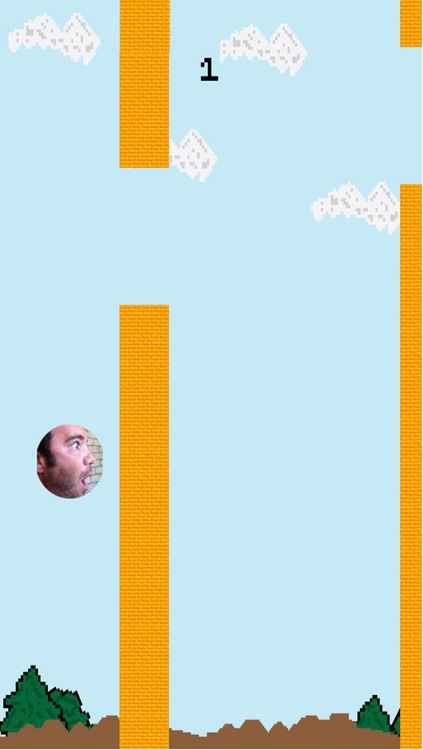
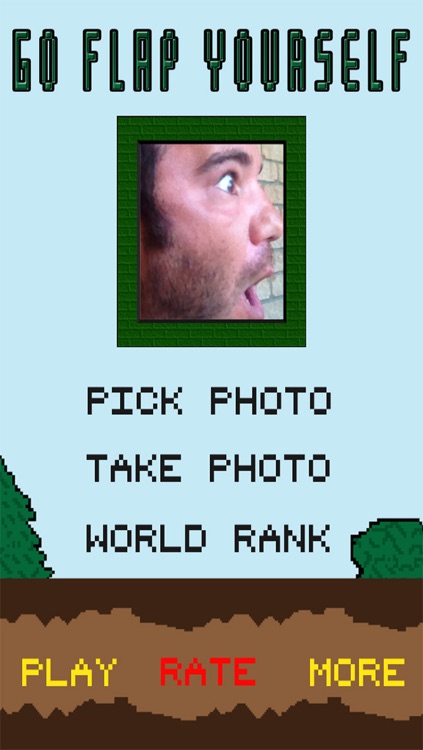
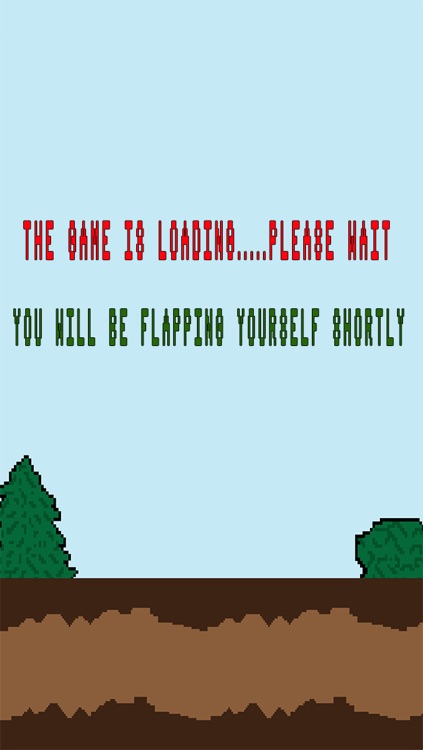
What is it about?
Try the new and Improved version of Go Flap Yourself now, and see why so many people around the world are playing.
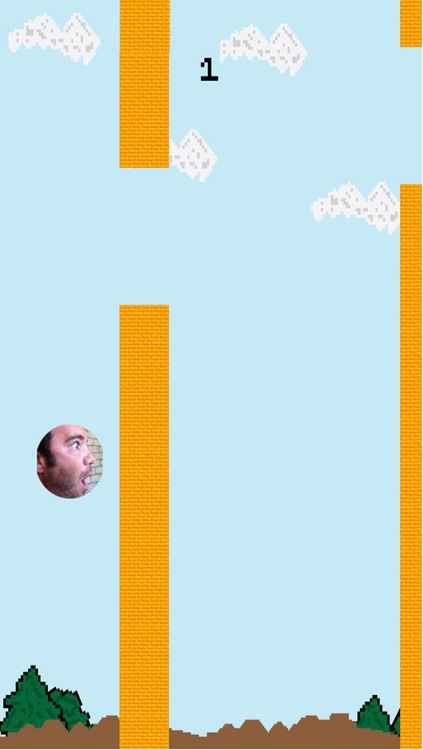
Go Flap Yourself is FREE but there are more add-ons
-
$0.99
Remove Ads
App Screenshots
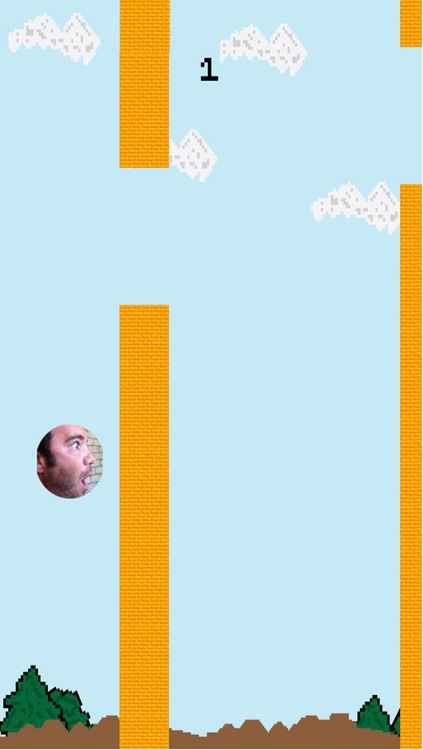
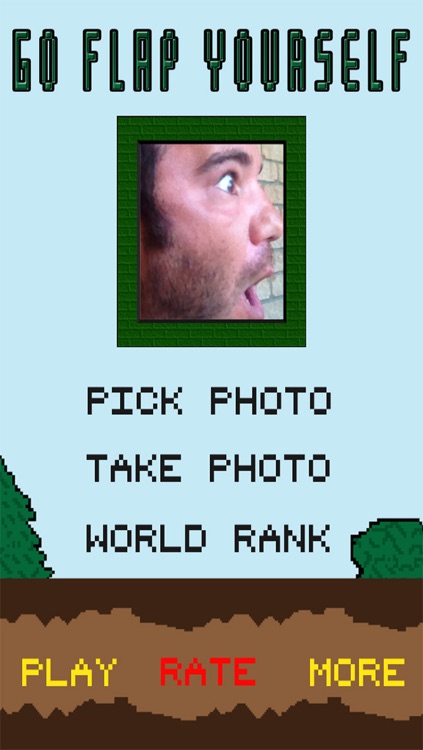
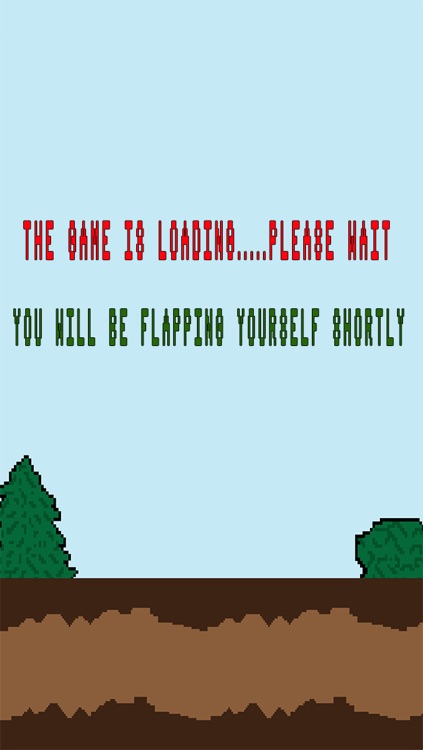

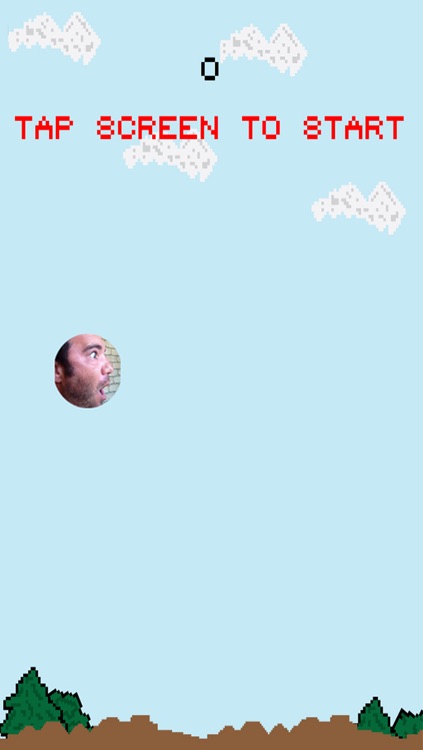
App Store Description
Try the new and Improved version of Go Flap Yourself now, and see why so many people around the world are playing.
You have probably played a lot of "FLAPPY" games lately, BUT, now with Go Flap Yourself, YOU ARE THE FLAPPY!
A totally new way to play the game you have come to love.
Be prepared for insanely hard gameplay.
Features
√ Take selfies and play the game as yourself
√ Use photos of anyone you like to play as them
√ World Rankings
√ Share your scores on twitter and Facebook
√ Attempts are logged so you can see how many attempts you had
We would love to see what kind of images you use to Flap Yourself, so take screenshots and post them on the Go Flap Yourself official Facebook page here https://www.facebook.com/goflapyourself
Ladies, Gentlemen, Boys and Girls the time has come..........GO FLAP YOURSELF!!!!!
Instructions:
1:Choose Pick Photo to select a photo from the photo library, or choose Take Photo to use the camera to take a photo. (note: You MUST select/take a photo before you play otherwise nothing will appear on the game screen.)
2: Once you have selected your photo, press play.
3: Tap the screen to go up, let go to fall
AppAdvice does not own this application and only provides images and links contained in the iTunes Search API, to help our users find the best apps to download. If you are the developer of this app and would like your information removed, please send a request to takedown@appadvice.com and your information will be removed.