Stay connected, even when you’re off the grid
Go Power! Connect
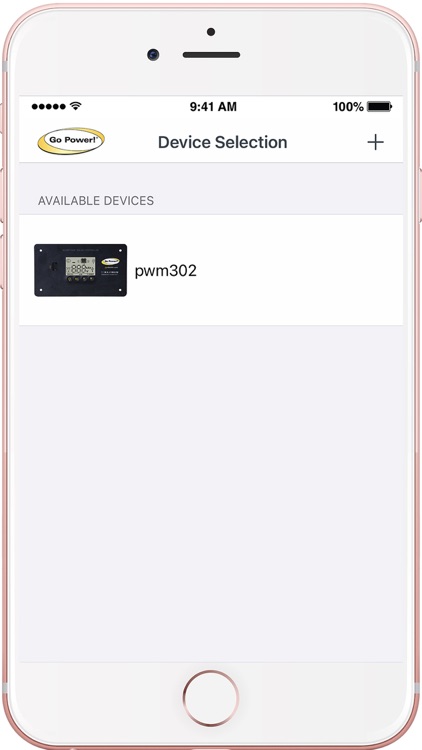
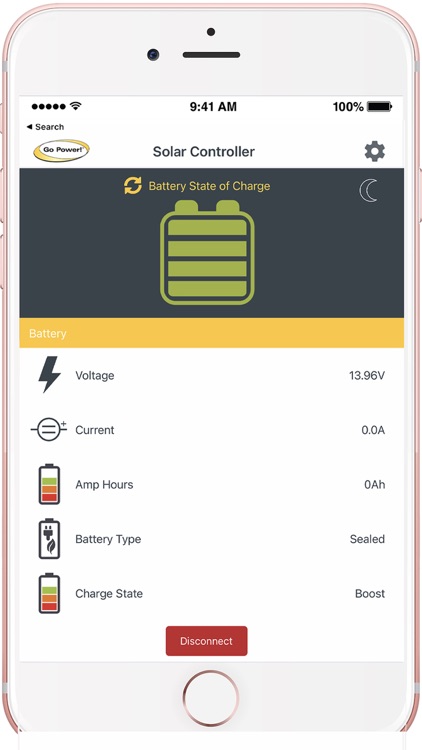
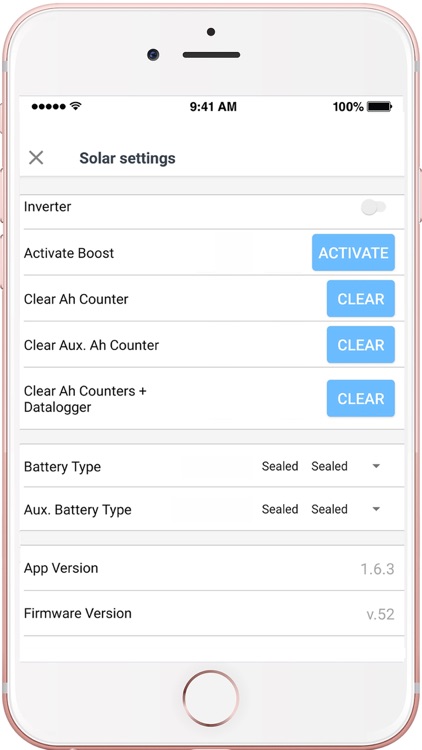
What is it about?
Stay connected, even when you’re off the grid.
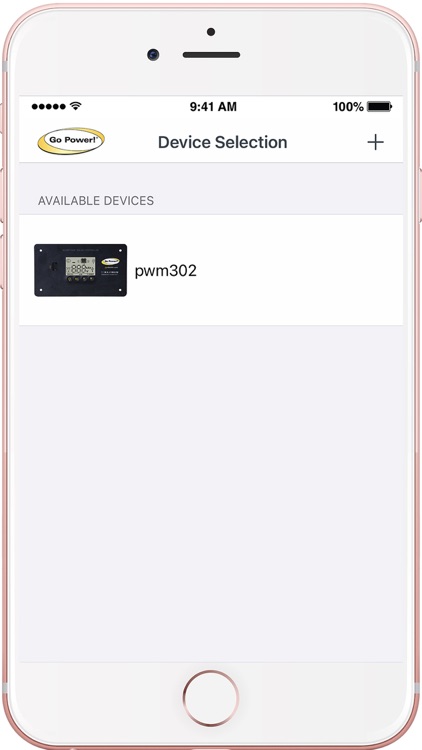
App Screenshots
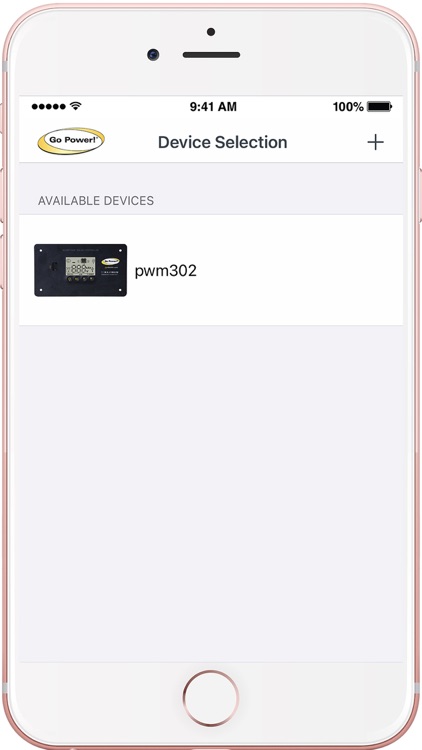
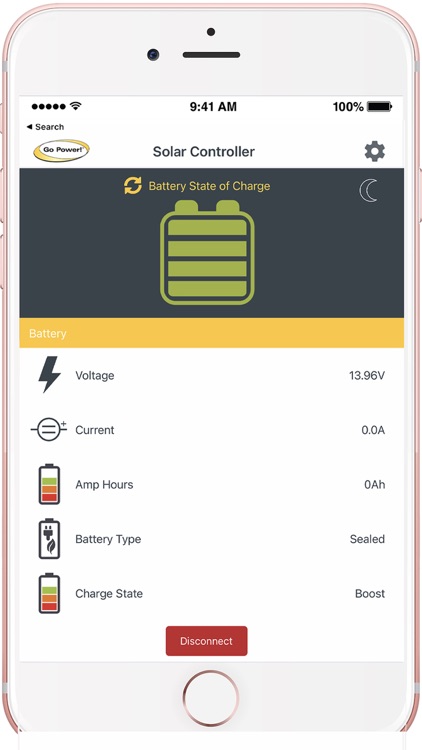
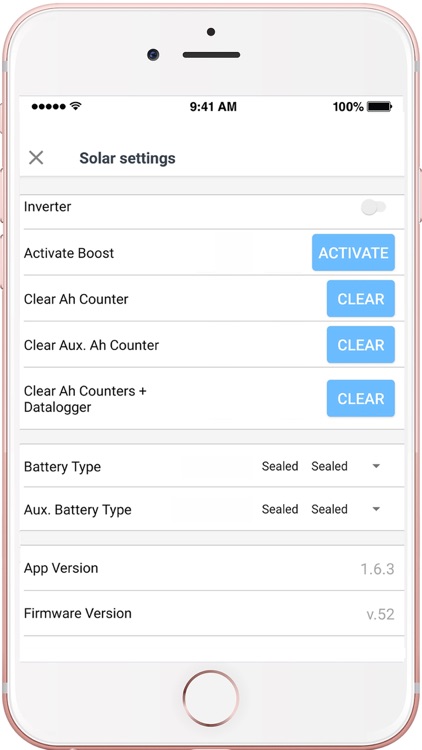
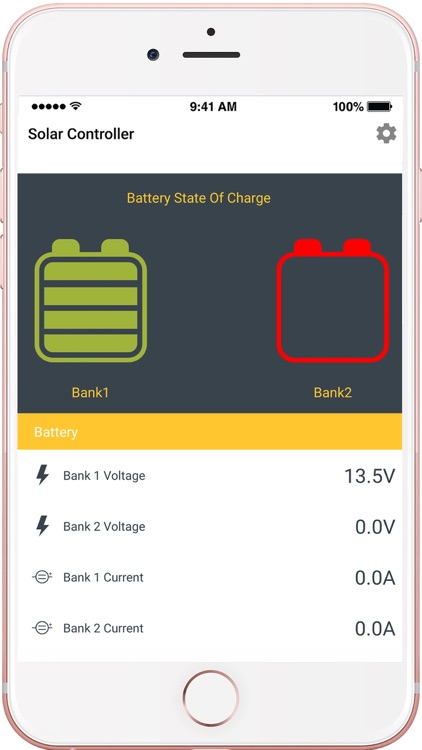
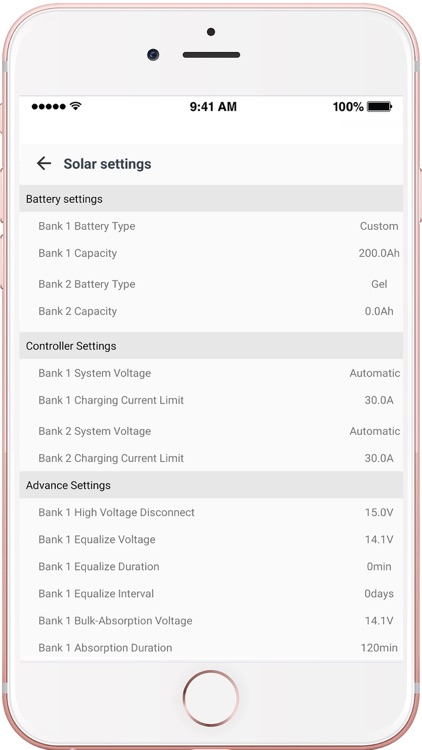
App Store Description
Stay connected, even when you’re off the grid.
View essential battery and solar charging information for your Go Power! mobile solar system from your cell phone or tablet. Go Power! Connect allows you to stay connected to your solar charging system from up to 25-feet away.
Compatible with Go Power! Bluetooth enabled products, this connectivity suite allows you to view your battery charging information, set your charge controller from afar, and view your solar performance remotely.
30-Amp PWM Solar Charge Controller
The Go Power! Bluetooth Enabled 30-amp Solar Controller (GP-PWM-30-UL) allows you to view and set essential battery information, including:
- Review Solar Charging Current,
- Activate Max Boost,
- Viewing Battery Voltage,
- Check on Battery State of Charge (SOC),
- and Set the battery type and charging profile
10 & 30-amp MPPT (RV-C) Solar Charge Controllers
The newest Go Power! solar controllers feature an optional Bluetooth Enabled remote (GP-RVC-R) which allows you to use the controller without being connected to an RV-C system. Features include:
- Review Solar Charging Current,
- Viewing Battery Voltage,
- Check on Battery State of Charge (SOC),
- and Set the battery type and charging profile
Supported Bluetooth GP-Products:
1. GP-PWM-30-UL BLE
2. GP-PWM-30-SB BLE Controller *NEW*
3. GP-ADV-LITHIUM-100Ah Battery BLE with security *NEW*
4. 30A & 10A MPPT-RVC Controller with BLE-Remote
5. 60A MPPT-RVC Controller with BLE-Remote
Users having PWM-30-UL issues please do the following:
1. App loads nothing on display: Disconnect PWM-30 (POWER OFF) for 30 Seconds, Forget Device on phone's bluetooth, Delete App, Re-install, follow pairing procedure (A+B) & Add Device.
AppAdvice does not own this application and only provides images and links contained in the iTunes Search API, to help our users find the best apps to download. If you are the developer of this app and would like your information removed, please send a request to takedown@appadvice.com and your information will be removed.