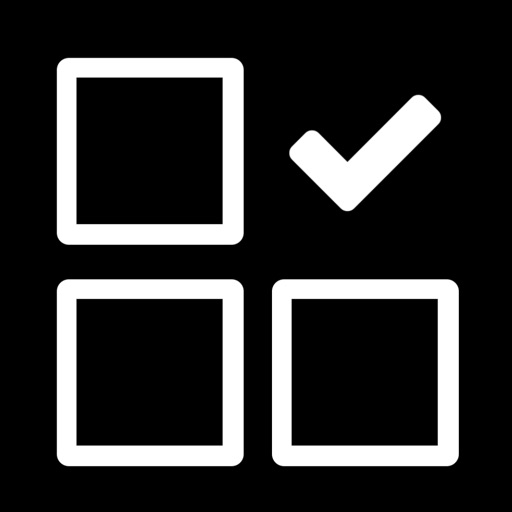
The #1 way to reach your goals is to see them over and over again on a daily basis

Goal Grid

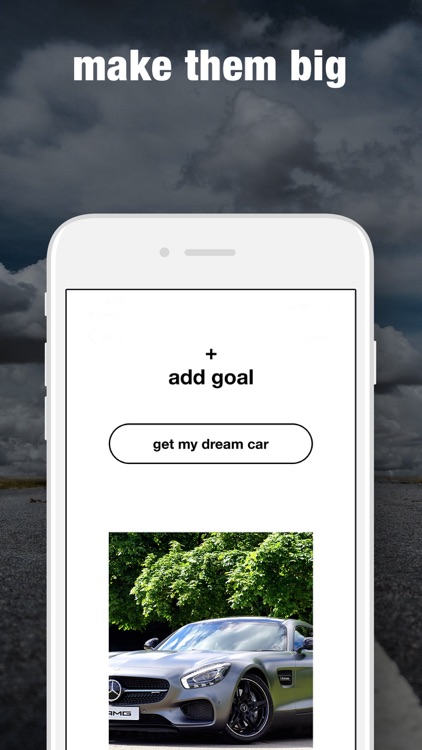

What is it about?
The #1 way to reach your goals is to see them over and over again on a daily basis. With Goal Grid now you can.

App Screenshots

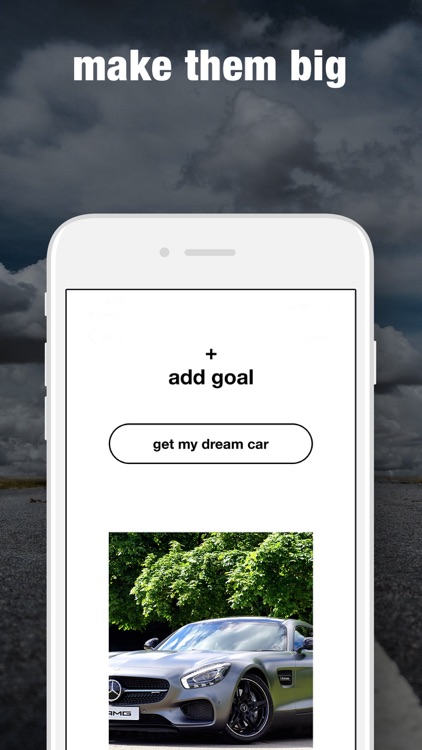

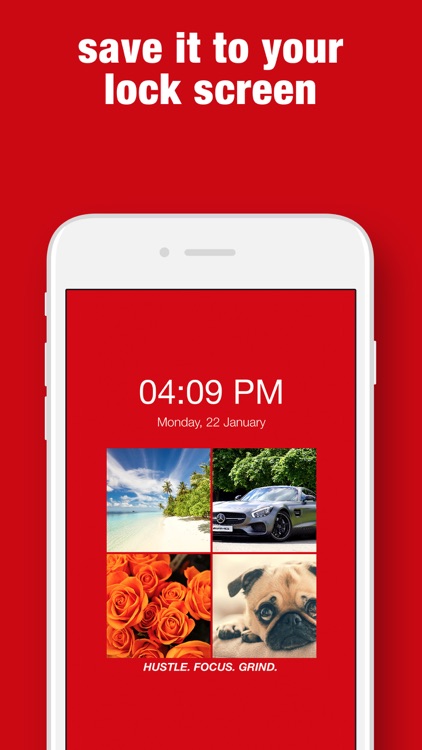
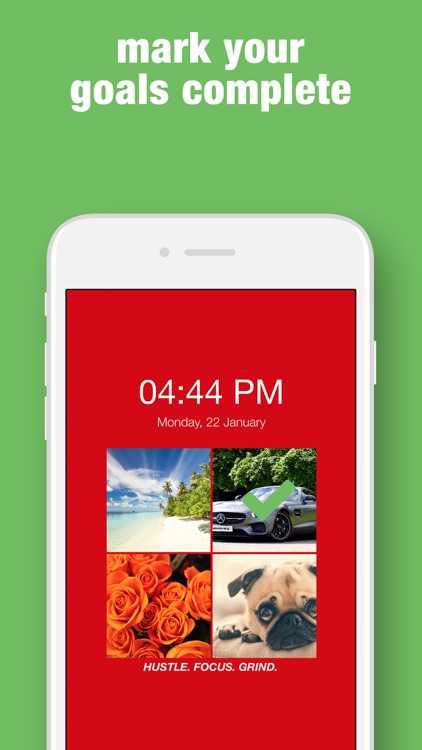
App Store Description
The #1 way to reach your goals is to see them over and over again on a daily basis. With Goal Grid now you can.
The average person checks there phone up to 74 times per day. That's 74 opportunities to see your goals.
How?
By creating a Goal Grid and saving it to your lock screen you will see your goals every time you pick up your phone.
Goal Grid allows you to create a 1, 4, 6, or 9 grid of your goals. You can choose your favorite background color and add a motivational quote under your grid. Once complete you can save it and use it as your lock screen wallpaper.
How to use Goal Grid?
Step 1: Determine the number of goals you want to achieve in the next month, quarter, or year.
Step 2: Write those goals down
Step 3: Find or take images that represent those goals
Step 4: Save those images to your phone
Step 5: Open Goal Grid and choose a grid
Step 6: Name your goal(s) and add an image(s)
Step 7: Choose a background color
Step 8: Add in your favorite quote
Step 9: Preview and save your Goal Grid
Step 10: Add your Goal Grid to your lock screen
Step 11: Update your Goal Grid every time you accomplish a goal
AppAdvice does not own this application and only provides images and links contained in the iTunes Search API, to help our users find the best apps to download. If you are the developer of this app and would like your information removed, please send a request to takedown@appadvice.com and your information will be removed.