The GoEpos Till app is designed for, but not limited to, the following businesses:
GoEpos Till
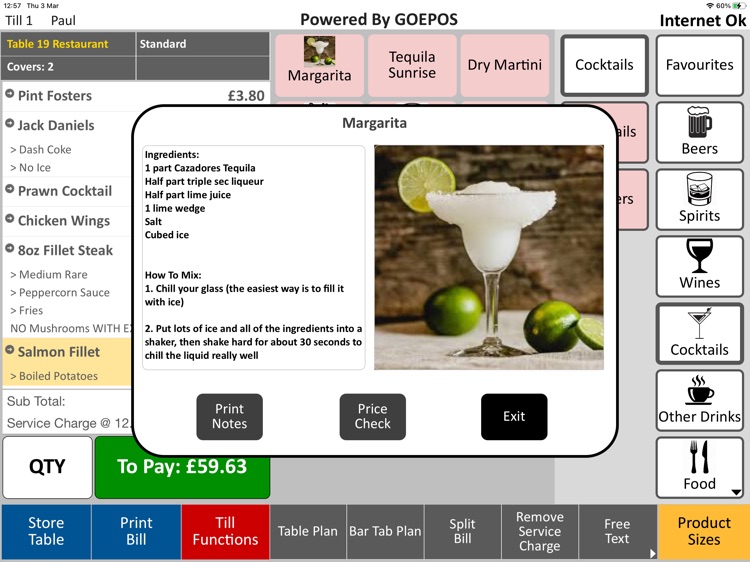

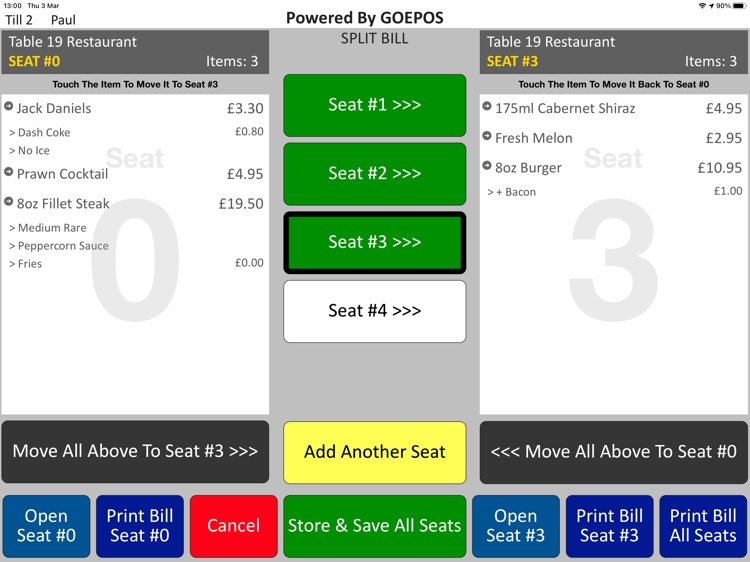
What is it about?
The GoEpos Till app is designed for, but not limited to, the following businesses:
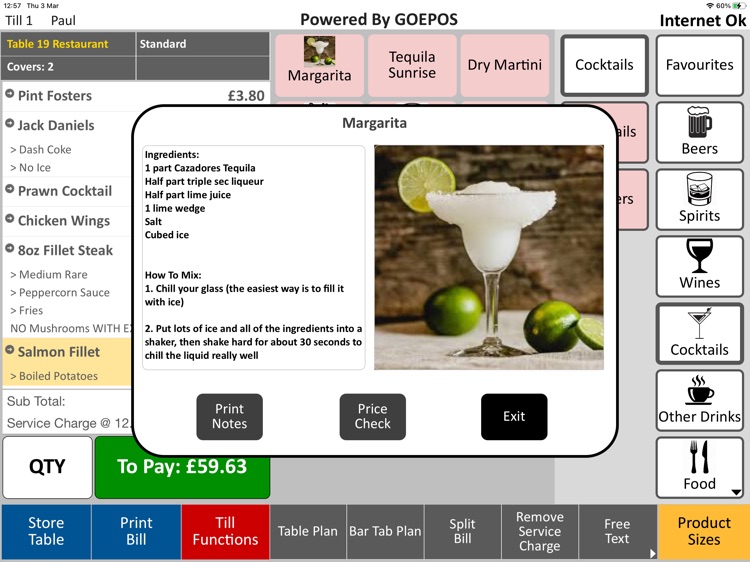
App Screenshots
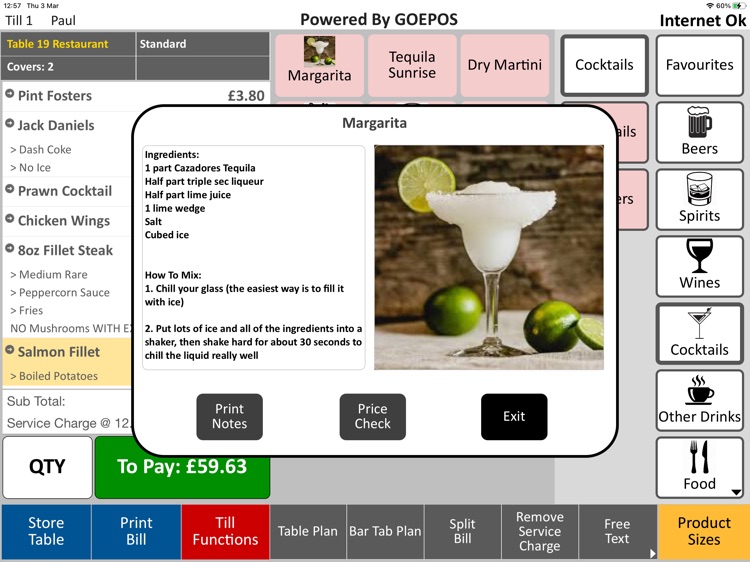

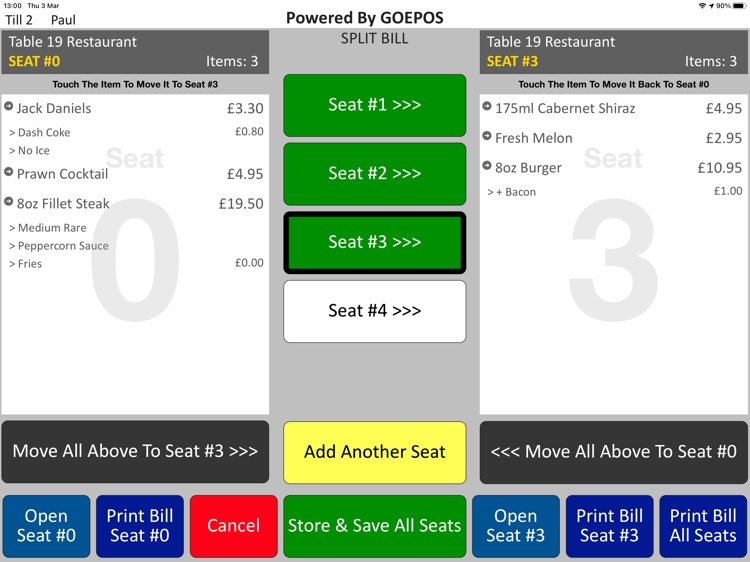

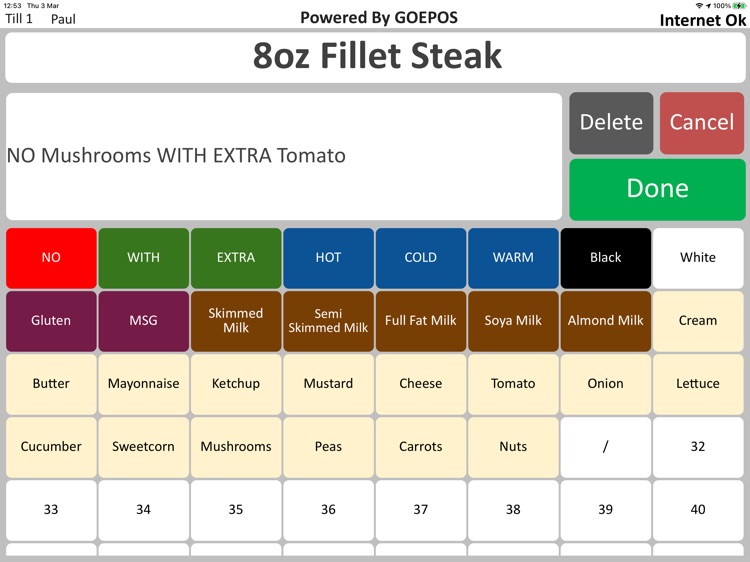
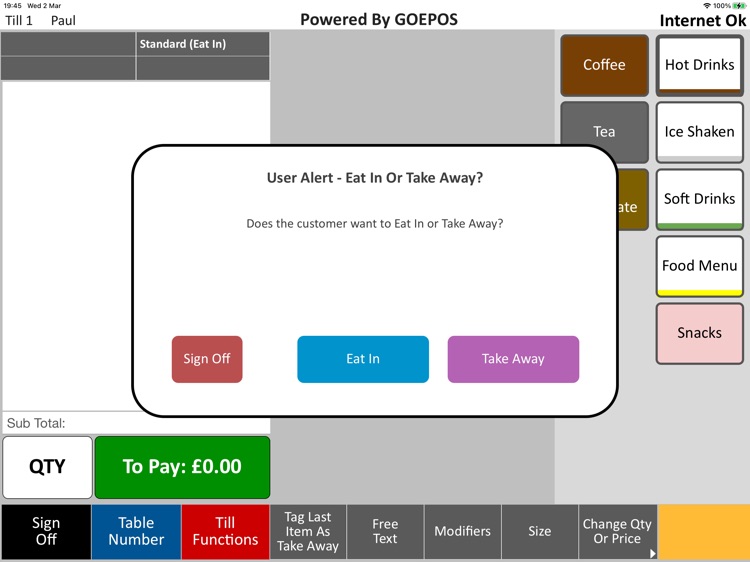
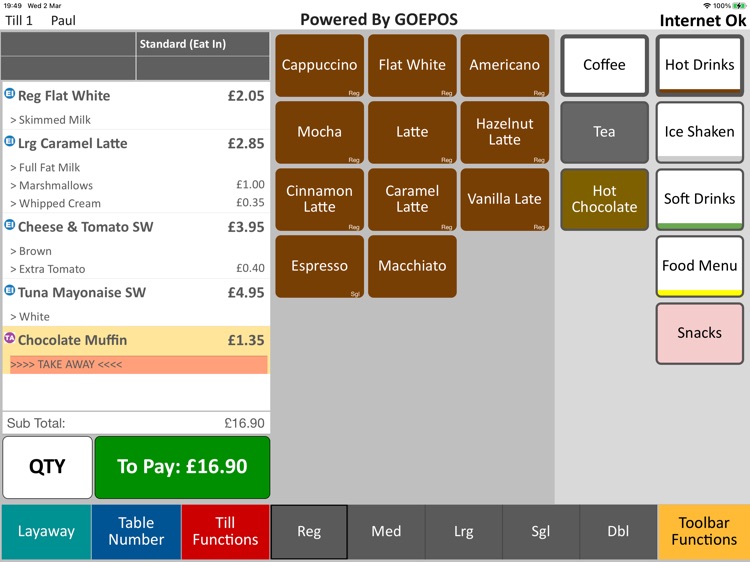
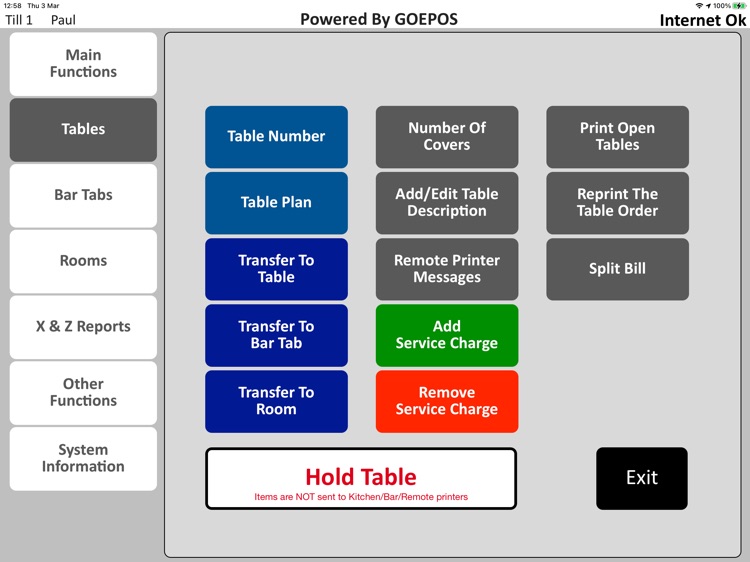
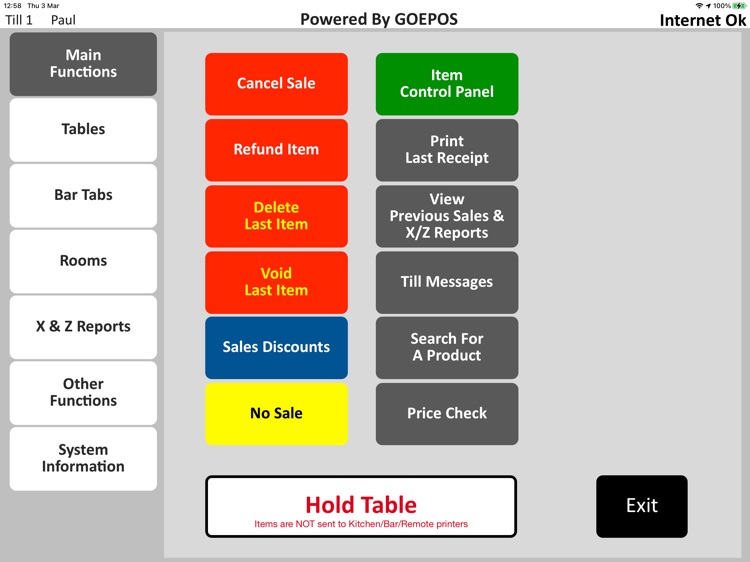
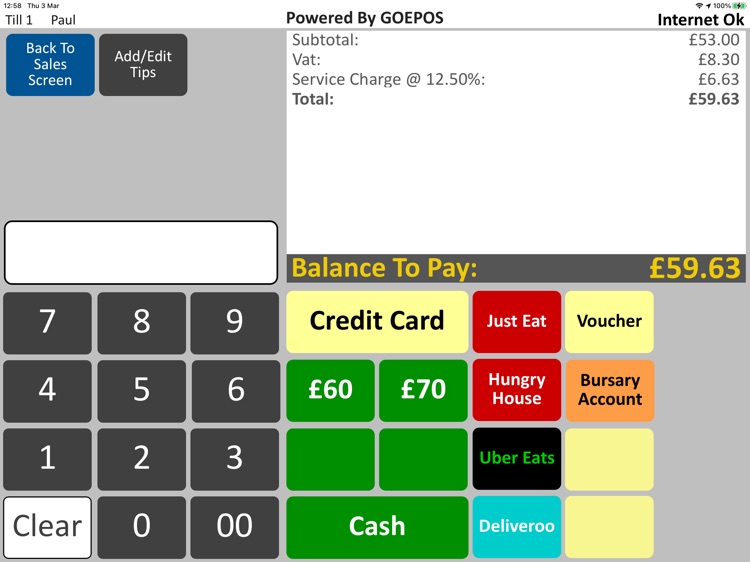
App Store Description
The GoEpos Till app is designed for, but not limited to, the following businesses:
Pubs
Wine Bars
Cocktail Bars
Restaurants
Eat In & Take Away
Coffee Shops
Sandwich Shops
Cafes
Fast Food Outlets
Colleges & Universities
Food Vans
Events & Festivals
Vape Stores
Hotels
Bed & Breakfast
Night Clubs
Convenience Stores
Off Licenses
Gift Shops
Stationers
The GoEpos Till app is THE WORLDS FIRST AND ONLY iPAD POS APP with the ability to read ‘Magnetic Dallas iButton Key Fobs’ for secure Clerk logins, Floating Clerks, Layaway, Store Order, and can link to any ‘USB Barcode Scanner’ and any ‘USB 2 Line Customer Pole Display’.
The cloud based GoEpos Web Office portal gives you full control from anywhere in the world on as many, and any devices with a web browser & internet connection. There is no back office software to be installed anywhere, and all sales totals in the Web Office portal are updated every 10 seconds. Simply install the GoEpos Till app on your iPad, input a 16 digit Till licence code, and you’re ready to go.
There is no programming or setup required on the iPad, not even for any of the peripheral devices like printers. This is all easily configured via your cloud based GoEpos Web Office portal. Even adding extra Tills or hand held Tills is a breeze, you just install the app, input it’s 16 digit Till licence code and it will be up and running in less than 2 minutes!
GOT POOR INTERNET?
No problem! The GoEpos Till app will continue to function without interruption including Clerk Layaway, Floating Clerks, Table tracking, Bar Tab tracking & Room tracking with it’s built in ‘Offline mode’. All sales orders will automatically be uploaded to your Web Office portal when the internet is working again without your staff having to press any buttons.
VISIT GOEPOS.COM FOR THE FULL LIST OF FEATURES.
Cloud based Web Office portal with unlimited web office users & access levels
Multi-site and multi-site pricing
Sales reporting updated every 10 seconds
Beautiful and easy to use POS interface
Large POS buttons for fast and easy operation
Multi Till networking
Hand Held Tills
No on-site server hardware required
*Operates with Magnetic Dallas iButton Key Fobs
*Link to any USB Barcode Scanner
*Link to any USB two line Customer Pole Display
Offline mode when there is no internet connection (no additional hardware required)
Unlimited Sales Revenue Centres, Groups, Departments
Unlimited Products, Product Sizes & pricing per size
20 price levels per product
Up to 10 different barcodes per product with individual pricing
Unlimited Sales Clerks & customisable Clerk Roles
Sales Clerk login by PIN number, or Magnetic Dallas iButton Key Fob
Sales Clerk Layaway, Floating Clerks
Table Numbers and Table plan.
Bar Tab numbers and Bar Tab plan
Room numbers and Room plan
Split Billing & Dutch Billing
Service Charge automatically or manually
Eat In & Take Away Prices and Vat Calculations
Tag products as Take Away products in an Eat In sale
Switch between Eat In or Take Away at any point during a sale
Up to 20 Kitchen and 20 Drink remote printers (Thermal or Dot Matrix)
Print Order Numbers
Print Shelf Edge Labels from the Receipt printer
Print Product notes (ingredients, allergens and calorie information)
Delete item
Void item
Refund item
No Sale
Cancel Sale
Item Discounts
Sales Discounts
View & reprint previous sales
X & Z reports
View & reprint X & Z reports
Till Text messaging
Training mode
Full journal logging of all user operations on the Till
Compatible with BIXOLON, STAR and EPSON Ethernet LAN POS printers
*Requires the Bixolon B-Gate SRP-Q300H Receipt Printer with the special GoEpos firmware installed. Compatible USB barcode scanner and compatible customer pole display required
Have a question? Email us at: help@goepos.com or visit goepos.com
AppAdvice does not own this application and only provides images and links contained in the iTunes Search API, to help our users find the best apps to download. If you are the developer of this app and would like your information removed, please send a request to takedown@appadvice.com and your information will be removed.