Gogloo E7E9! Record your best moments, share your happiness!
Gogloo E7E9
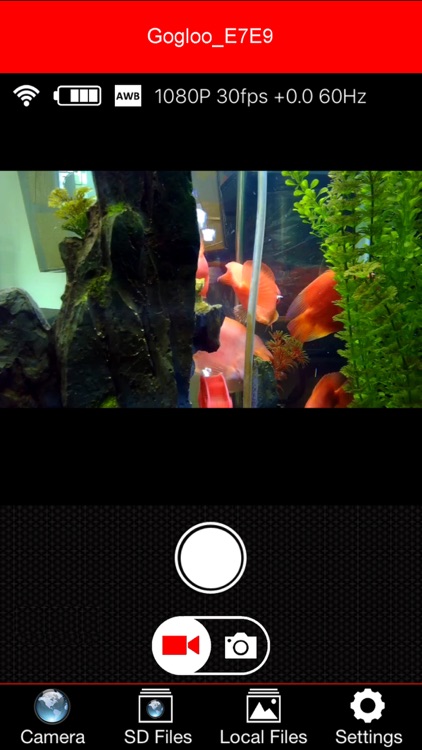


What is it about?
Gogloo E7E9! Record your best moments, share your happiness!
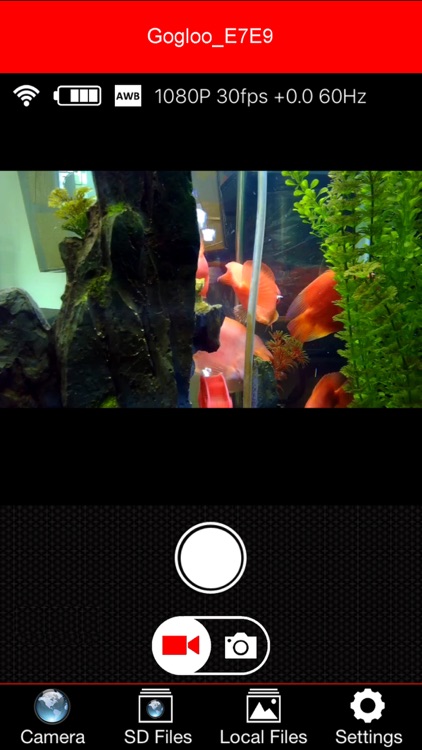
App Screenshots
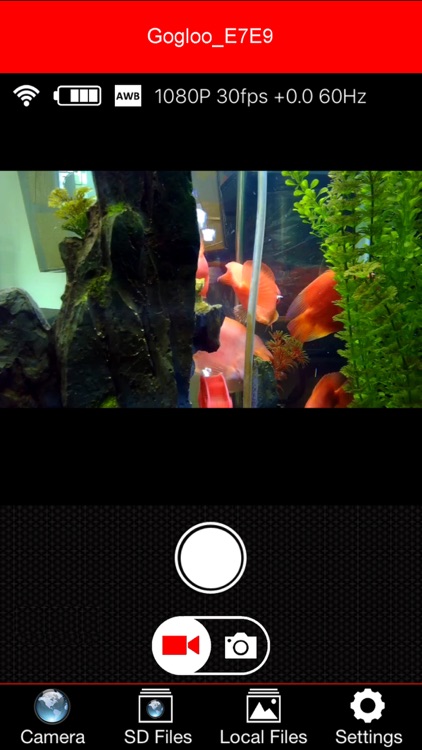



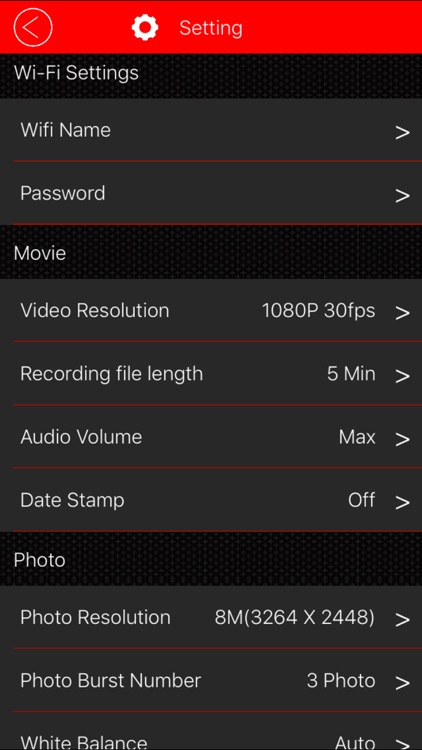
App Store Description
Gogloo E7E9! Record your best moments, share your happiness!
Gogloo E7E9 integrates your phone with a smart hands-free action camera and lets you download the videos or photos and share them instantaneously.
The user can operate the device through the phone, download content, use post production tools to edit the videos and share the content on the build-in social sharing network.
If your camera cannot connect with the Gogloo E7E9 App,
please upgrade your camera firmware to the latest version.
More details:
1.Gogloo E7E9 control APP;
2.Video Preview: You can view real-time images of the camera,
and the camera SD card status, but also has the preview pictures, video preview to
switch back state function, the camera displays the current WiFi name;
3.The camera SD card here: You can view the camera SD card files, download video and
photos, delete SD card files, displays thumbnails;
4.The local document: View camera download to local files, share, and delete local video
and photos, play videos and photos local view;
5.Setting: View the camera's firmware version and APP version features.
AppAdvice does not own this application and only provides images and links contained in the iTunes Search API, to help our users find the best apps to download. If you are the developer of this app and would like your information removed, please send a request to takedown@appadvice.com and your information will be removed.