
Check out this great Golfing app

Golf Distance to Flag

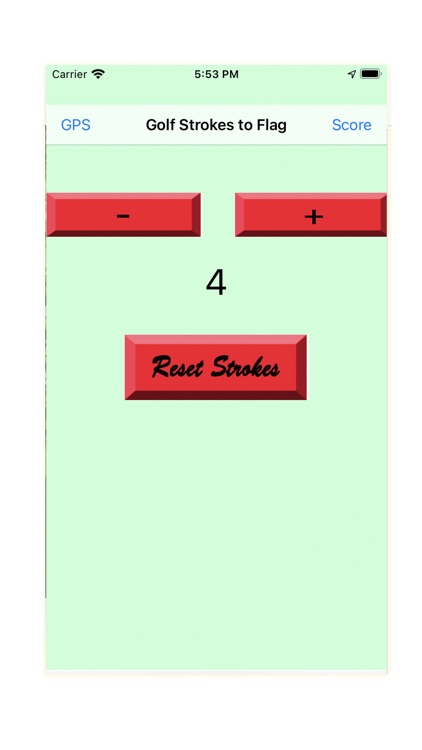
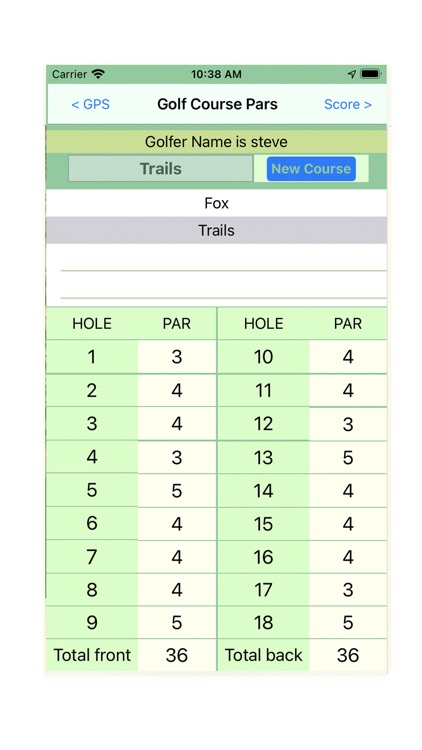
What is it about?
Check out this great Golfing app. This app combines several useful functions for a golfer.

App Screenshots

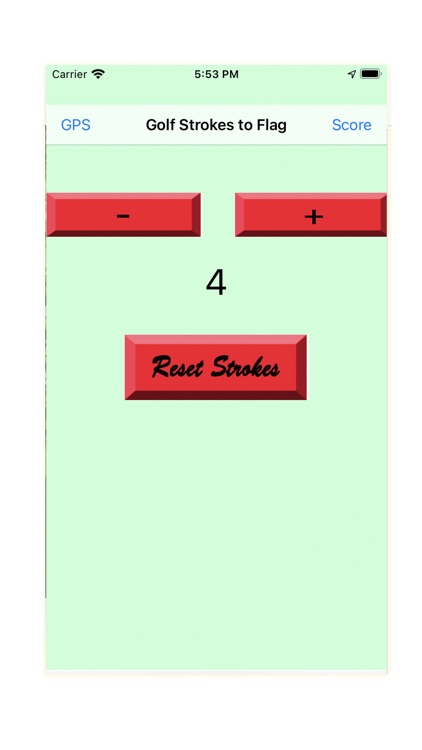
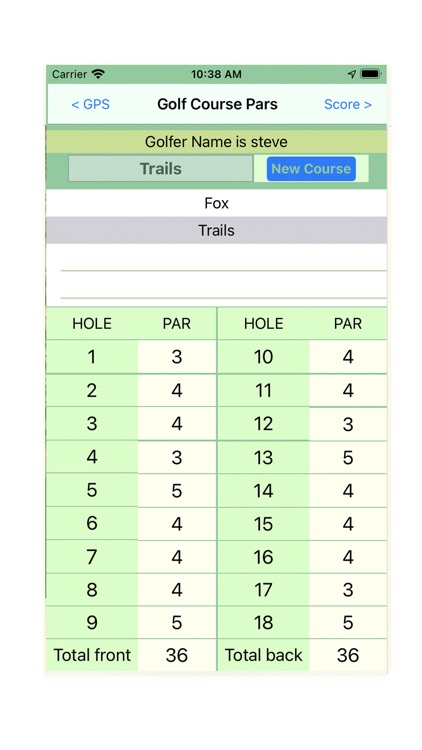

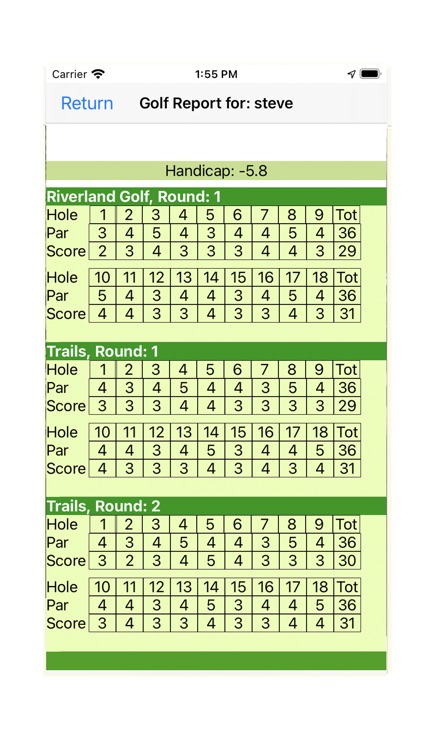
App Store Description
Check out this great Golfing app. This app combines several useful functions for a golfer.
1) First, it uses Apple Maps (GPS) to determine the distance from where you are standing to the flag. It draws a red line to clearly show this distance between these 2 points. This allows the golfer to determine what club to use.
2) The second feature is entering the Golf Course and all the Pars. You enter this only once.
3) After that, the app allows you to keep your scores for that course. The Pars are displayed when you are entering your scores. The app keeps track of each round that you play at each course. It also lets the golfer clear out an unwanted score.
4) The app displays a report of all your scores. The app asks the golfer to view only the course they are playing or to view all courses. Finally the report is sorted by the golf course and rounds of golf that you played at each course from most recent first. At the top of the Reports Screen displays a simple calculation of your handicap. The handicap is calculated by taking the score minus the par for holes 1 to 18. Completing only the front or back 9 will be calculated in the handicap by doubling the number. The final calculation is averaging all these handicaps for all courses.
5) Another feature allows the golfer to enter their strokes as they golf.
6) Added a zoom level slider on the main GPS view. This slider allows the golfer to set and save the zoom level. Once set it remembers this zoom when you return to the GPS view. The zoom level is saved each time you use the slider.
This app also allows the golfer to delete a golf course. By doing so the app will delete all scores for that course. The golfer can also delete an individual round of golf. And finally, the golfer has the option to delete all data (that includes all courses, Pars and scores). Note that all data deletion is permanent.
The app costs $4.99, a one-time purchase fee. That is it! There are many apps and products that offer the same abilities. However, many of them charge a monthly subscription fee or a recurring annual fee. In addition, there are watch products that provide golf course info and ability to save your scores, but they can run you several hundreds of dollars. Again, this app is one-time fee of $4.99. Please note that the app stores all golf courses and scores on your phone (not on the internet or cloud). This is important. If you delete the app or lose your phone there is no way to retrieve this information. Also, this app uses Apple Maps so it relies on the most recent satellite pictures to show where you are on the golf course.
AppAdvice does not own this application and only provides images and links contained in the iTunes Search API, to help our users find the best apps to download. If you are the developer of this app and would like your information removed, please send a request to takedown@appadvice.com and your information will be removed.