
Welcome to the only high quality golf game on iOS with photo-realistic HD graphics, accurate physics and intuitive, accurate swing and ball control

Golf Game Masters - Multiplayer 18 Holes Tour
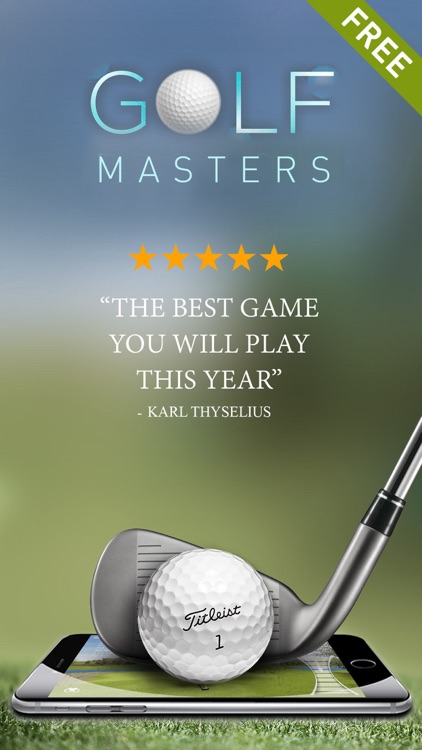


What is it about?
Welcome to the only high quality golf game on iOS with photo-realistic HD graphics, accurate physics and intuitive, accurate swing and ball control.
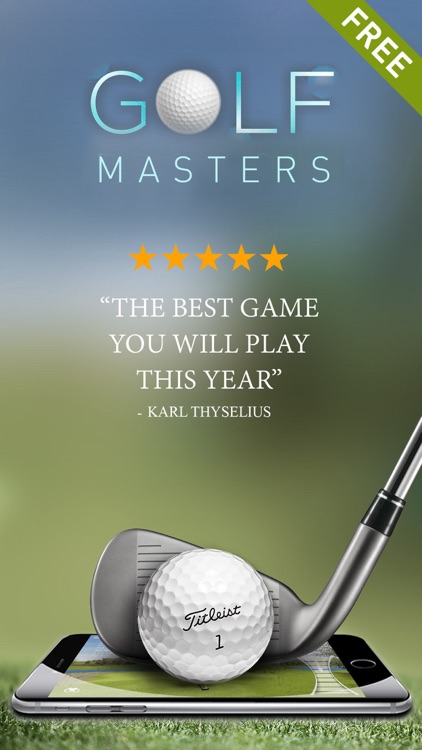
App Screenshots
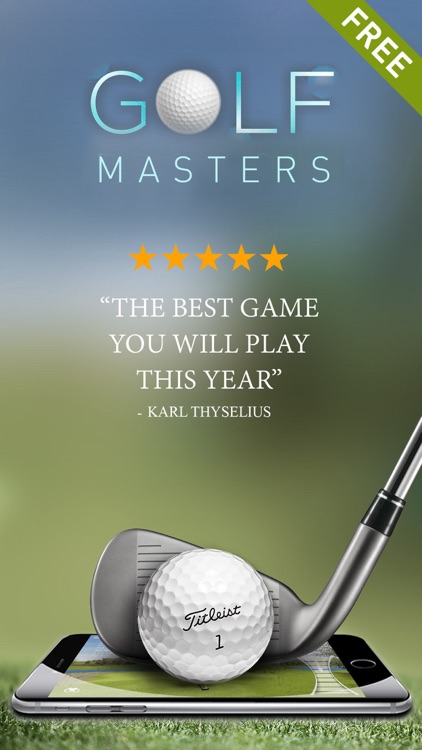




App Store Description
Welcome to the only high quality golf game on iOS with photo-realistic HD graphics, accurate physics and intuitive, accurate swing and ball control.
On-screen touch controls give total control of your swing, hit and spin. Challenge yourself or play with your friends. Up to 4 players.
You can unlock more gameplay and new courses through a one-time in-app purchase, including 18 beautifully designed holes, inspired by the most famous golf courses in the world.
Playing instructions:
• Start your swing by touching at the top of the swing area, and accelerate down and then up just like a real golf swing. The club will align to the ball, applying spin as you swipe sideways.
• Control the power by the height and acceleration of the swing.
• Spin the ball by dragging on the spinning ball when the ball is in the air. - adjusting the forward, back, left and right motion
• Swipe up and down anywhere on the screen to change clubs
• Press the binoculars to fly up and get an overview.
Happy golfing! Please contact us with your feedback at golfpro2016@inlovewith.com We will reply to everyone, and are looking forward to hearing from you!
AppAdvice does not own this application and only provides images and links contained in the iTunes Search API, to help our users find the best apps to download. If you are the developer of this app and would like your information removed, please send a request to takedown@appadvice.com and your information will be removed.