
Whether you're trying to entice a friend to duck out of work early and hit the links, or you want to brag about the eagle you hit last round, we've got you covered with an array of stickers to fit any occasion on or off the course
Golf Stickers & Emojis
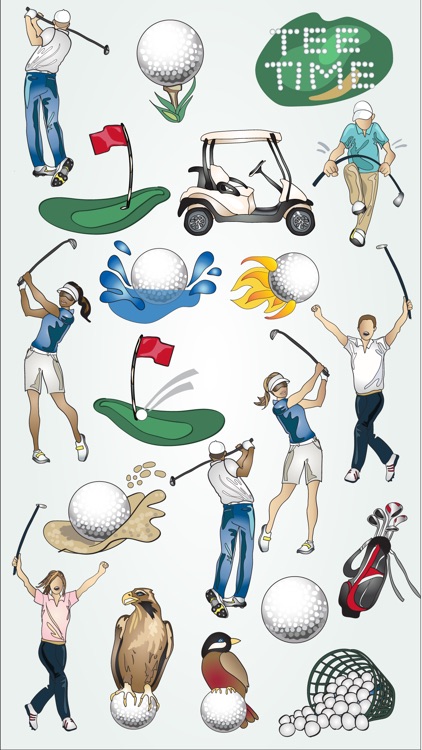
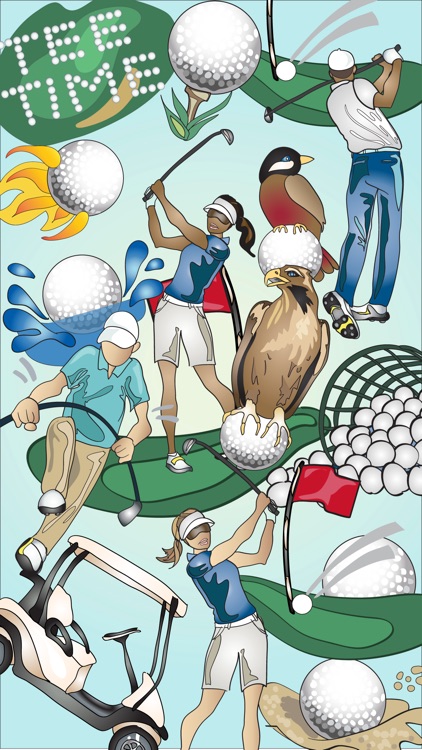
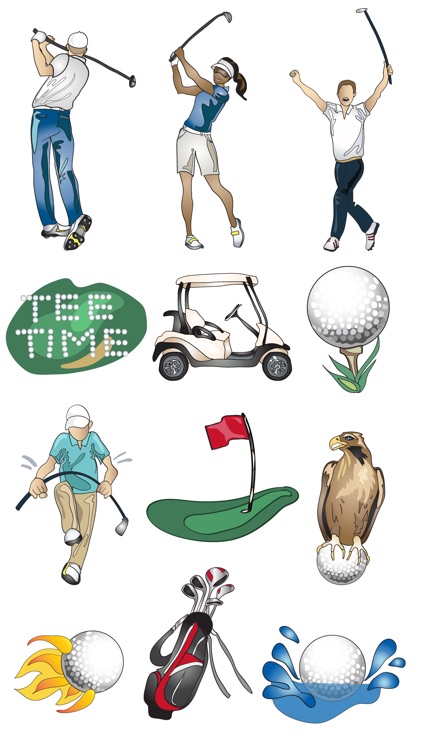
What is it about?
Whether you're trying to entice a friend to duck out of work early and hit the links, or you want to brag about the eagle you hit last round, we've got you covered with an array of stickers to fit any occasion on or off the course. Fore-tunately you're in luck, thanks to the latest pack from Sticker McStickerson, your one-stop shop for all your stickerin' needs!
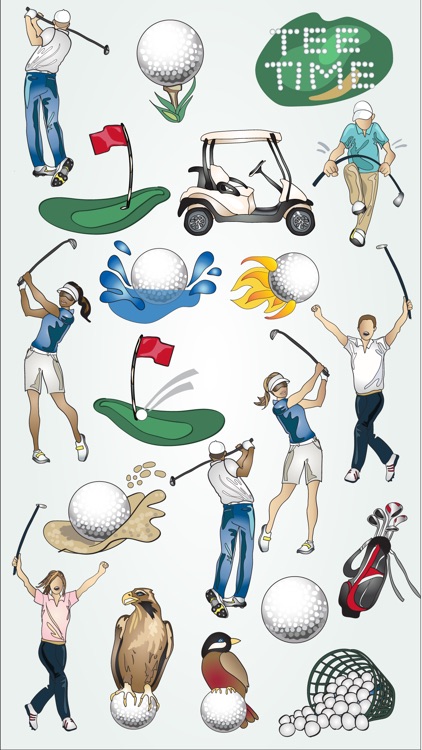
App Screenshots
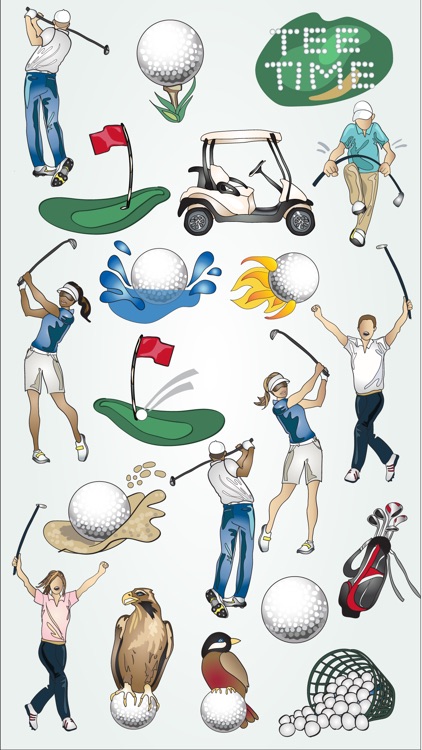
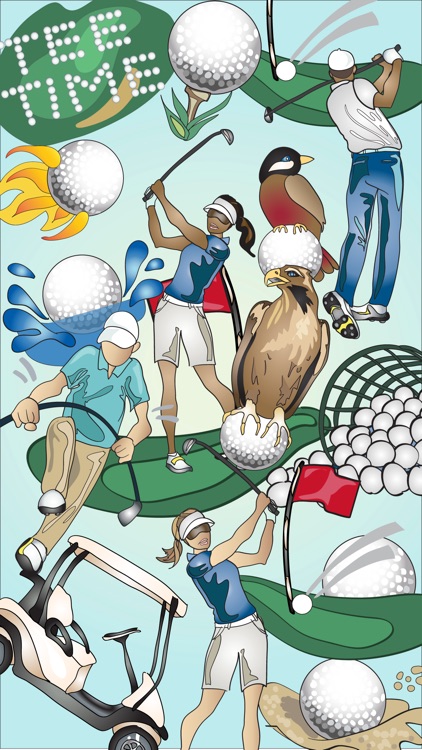
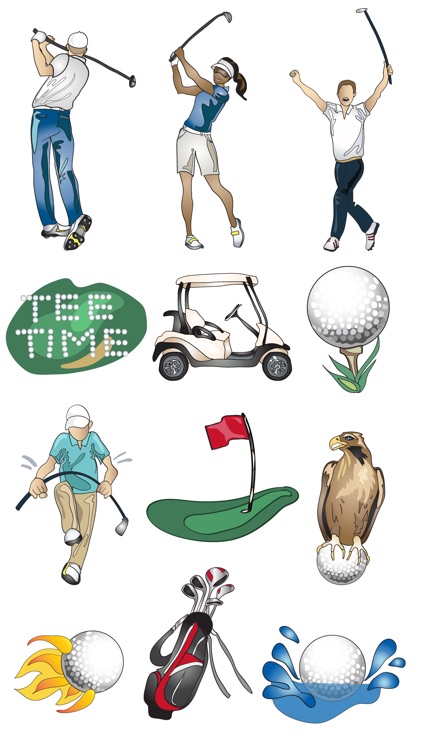

App Store Description
Whether you're trying to entice a friend to duck out of work early and hit the links, or you want to brag about the eagle you hit last round, we've got you covered with an array of stickers to fit any occasion on or off the course. Fore-tunately you're in luck, thanks to the latest pack from Sticker McStickerson, your one-stop shop for all your stickerin' needs!
If you are on a device running iOS 10, follow the steps below to find your purchased Stickers
- Open a new text message
- You'll see three logos next to the text box (Camera logo, Heart logo, and App logo)
- Click on the App logo
- Then click on the four circle logo in the bottom left hand corner.
- Here is where you should be able to see your Sticker pack!
- To easily find your Sticker packs, be sure to turn ON "Automatically Add Apps." This will automatically add them to your app drawer
If it still does not appear, try restarting your device and follow the steps above one more time.
We hope you enjoy our stickers and if you do, please consider giving us a rating, we very much appreciate it!
AppAdvice does not own this application and only provides images and links contained in the iTunes Search API, to help our users find the best apps to download. If you are the developer of this app and would like your information removed, please send a request to takedown@appadvice.com and your information will be removed.