
Golf Stroke Counter is an 18 hole golf stroke counter

Golf Stroke Counter

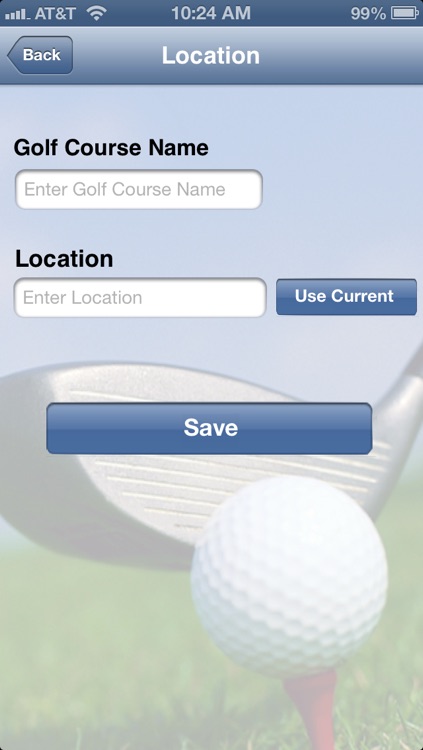
What is it about?
Golf Stroke Counter is an 18 hole golf stroke counter. No need to speed money on getting manual stroke counters or beeds for tracking your score.

App Store Description
Golf Stroke Counter is an 18 hole golf stroke counter. No need to speed money on getting manual stroke counters or beeds for tracking your score.
Gold Stroke Counter can be used to keep track of your strokes for a day session, eliminating the need for writing or carrying other counters with you.
Features:
- 18 Hole Stroke Counter.
- Shows the In, Out and Session Totals.
- Ability to Save Stroke Counters along with the Golf Course Name and Location.
- Undo mode helps to undo the strokes that you might have erroneously incremented.
- Don't forget to turn the counter back to Normal mode once done.
- Support the multitasking mode on iOS 4.0. This enables you to maintain the count even when you exit the application. This functionality is only supported on iOS ver 4.0 or higher.
- The counter will reset once you exit the application if you are using iOS version lower than 4.0.
- Reset mode to reset the session and start again.
- Use the info button for getting help on using the application.
We hope you like using this App as much as we did developing it. Please feel free to send us your feedback and comments, we would love love hearing from you.
AppAdvice does not own this application and only provides images and links contained in the iTunes Search API, to help our users find the best apps to download. If you are the developer of this app and would like your information removed, please send a request to takedown@appadvice.com and your information will be removed.