You are using an outdated browser. Please
upgrade your browser to improve your experience.

Deleting 20 photos is easy

Gone - Delete All Photos
by Tiny Whale Pte. Ltd.
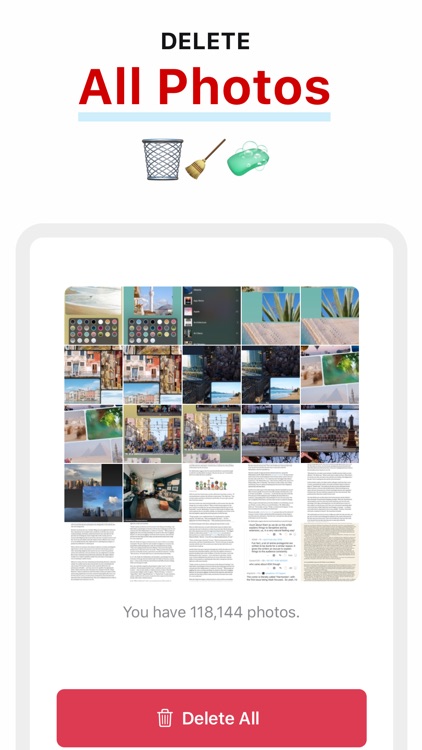
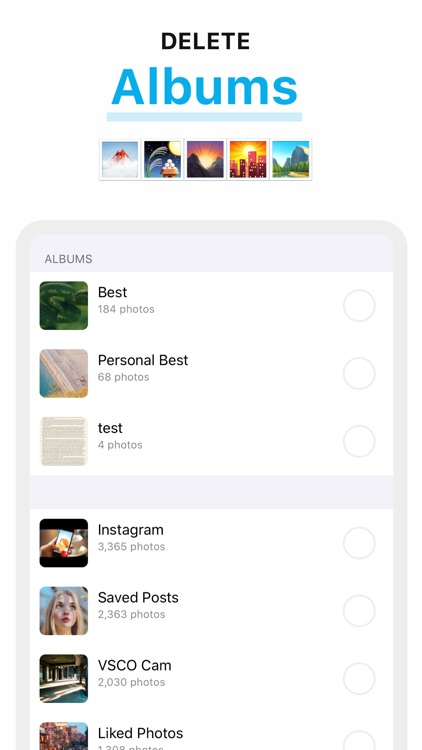
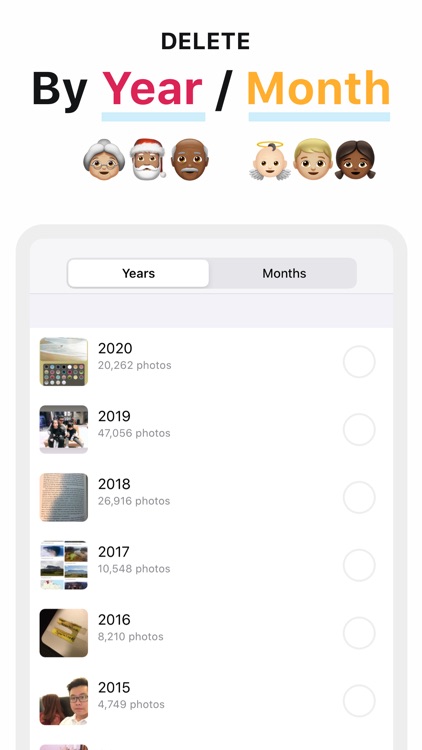
What is it about?
Deleting 20 photos is easy. Deleting 20,000 or more isn’t. You need to select every individual photos. And then sometimes Photos app crashes, or simply doesn’t delete those photos. If you’ve ever tried, you know the pain.
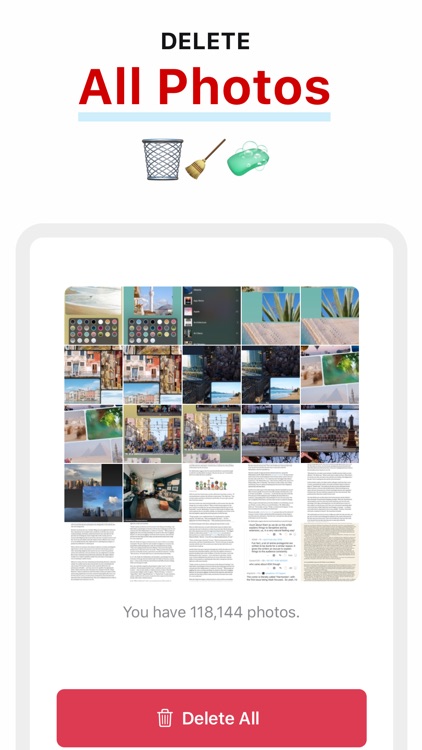
App Screenshots
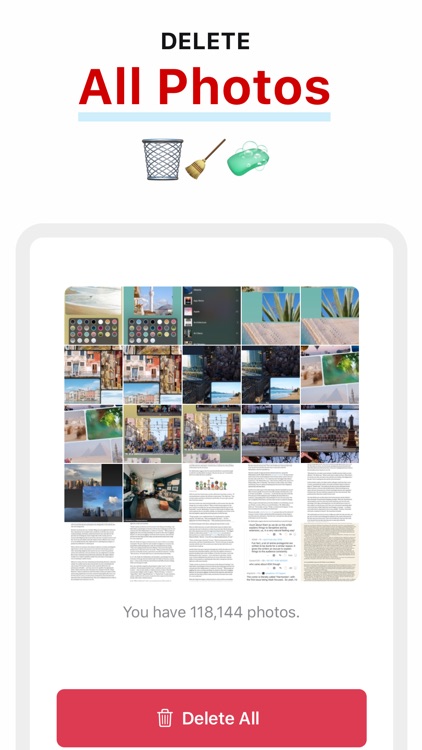
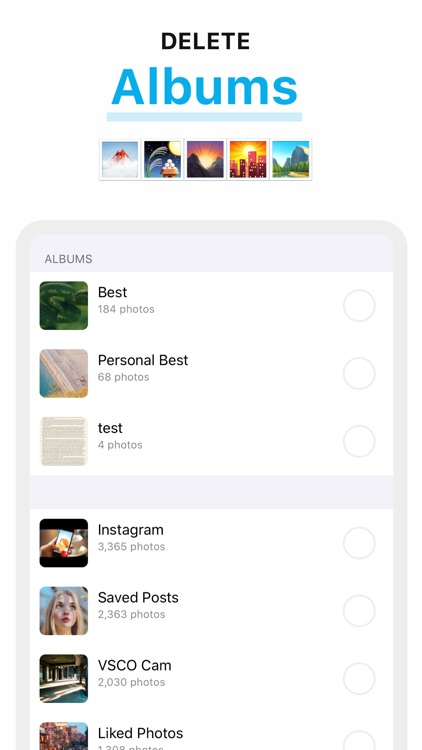
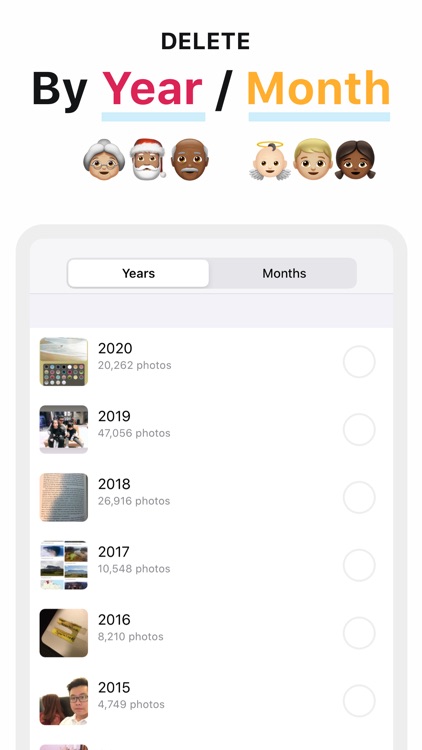
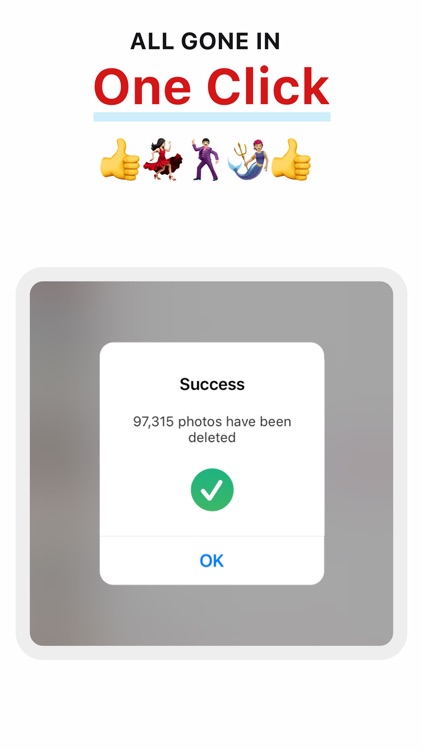
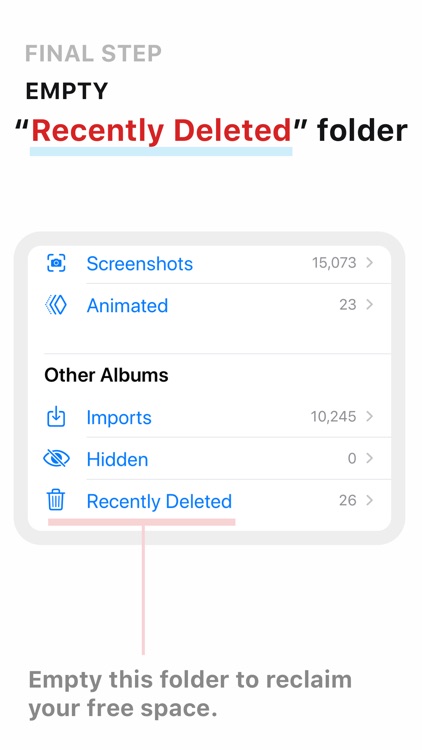
App Store Description
Deleting 20 photos is easy. Deleting 20,000 or more isn’t. You need to select every individual photos. And then sometimes Photos app crashes, or simply doesn’t delete those photos. If you’ve ever tried, you know the pain.
This app allows you to:
- Delete all photos in your Photos Library with just a few taps.
- Delete selected albums.
- Delete photos by month or year.
Note: to permanently delete photos from your phone, you will need to do an extra step. Go to “Recently Deleted” section in Photos app and choose “Delete All”.
Disclaimer:
AppAdvice does not own this application and only provides images and links contained in the iTunes Search API, to help our users find the best apps to download. If you are the developer of this app and would like your information removed, please send a request to takedown@appadvice.com and your information will be removed.
AppAdvice does not own this application and only provides images and links contained in the iTunes Search API, to help our users find the best apps to download. If you are the developer of this app and would like your information removed, please send a request to takedown@appadvice.com and your information will be removed.