
GoNoGo comes in two versions, AIRLINE and BASIC (for users with no airline login)

GoNoGo
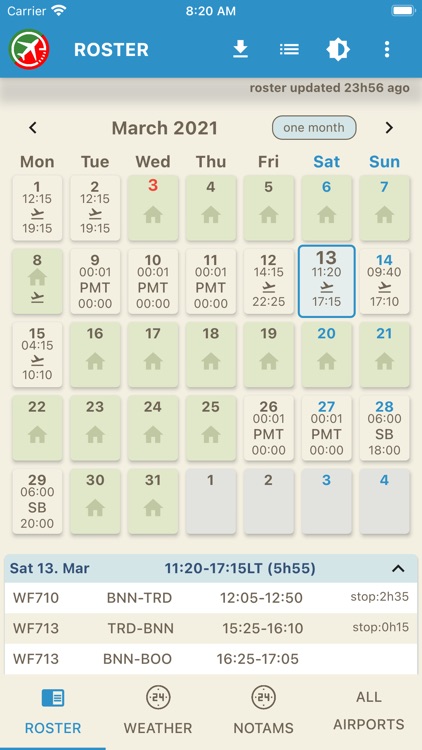
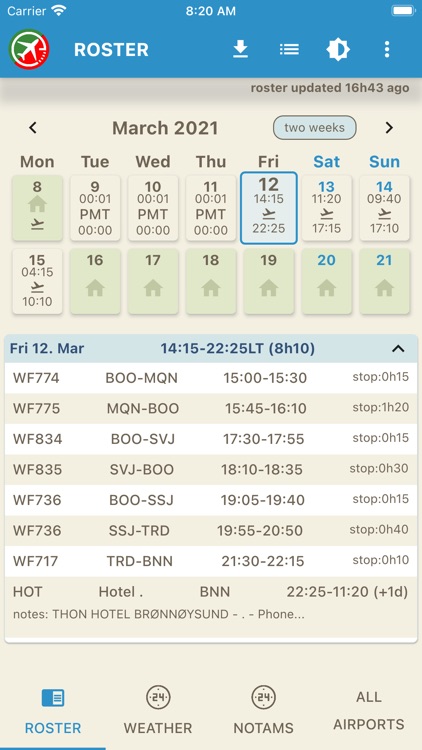
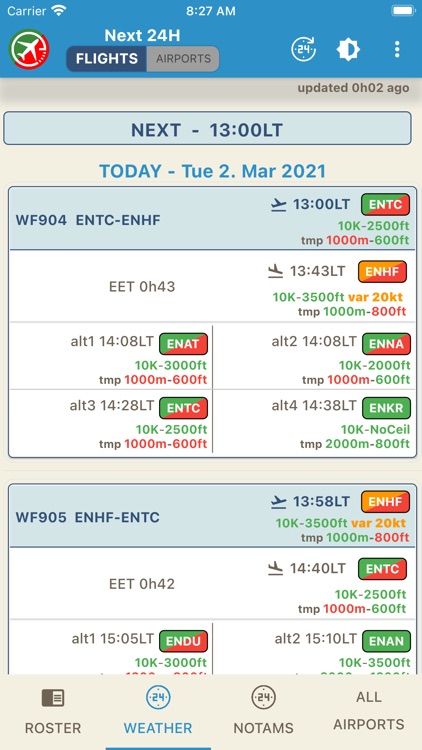
What is it about?
GoNoGo comes in two versions, AIRLINE and BASIC (for users with no airline login).
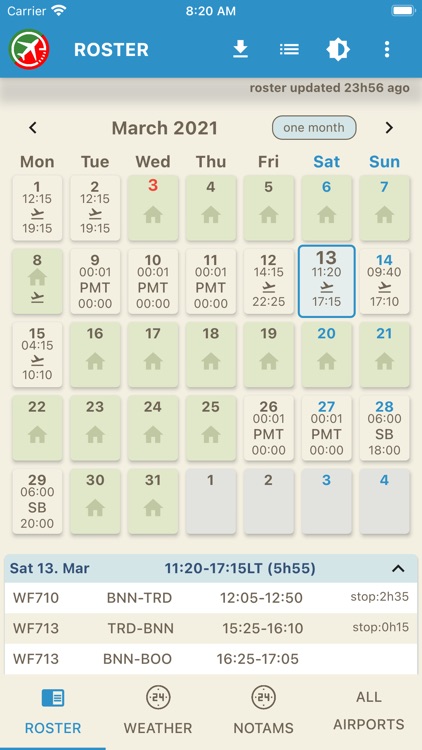
App Screenshots
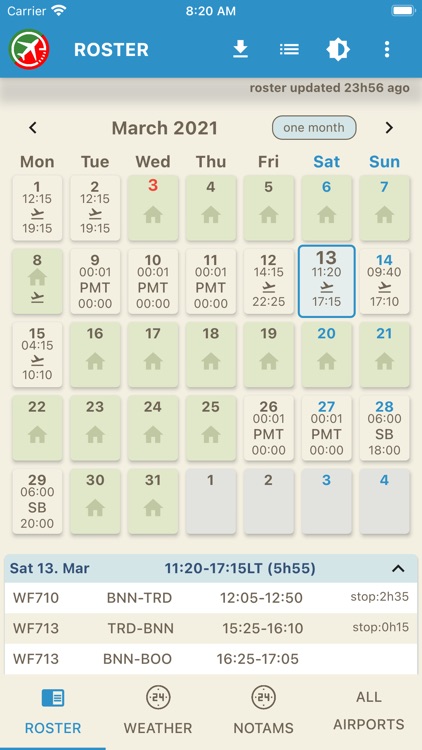
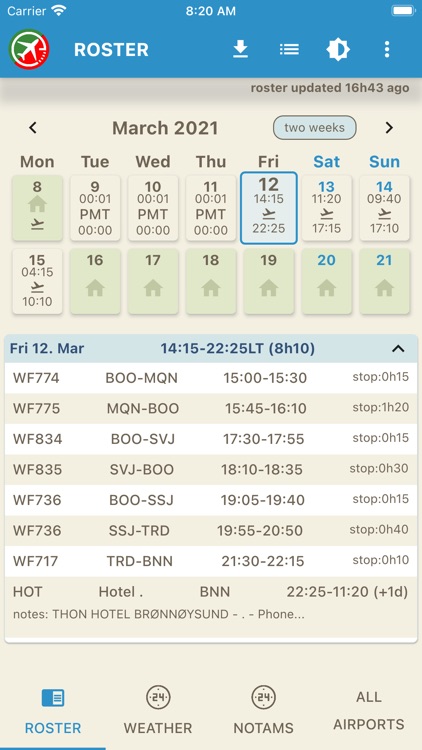
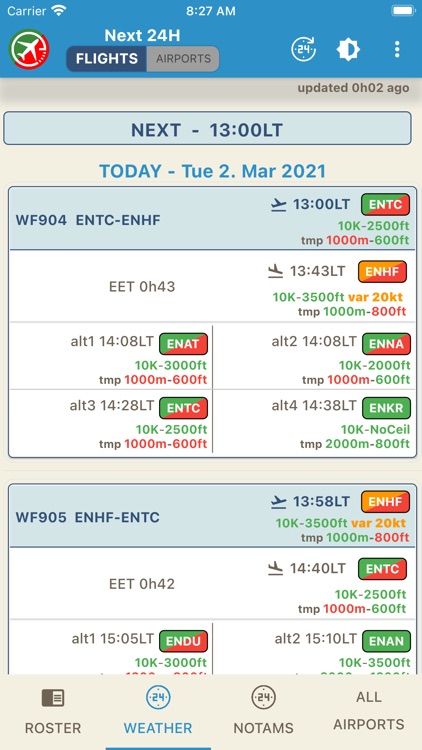


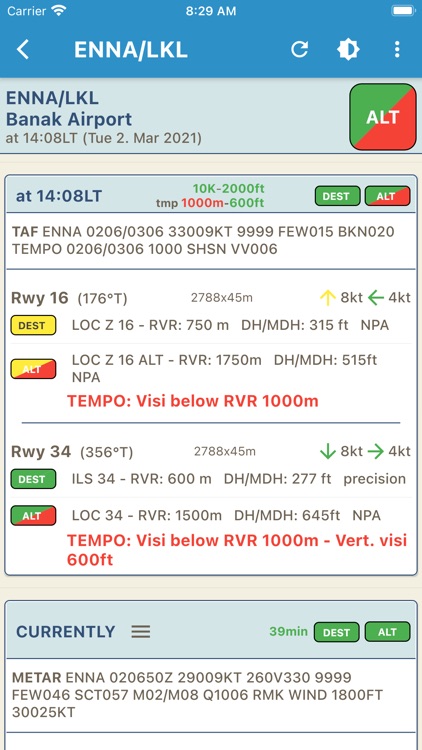
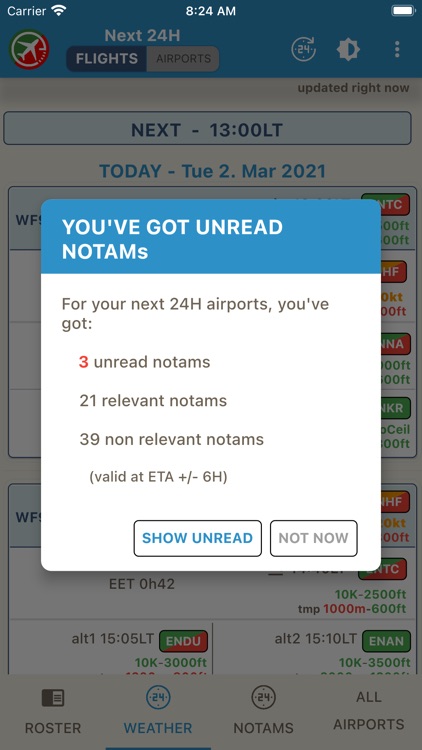
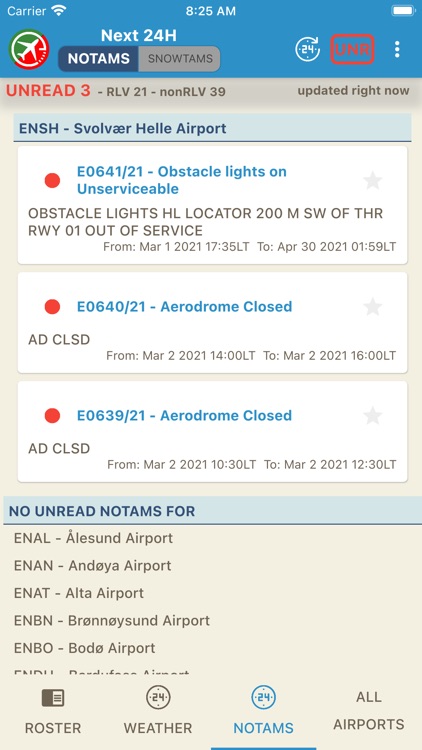
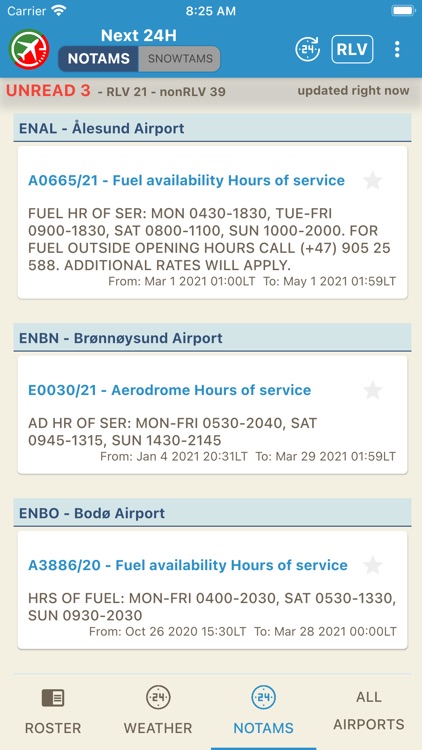
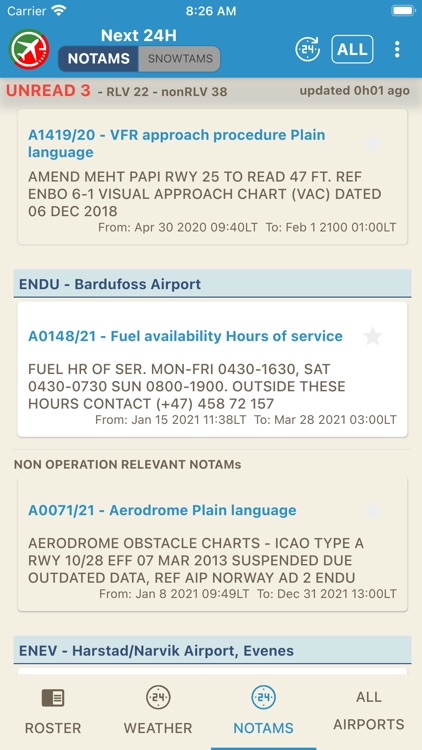
App Store Description
GoNoGo comes in two versions, AIRLINE and BASIC (for users with no airline login).
Both versions do include a ground-breaking, mailbox-like NOTAMs management system, plus weather information presented with color-coded airport assessments depending on either airport approach minima if defined, or adjustable visibility and ceiling thresholds.
BASIC VERSION (weather and smart notams)
**********************************************
Basic version contains three tabs:
- MY AIRPORTS (gather there all your usual airports)
- TODAY’S AIRPORTS: swiping an airport from my airports tab towards today’s adds it to today’s airports. All airports are displayed with an assessment of their latest weather (METAR)
- TODAY’S NOTAMS: displays all valid notams for today’s airports for the next 24H (see “BOTH VERSIONS - SMART NOTAMS” paragraph below to see how smart it is)
AIRLINE VERSION
*****************
adds Roster information, and knowing all your departures and ETAs, it provides an unprecedented overview of your coming flights (for flight crew only, cabin are just presented with their roster).
For all airports relevant for the next 24h, GoNoGo will provide:
- WEATHER observation (with history) and weather forecast
- AIRPORT APPROACH MINIMA, both as destination and as alternate
- SUMMARY OF THE WORST CONDITIONS TO EXPECT at ETA +/-1 hour (lowest visibility and ceiling, adverse wind conditions, weather threats)
- COLOR-CODED AIRPORT WEATHER ASSESSMENT taking into account approach minima (above, below, marginal), user adjustable wind threats levels (crosswind, tailwind, …) and adverse weather phenomenas (Thunderstorm, wind shear, freezing precipitations,…)
BOTH VERSIONS - SMART NOTAMS:
**************************************
Now, about that NOTAMS headache... GoNoGo provides a ground-breaking, mailbox-like NOTAMs management, around the concept of “zero unread NOTAM”.
You don’t like reading ten times through these same useless pieces of NOTAMs cluttering your briefings day after day? Neither do we. And the good news is: you won’t be doing that ever again.
GoNoGo will bother you with every single piece of unread NOTAM, yes, but only ONCE. You can then either mark it as read by tapping its “unread” red dot, or mark it as “non relevant” by swiping it left, in which case it will NEVER come back to haunt you (unless you want it to). On next update, only your relevant and new (unread) NOTAMs will show.
And cherry on the cake: most of us will never catch this nasty last minute NOTAM showing up in the middle of our flying day to tell you there won’t be any fuel at destination. GoNoGo is your friend: on your next NOTAMs and weather update, it will show you a “You’ve got unread NOTAMS” popup window, and take you straight to the newcomer.
Ain’t that a friend, indeed?
AppAdvice does not own this application and only provides images and links contained in the iTunes Search API, to help our users find the best apps to download. If you are the developer of this app and would like your information removed, please send a request to takedown@appadvice.com and your information will be removed.