
Get your iPad,iPad Pro,iPhone as an external display

GoodDual Display for Mac


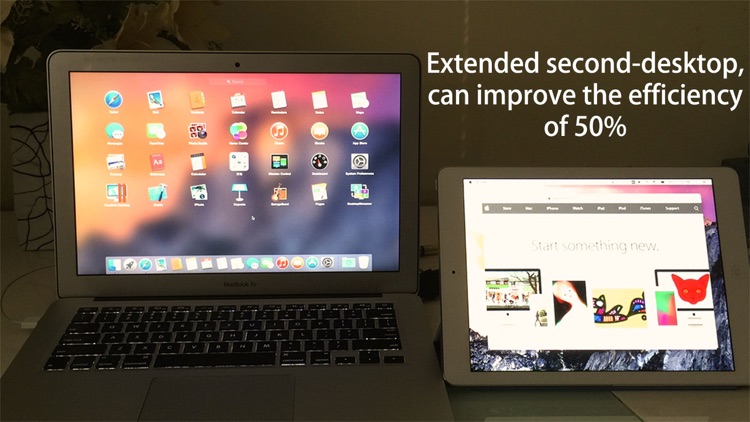
What is it about?
Get your iPad,iPad Pro,iPhone as an external display! Plug and play, no need to set!

App Screenshots


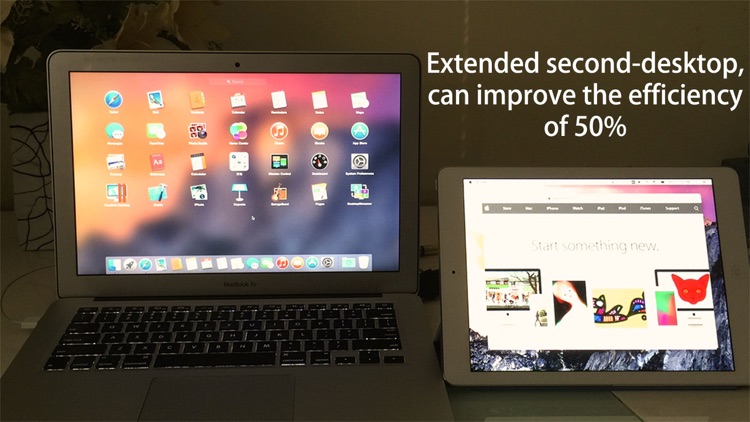

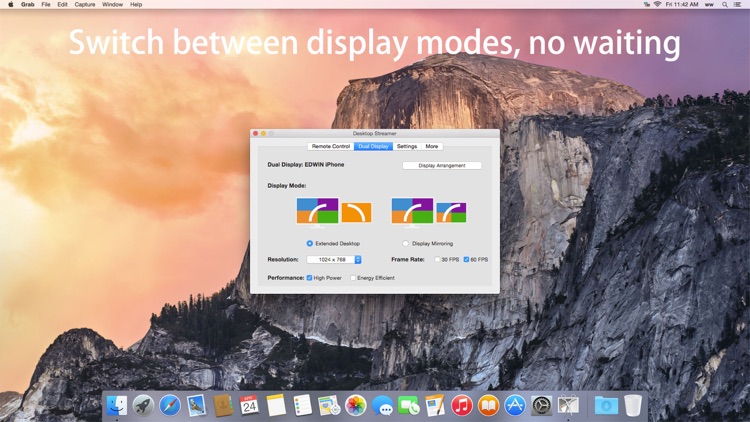
App Store Description
Get your iPad,iPad Pro,iPhone as an external display! Plug and play, no need to set!
One more reasons to use the iPad! For Mac users!
!!! New support for iPhone X!!!
!!! New support for iPhone 8 & iPhone 8 Plus!!!
!!! New support for iPad Pro 2nd generation 12.9 inch!!!
!!! New support for iPad Pro 10.5 inch!!!
!!! New support for iPad 5th generation!!!
!!! New support for iOS 11!!!
!!! New support for macOS 10.13 High Sierra !!!
GoodDual Display allow you to use iOS device as a Plug-and-play mobile external display. For engineers, technicians, designers, media workers, musicians and artists specially designed, can improve the efficiency of 50%.
Directly through the data cable (lightning or 30 pin cable) to connect your iPad,iPhone on your Mac. Don't have to worry about annoying firewall settings, Wi-Fi wireless network set up, and more secure. Support for touch-screen interaction with the new display.
Features:
- Extended desktop: display an extended second-desktop and support a variety of display resolution
- Desktop mirroring display
- Switch between display modes (extended desktop and mirroring display), no waiting
- High performance screen display, zero lag
- 60 Frames Per Second
- Retina Display
- Supports multi-touch gestures,you can control your Mac with intuitive iOS gestures.
- Secure wired connection, do not need to set
- Same Day Support
- Supports iPad Multi-Tasking, including Split View mode and Slide Over mode
Please go to the website (http://www.elinapp.com) to free download Desktop Streamer for Mac
AppAdvice does not own this application and only provides images and links contained in the iTunes Search API, to help our users find the best apps to download. If you are the developer of this app and would like your information removed, please send a request to takedown@appadvice.com and your information will be removed.