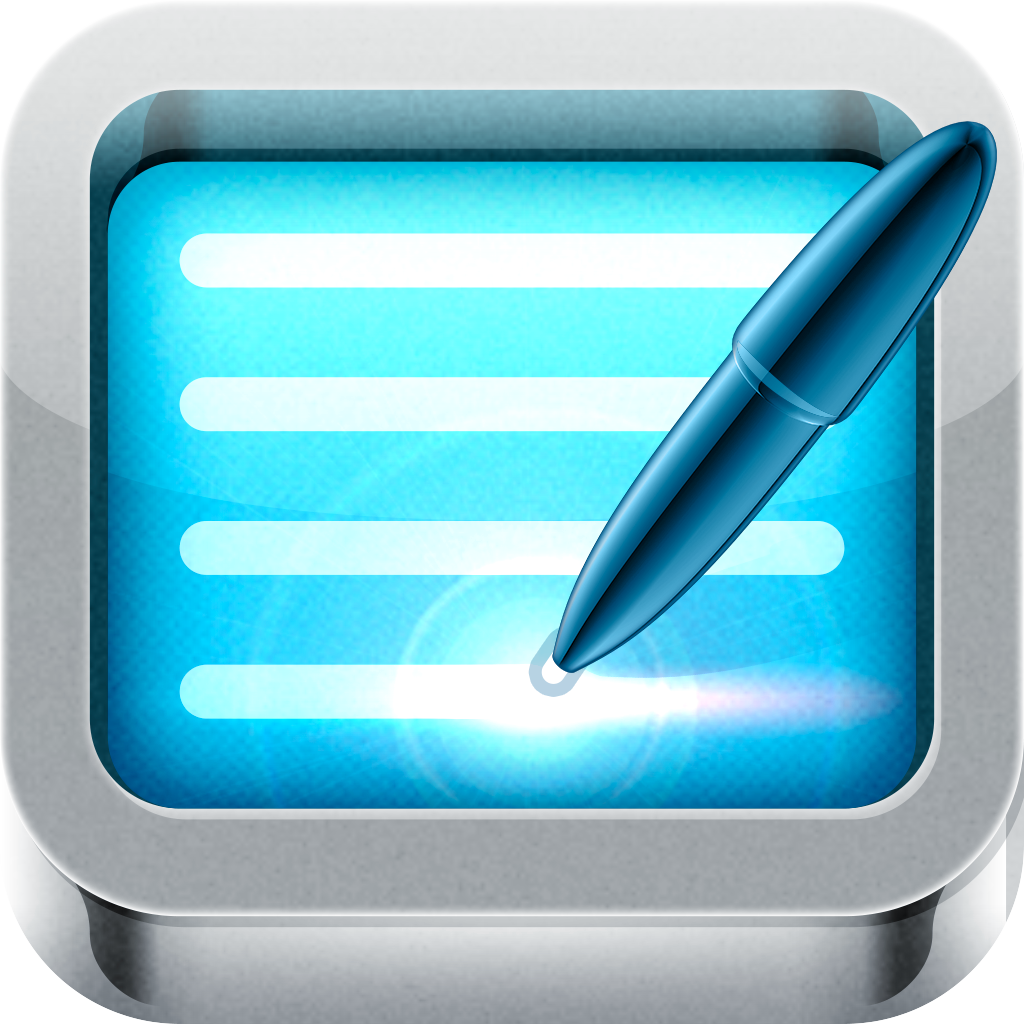
GoodNotes lets you take handwritten notes, sketch diagrams, mark-up PDFs and organize them on a beautiful bookshelf
GoodNotes - Notes & PDF
GoodNotes has been steadily improving, so much so that it can now compete with the bigger names in the category for the top spot. The most recent update improved the app's rendering speed and overall responsiveness. Handwriting looks smooth and fluid, although perhaps not quite as excellent as the top apps. Although GoodNotes' interface is a bit too minimal, it is still relatively simple to access the app's many features, including a close-up writing mode, a functioning palm rest, text via a movable box, and custom templates. GoodNotes also supports PDF reading and annotating, many organization options, and links to the Dropbox and Box online services.
What is it about?
GoodNotes lets you take handwritten notes, sketch diagrams, mark-up PDFs and organize them on a beautiful bookshelf. Turn pages with a swipe, highlight or add notes to any page, and share your notes with anyone. GoodNotes will automatically save your notes and has full backup function to prevent data loss.
App Store Description
GoodNotes lets you take handwritten notes, sketch diagrams, mark-up PDFs and organize them on a beautiful bookshelf. Turn pages with a swipe, highlight or add notes to any page, and share your notes with anyone. GoodNotes will automatically save your notes and has full backup function to prevent data loss.
Good Note-taking Experience
- Built-in plain, ruled, graph and music papers
- Ten-color pen, five-color highlighter, eraser and lasso tool
- Insert text and images easily
- Shrink down your handwriting as you write using the close-up input
Good Viewing Experience
- Change pages by swiping left or right
- Adjust pages to fit the screen by zooming in or out
- Handwriting looks smooth and crisp even when zoomed in
- Overview of all pages using thumbnails
Good Sharing Ability
- Select the pages you wish to share
- Export to external apps (e.g. Dropbox, Evernote etc.)
- Choose whether to include backgrounds or notes in exports
- Share editable notebooks with other GoodNotes users
Good Importing Abilities
- Import documents from iTunes file sharing
- Import images from the photos library or from the iPad camera directly
- Import PDFs or images from other apps
- Built-in Dropbox file browser
Data Loss Prevention
- Backup all your notes by one tap
- Auto-saves every 15 seconds
Other Features
- Folder support
- Wi-Fi File Transfer
- AirPrint
- PDF table of contents support
- Insert PDF documents into existing notebooks
- Custom template
- External display support
- Bookmark
- Page view history
================
The screenshots use material from Wikipedia articles Photoelectric effect[1] and Internal combustion engine[2], which are released under the Creative Commons Attribution-Share-Alike License 3.0[3].
[1] http://en.wikipedia.org/wiki/Photoelectric_effect
[2] http://en.wikipedia.org/wiki/Internal_combustion_engine
[3] http://creativecommons.org/licenses/by-sa/3.0/
AppAdvice does not own this application and only provides images and links contained in the iTunes Search API, to help our users find the best apps to download. If you are the developer of this app and would like your information removed, please send a request to takedown@appadvice.com and your information will be removed.