
GoodZip is a professional rar, zip, 7z compression and decompression file management tools

GoodZip file manager and unzip
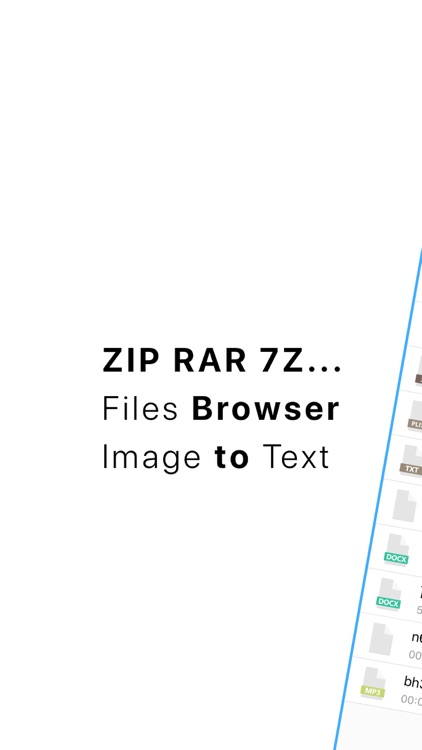
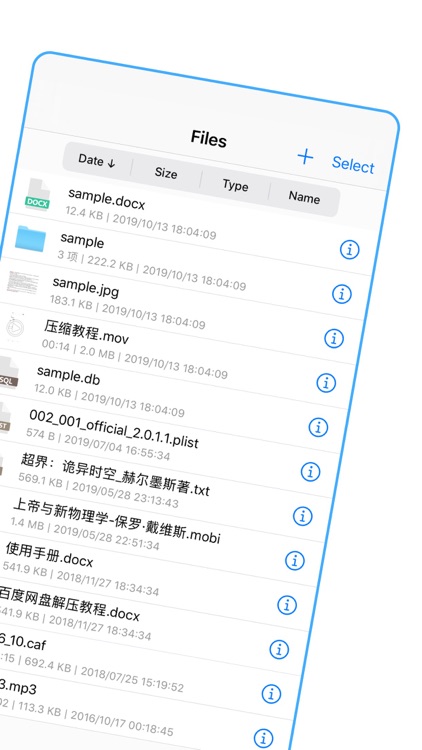
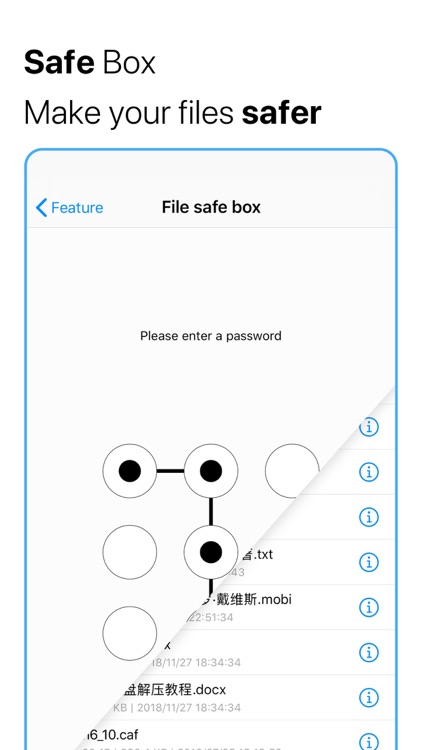
What is it about?
GoodZip is a professional rar, zip, 7z compression and decompression file management tools.
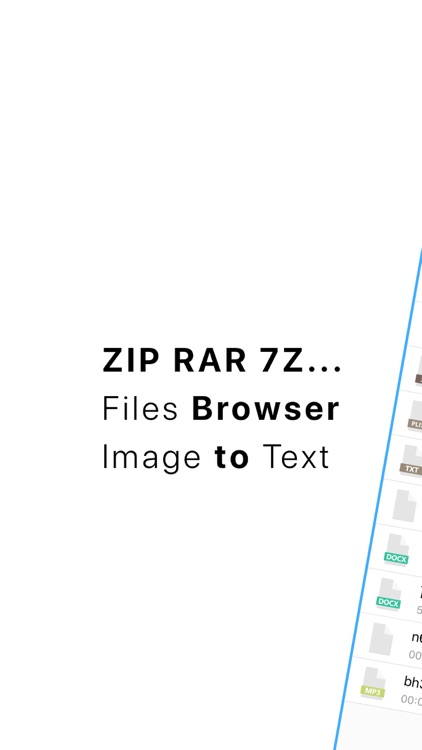
App Details
App Screenshots
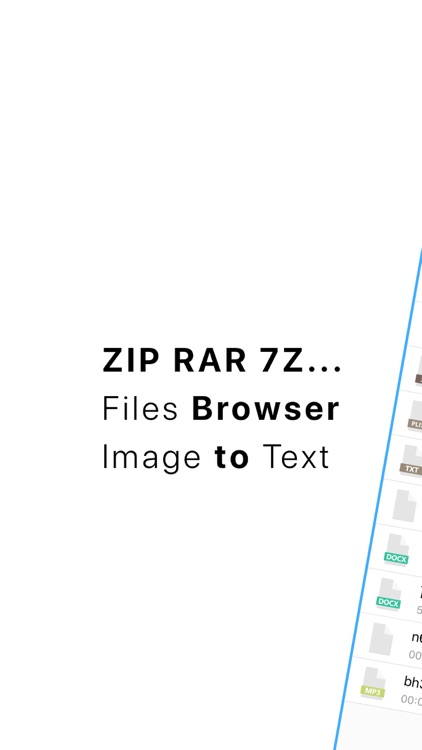
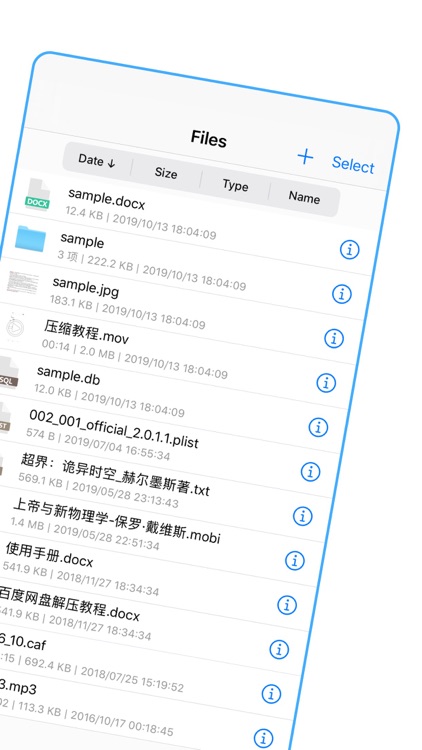
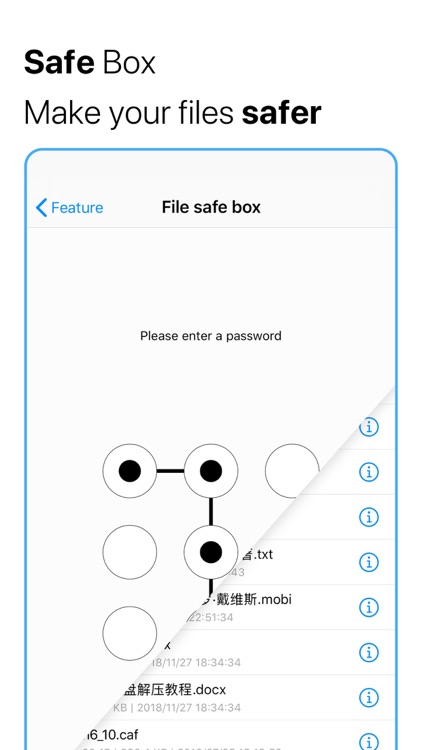
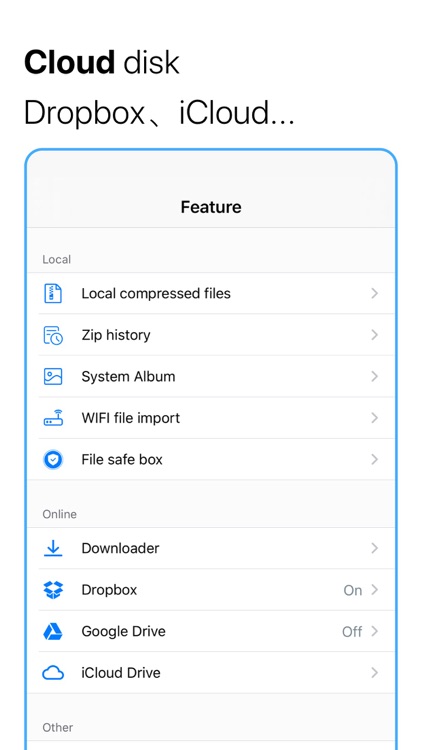
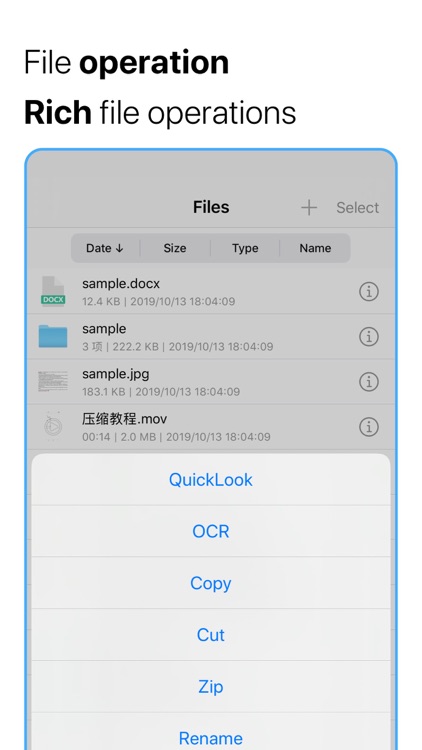
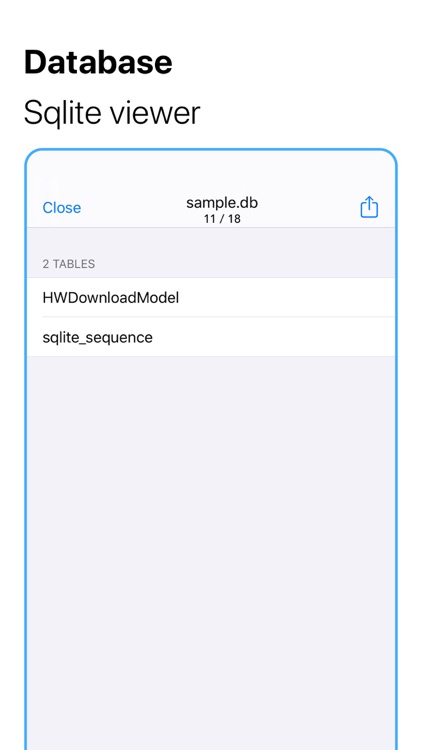
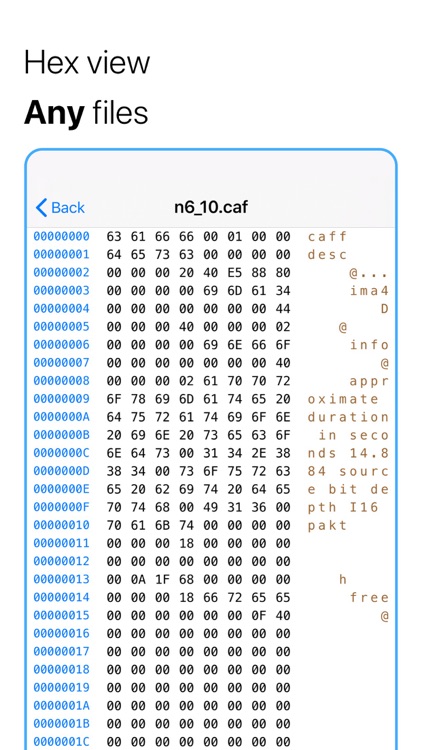
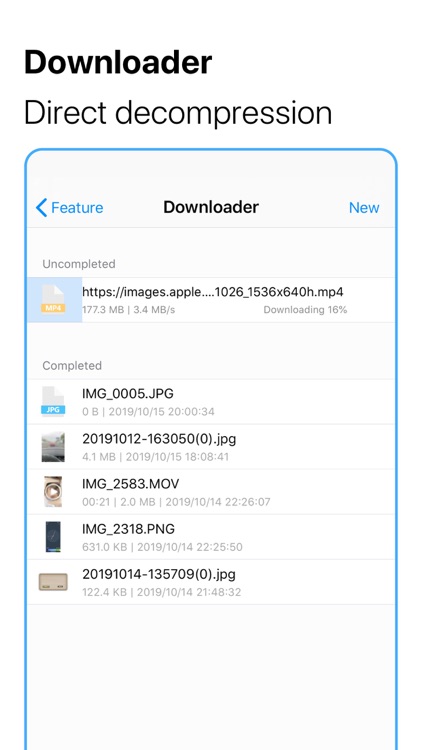
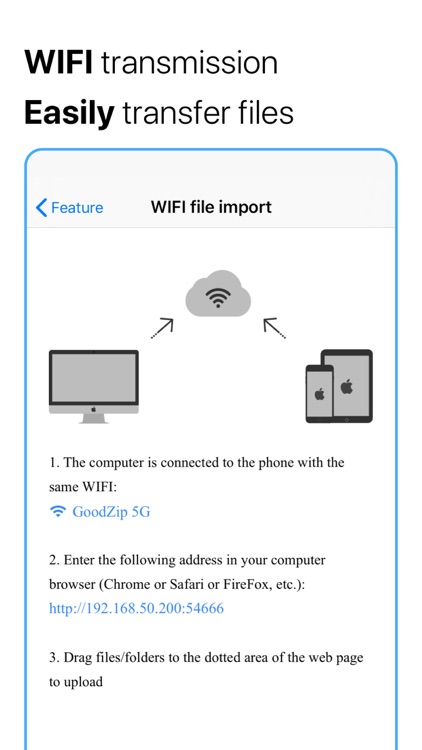
App Store Description
GoodZip is a professional rar, zip, 7z compression and decompression file management tools.
The tool is so convenient, the function is as follows:
- APP can directly extract and manage files in iCloud Drive and Dropbox, and can compress or export photos, videos and iPod media files in mobile phone albums.
- File safe securely protects your privacy files, browse at any time, and secure.
- Image recognition can directly scan and extract text from pictures, decompressed images, etc., while supporting exporting text and PDF.
- Import files from other places to the app, common file formats are supported
- Can download files by inputting URL, support breakpoint/background download, download one-click decompression after downloading network compressed files
- File decompression is simple and powerful, supports formats RAR, ZIP, 7z, TAR, GZIP, etc. Compressed files with passwords can also be decompressed, perfect for solving Chinese garbled problems.
- You can open the browser on your computer via WIFI and transfer the desired files to your phone
- Compressed and decompressed files are easily exported in a variety of ways, one-click to facebook, tumblr, wechat friends
AppAdvice does not own this application and only provides images and links contained in the iTunes Search API, to help our users find the best apps to download. If you are the developer of this app and would like your information removed, please send a request to takedown@appadvice.com and your information will be removed.