
Google’s new app lets you make video calls between platforms.
Google Meet



With Google Duo, you and your friends can have video calls as long as they have the app on iOS or Android. The app switches between Wi-Fi and cellular data automatically and offers end-to-end call encryption.
What is it about?
If you use FaceTime, then you know that the nifty video calling app only works on Apple devices. So, what do you use when your best friend has an Android phone? Well, now you can use Google Duo, the video calling app that brings you together, across platforms.

For those who...
- Like to make and receive video calls
- Have friends or family using Android devices
Not for those who...
- Dislike participating in video calls
- Prefer to only use FaceTime and iOS apps
Why we love it
With a minimalistic design, placing a call is super easy. Just open the app, select your contact, and that’s it. If your pal does not have Google Duo yet, there is a handy “invite” link that will send them a text message to obtain the app.
App Screenshots




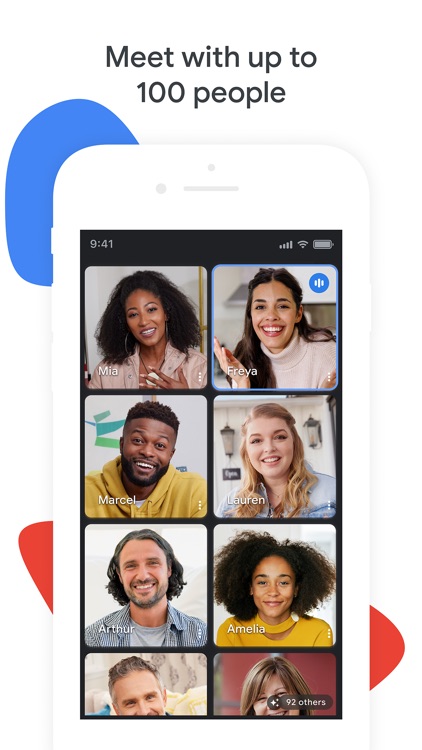

App Store Description
Google Meet is a high-quality video calling app designed to help you have meaningful and fun interactions with your friends, family, colleagues, and classmates, wherever they are.
Meet lets you connect in whatever way works for you: Call someone spontaneously, schedule time together, or send a video message that they can see and respond to later.
Meet also helps you get things done. It integrates with other Google Workspace apps like Gmail, Docs, Slides, and Calendar and offers a number of features to help you run smooth and engaging meetings, like emoji reactions, recordings, transcripts, and breakout rooms.*
Features to forward to:
Make spontaneous calls or host meetings with your friends and colleagues, all in one app.
Exchange video messages with small groups or one-on-one.
Access on any device: Meet works across mobile, tablet, web, and smart devices,** so everyone can join.
High quality video: Show up looking your best with up to 4k video quality video***, light adjustment, and stylized backgrounds.
Use live sharing to watch YouTube videos, listen to music, and play games together from anywhere in the world.
Make your call fun with family friendly features like effects, backgrounds, and reactions.
Enjoy one-on-one video calls for up to 24 hours and host meetings for up to 60 minutes and 100 people at no cost.
Learn more about Google Meet: https://workspace.google.com/products/meet/
Follow us for more:
Twitter: https://twitter.com/googleworkspace
Linkedin: https://www.linkedin.com/showcase/googleworkspace
Facebook: https://www.facebook.com/googleworkspace/
*Meeting recordings, transcripts, and breakout rooms are available as premium features. See https://workspace.google.com/pricing.html for more details
**Not available in every language.
***Bandwidth permitting. Google Meet automatically adjusts to the highest video quality possible based on your bandwidth.
Data charges may apply. Check your carrier for details.
Specific feature availability may vary based on device specifications.
AppAdvice does not own this application and only provides images and links contained in the iTunes Search API, to help our users find the best apps to download. If you are the developer of this app and would like your information removed, please send a request to takedown@appadvice.com and your information will be removed.