
GoSchedule: Admin brings all of GoSchedule’s web features for managers to your iPhone and iPad

GoSchedule: Admin
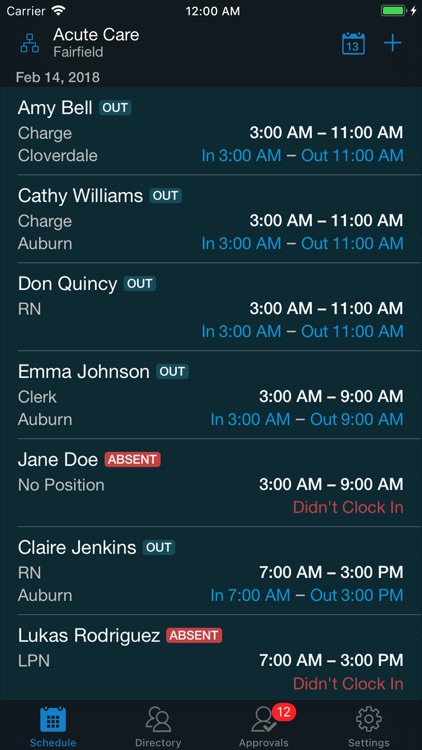
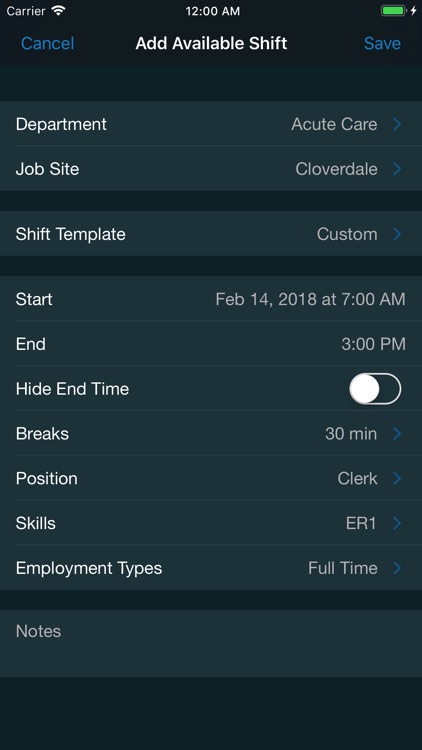
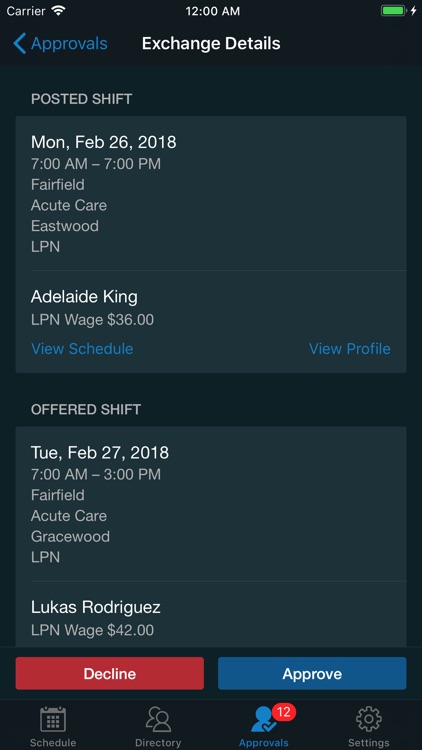
What is it about?
GoSchedule: Admin brings all of GoSchedule’s web features for managers to your iPhone and iPad. It’s the easiest way to manage your staff on the fly, letting you see who’s working, see who’s available, create and assign available shifts, get notified when employees are late, approve time off requests and more.
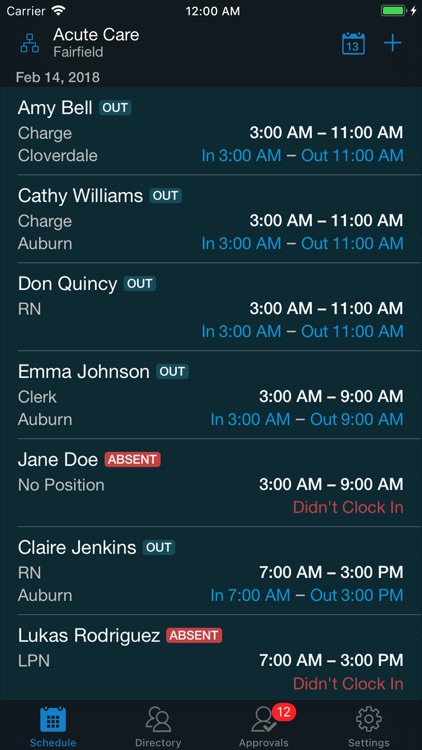
App Screenshots
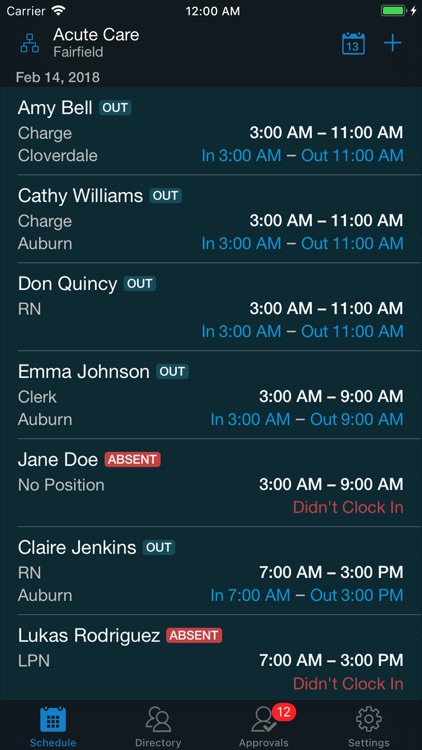
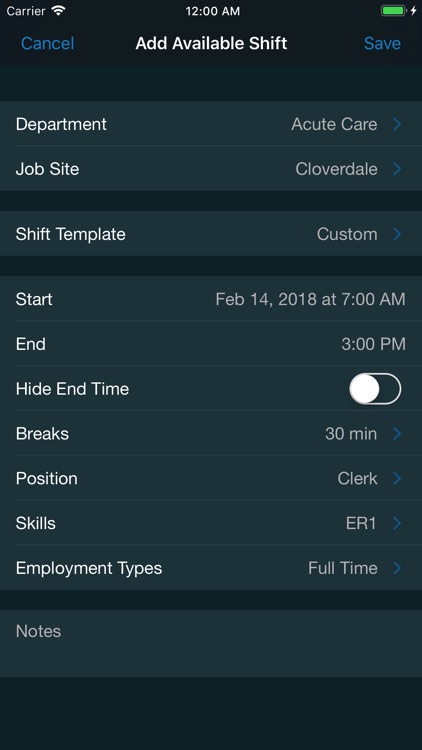
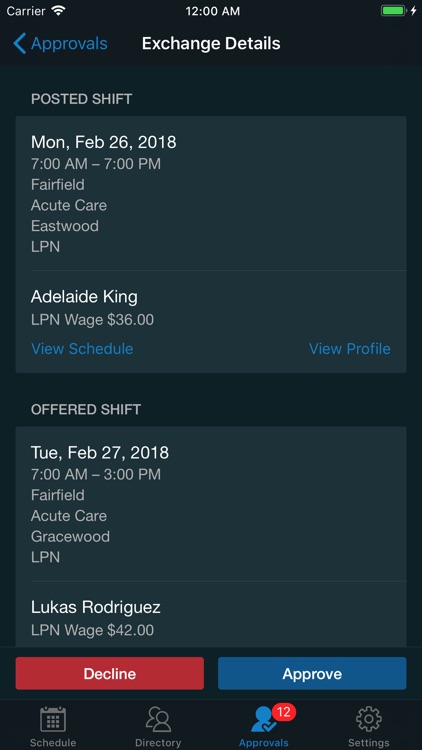
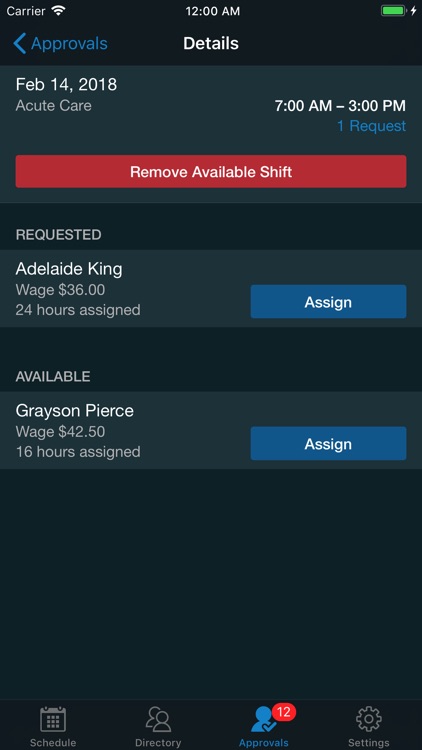

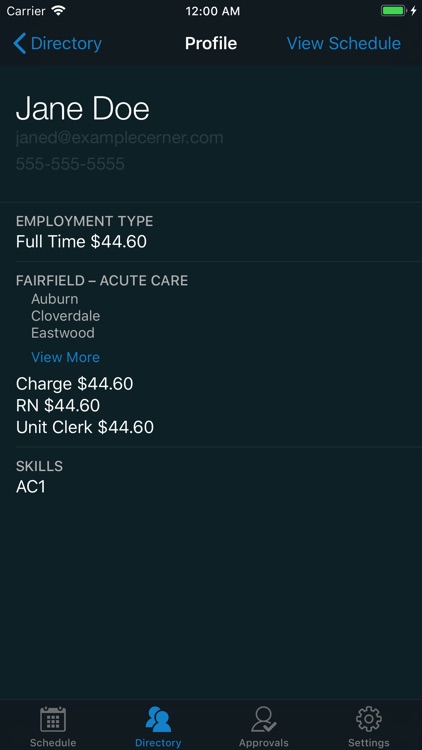
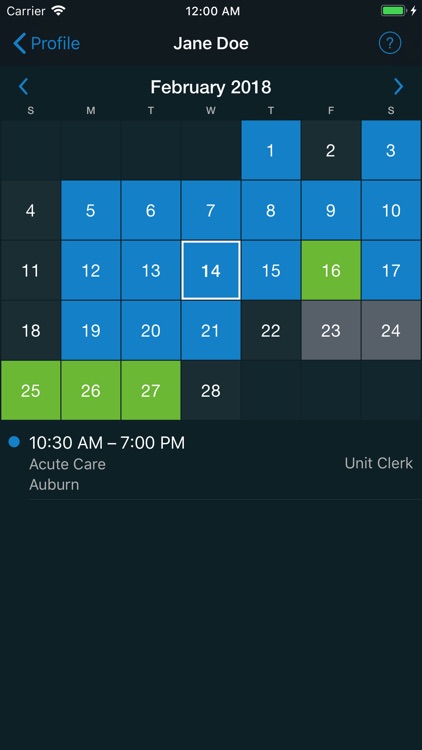
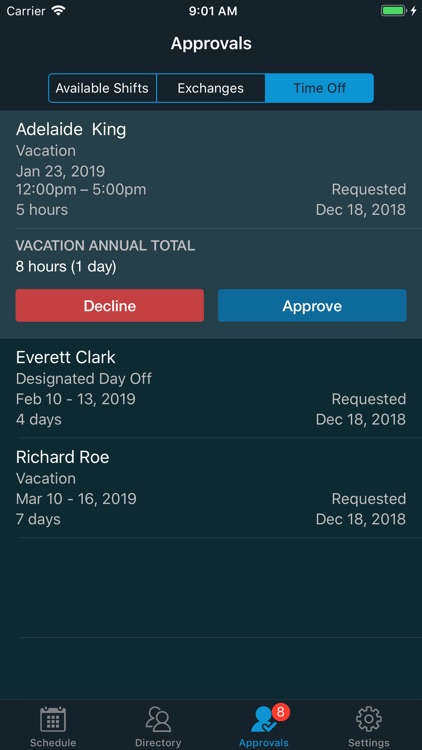
App Store Description
GoSchedule: Admin brings all of GoSchedule’s web features for managers to your iPhone and iPad. It’s the easiest way to manage your staff on the fly, letting you see who’s working, see who’s available, create and assign available shifts, get notified when employees are late, approve time off requests and more.
Please note: in order to use GoSchedule: Admin your company must be a GoSchedule customer. Your company will send you an email with an invite to activate your account. This app is only for administrators and managers. If you’re looking for the GoSchedule app for employees, please search the AppStore for GoSchedule.
Features
• Quickly see who’s currently working and who’s scheduled to work on any given day
• View employee profiles, schedules and availability
• Create and assign available shifts
• Get notified when employees clock in late
• View and edit timesheets
• Approve time off, shift exchanges and available shift requests
• Use “Time Clock Mode” to let employees clock in and out
AppAdvice does not own this application and only provides images and links contained in the iTunes Search API, to help our users find the best apps to download. If you are the developer of this app and would like your information removed, please send a request to takedown@appadvice.com and your information will be removed.